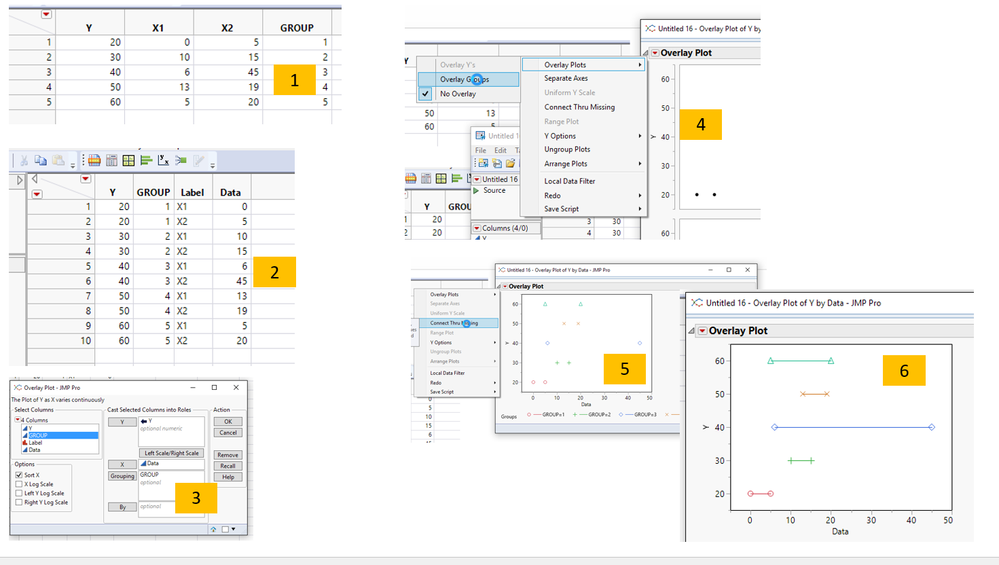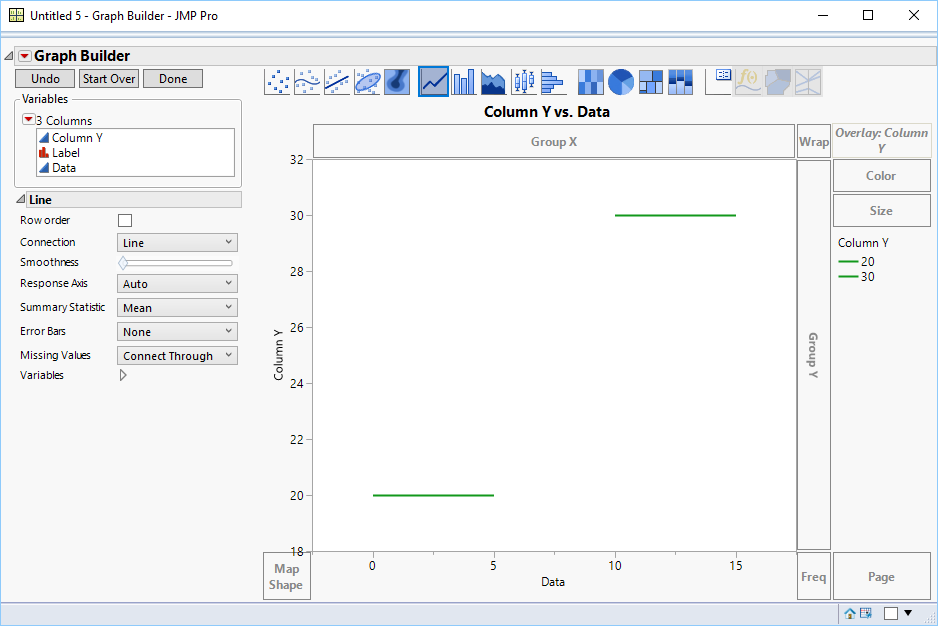- Subscribe to RSS Feed
- Mark Topic as New
- Mark Topic as Read
- Float this Topic for Current User
- Bookmark
- Subscribe
- Mute
- Printer Friendly Page
Discussions
Solve problems, and share tips and tricks with other JMP users.- JMP User Community
- :
- Discussions
- :
- Re: Use two columns to set a range(start and stop) where y-value is valid
- Mark as New
- Bookmark
- Subscribe
- Mute
- Subscribe to RSS Feed
- Get Direct Link
- Report Inappropriate Content
Use two columns to set a range(start and stop) where y-value is valid
Hi,
Title was maybe a bit badly explained, but below I added a simple csv example and a visio plot illustrating what I want. Not sure what to call this kind of plot, or how to use two columns to set a range(start and stop) where y-value is valid.
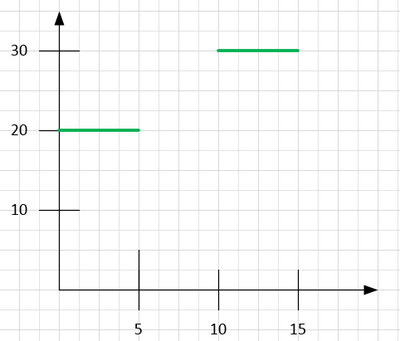
Accepted Solutions
- Mark as New
- Bookmark
- Subscribe
- Mute
- Subscribe to RSS Feed
- Get Direct Link
- Report Inappropriate Content
Re: Use two columns to set a range(start and stop) where y-value is valid
1. Add group column
2. Stack Table by X1,X2
3. Make Overlay Plot
4. Overlay Groups
5. Connect Through Missing
May not be the most elegant but kinda gets you what you described
- Mark as New
- Bookmark
- Subscribe
- Mute
- Subscribe to RSS Feed
- Get Direct Link
- Report Inappropriate Content
Re: Use two columns to set a range(start and stop) where y-value is valid
Read in the data into JMP
Stack the data either interactively or with the script
Data Table( "Untitled 4" ) << Stack(
columns( :Column X0, :Column X1 ),
Source Label Column( "Label" ),
Stacked Data Column( "Data" )
);Then run graph builder interactively or by using the script below
Graph Builder(
Variables( X( :Data ), Y( :Column Y ), Overlay( :Column Y ) ),
Elements( Line( X, Y, Legend( 5 ) ) ),
SendToReport(
Dispatch(
{},
"400",
ScaleBox,
{Legend Model(
5,
Properties( 0, {Line Color( 20 )} ),
Properties( 1, {Line Color( 20 )} )
)}
)
)
);
- Mark as New
- Bookmark
- Subscribe
- Mute
- Subscribe to RSS Feed
- Get Direct Link
- Report Inappropriate Content
Re: Use two columns to set a range(start and stop) where y-value is valid
1. Add group column
2. Stack Table by X1,X2
3. Make Overlay Plot
4. Overlay Groups
5. Connect Through Missing
May not be the most elegant but kinda gets you what you described
- Mark as New
- Bookmark
- Subscribe
- Mute
- Subscribe to RSS Feed
- Get Direct Link
- Report Inappropriate Content
Re: Use two columns to set a range(start and stop) where y-value is valid
- Mark as New
- Bookmark
- Subscribe
- Mute
- Subscribe to RSS Feed
- Get Direct Link
- Report Inappropriate Content
Re: Use two columns to set a range(start and stop) where y-value is valid
Read in the data into JMP
Stack the data either interactively or with the script
Data Table( "Untitled 4" ) << Stack(
columns( :Column X0, :Column X1 ),
Source Label Column( "Label" ),
Stacked Data Column( "Data" )
);Then run graph builder interactively or by using the script below
Graph Builder(
Variables( X( :Data ), Y( :Column Y ), Overlay( :Column Y ) ),
Elements( Line( X, Y, Legend( 5 ) ) ),
SendToReport(
Dispatch(
{},
"400",
ScaleBox,
{Legend Model(
5,
Properties( 0, {Line Color( 20 )} ),
Properties( 1, {Line Color( 20 )} )
)}
)
)
);
- Mark as New
- Bookmark
- Subscribe
- Mute
- Subscribe to RSS Feed
- Get Direct Link
- Report Inappropriate Content
Re: Use two columns to set a range(start and stop) where y-value is valid
Recommended Articles
- © 2026 JMP Statistical Discovery LLC. All Rights Reserved.
- Terms of Use
- Privacy Statement
- Contact Us