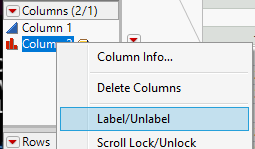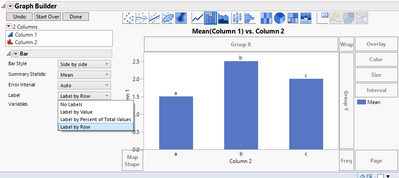Turn on suggestions
Auto-suggest helps you quickly narrow down your search results by suggesting possible matches as you type.
Options
- Subscribe to RSS Feed
- Mark Topic as New
- Mark Topic as Read
- Float this Topic for Current User
- Bookmark
- Subscribe
- Mute
- Printer Friendly Page
Discussions
Solve problems, and share tips and tricks with other JMP users.- JMP User Community
- :
- Discussions
- :
- Use the X Axis Value as Label to a Bar Chart
- Mark as New
- Bookmark
- Subscribe
- Mute
- Subscribe to RSS Feed
- Get Direct Link
- Report Inappropriate Content
Use the X Axis Value as Label to a Bar Chart
Created:
May 9, 2021 06:53 AM
| Last Modified: Jun 10, 2023 4:30 PM
(1156 views)
There are several options to label the individaual bars on a bar chart:
Label by %
Label by Row
Lable by Value
How can I Lable the X Axis value on each Bar ?
Many thanks for your kind feedback.
1 REPLY 1
- Mark as New
- Bookmark
- Subscribe
- Mute
- Subscribe to RSS Feed
- Get Direct Link
- Report Inappropriate Content
Re: Use the X Axis Value as Label to a Bar Chart
Add label to column you want to use (Column 2 in this case)
and use Label by Row
-Jarmo
Recommended Articles
- © 2026 JMP Statistical Discovery LLC. All Rights Reserved.
- Terms of Use
- Privacy Statement
- Contact Us