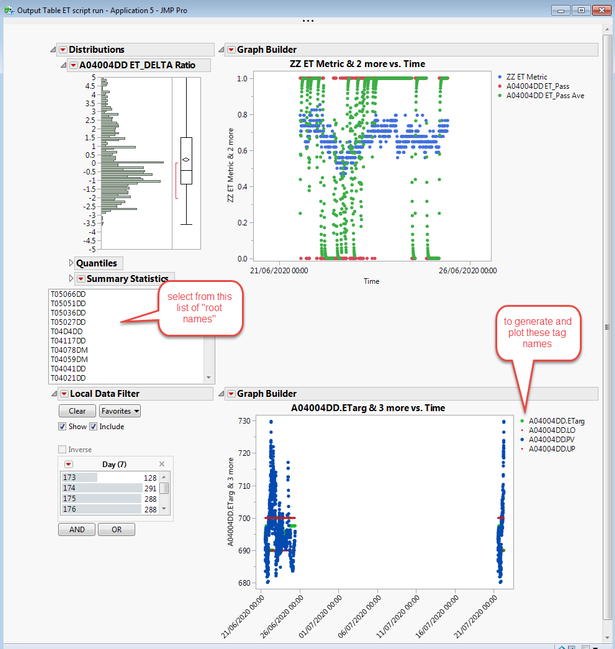- Subscribe to RSS Feed
- Mark Topic as New
- Mark Topic as Read
- Float this Topic for Current User
- Bookmark
- Subscribe
- Mute
- Printer Friendly Page
Discussions
Solve problems, and share tips and tricks with other JMP users.- JMP User Community
- :
- Discussions
- :
- Re: Use list box to change the root name of multiple variables in a time series ...
- Mark as New
- Bookmark
- Subscribe
- Mute
- Subscribe to RSS Feed
- Get Direct Link
- Report Inappropriate Content
Use list box to change the root name of multiple variables in a time series plot
Hi, I'm trying to give the user the ability to choose a tag name, and create a time series plot of multiple variables that have that tag name as their root.
However, I'm struggling on how to dynamically update that.
The list box contains a list of tags , then the variables to be plotted will have that tag name, plus an extension, .PV, .ETARG, etc in this example.
I parse the following statement to generate the variable names
vars = {};
str = "Variables(
X( :Time ),
Y( :" || TAG || ".ETARG, Position (1) ),
Y( :" || TAG || ".LO, Position( 1 ) ),
Y( :" || TAG || ".PV, Position( 1 ) ),
Y( :" || TAG || ".UP, Position( 1 ) )
)";
vars = parse(str);then the graph builder references these, instead of having fixed tags to plot
Eval Expr(
DataTable1<<Graph Builder(
Size( 466, 405 ),
Show Control Panel( 0 ),
Fit to Window( "Maintain Aspect Ratio" ),
Expr(Name Expr(vars)),
Elements(
Points( X, Y( 1 ), Y( 2 ), Y( 3 ), Y( 4 ), Legend( 3 ) )
),I have a list box where the user can choose the root name of the variables
ChooseET = List Box( ( ET_TAG_LIST ),
maxSelected( 1 ),
onChange(
TAG = ChooseET << Get Selected;But the variable names in the graph builder are static. How do I make this dynamic? I've tried making the list box an expression within the graph builder, but this doesn;t work.
the list box and graph builder are within an allocate statement. I'm not sure what this is and how relevant that is.
thanks in advance, here's the full code!
JMP App(
Set Name( "Application" ),
Set Description(
"An empty workspace for creating custom applications with one or more windows and scripts"
),
Auto Launch( 1 ),
Snap To Grid( 1 ),
Show Grid( 1 ),
Show Properties( 1 ),
Show Sources( 1 ),
Group By Category( 1 ),
Dashboard Mode( 0 ),
Parameters,
Tables(
DataTable1 = GuiTable(
Set Path( "" ),
Set Label( "Output Table" ),
Set Location( "Current Data Table" ),
Set Invisible( 0 )
)
),
Script(JSL Quote(// This script is executed when the application is run.
// Named objects have been created for the application modules
// (for example, "Module1") and the pre-defined object
// "thisApplication" refers to the application object itself.
// Variables and functions declared here are scoped to the
// Application namespace.
dt = Current data table();
ETSelected = "A04004DD";
TAG = ETSelected;;
vars = {};
str = "Variables(
X( :Time ),
Y( :" || TAG || ".ETARG, Position (1) ),
Y( :" || TAG || ".LO, Position( 1 ) ),
Y( :" || TAG || ".PV, Position( 1 ) ),
Y( :" || TAG || ".UP, Position( 1 ) )
)";
vars = parse(str);
show(vars);
PDChartproperties = "
{Legend Model(
3,
Properties( 0, {Line Color( 4 )}, Item ID( \!"" || TAG ||".ETarg\!", 1 ) ),
Properties( 1, {Line Color( 19 ), Marker Size( 1 )}, Item ID( \!"" || TAG ||".LO\!", 1 ) ),
Properties( 2, {Line Color( 53 )}, Item ID( \!"" || TAG ||".PV\!", 1 ) ),
Properties( 3, {Line Color( 19 ), Marker Size( 1 )},Item ID( \!"" || TAG ||".UP\!", 1 )
)
)}
";
props = parse(PDChartproperties);
show(props);
dt = Current Data Table();
ET_LIST = {};
ET_TAG_List = {};
For( i = N Col( dt ), i >= 1, i--,
ET_col = Column (dt, i) << Get Name ();
If(
(Col N Missing( Column( i ) ) / N Row()) != 1 &
Contains (ET_col, "ETarg"),
Insert Into(ET_LIST, ET_col);
);
);
Show (ET_LIST);
n = N Items( ET_LIST );
For( i = 1, i <= n, i++,
ETARG = ET_LIST[i] ;
NFull = Length(ETARG) ;
ETTAG = Left(ETARG,(NFull-6)) ;
Insert Into(ET_TAG_List, ETTAG);
);
Show(ET_TAG_List);
) ),
Allocate(
Module1 = Plan(
PreAllocate,
Script(JSL Quote(// This script is executed when a new module instance is
// created. The pre-defined object "thisModuleInstance" refers
// to the instance object, but other objects such as boxes and
// scripts have not yet been created. Variables declared here are
// scoped to the ModuleInstance namespace.
// This special function will receive parameters passed to CreateInstance()
OnModuleLoad({},
);
thisModuleInstance << Create Objects;
// After this point your module instance objects have been created
// and can be referred to by name (for example, "Button1").
ColList1Select=Function({this},{selectedIndices},
// This function is called when the List Box selection changes
selectedIndices = this << Get Selected Indices;
);
) ),
Allocate(
DataFilterContext1 = Data Filter Context Box();
Lineup2 = Lineup Box();
Report3 = Platform(
DataTable1,
Distribution(
Continuous Distribution(
Column( :A04004DD ET_DELTA Ratio )
),
SendToReport(
Dispatch(
{"A04004DD ET_DELTA Ratio"},
"1",
ScaleBox,
{Min( -5 ), Max( 5 ), Inc( 0.1 ), Minor Ticks( 0 )}
),
Dispatch(
{"A04004DD ET_DELTA Ratio"},
"Quantiles",
OutlineBox,
{Close( 1 )}
),
Dispatch(
{"A04004DD ET_DELTA Ratio"},
"Summary Statistics",
OutlineBox,
{Close( 1 )}
)
)
)
);
Report1 = Platform(
DataTable1,
Graph builder(
Size( 430, 370 ),
Show Control Panel( 0 ),
Fit to Window( "Maintain Aspect Ratio" ),
Variables(
X( :Time ),
Y( :ZZ ET Metric ),
Y( :A04004DD ET_Pass, Position( 1 ) ),
Y( :A04004DD ET_Pass Ave, Position( 1 ) )
),
Elements( Points( X, Y( 1 ), Y( 2 ), Y( 3 ), Legend( 3 ) ) ),
SendToReport(
Dispatch(
{},
"Time",
ScaleBox,
{Min( 3675484152 ), Max( 3676021620 ),
Interval( "Day" ), Inc( 5 ), Minor Ticks( 0 )}
)
)
)
);
ChooseET = List Box( ( ET_TAG_LIST ),
maxSelected( 1 ),
onChange(
TAG = ChooseET << Get Selected;
If( N Items( TAG ) != 0,
Show( TAG );
);
) );
DataFilter1 = DataTable1 << Data Filter(
Local,
Add Filter(
columns( :Day ),
Display( :Day, Size( 0, 0 ), Height( 0 ) )
)
);
Report2 = Platform(
DataTable1,
gb = Eval(
Eval Expr(
DataTable1<<Graph Builder(
Size( 466, 405 ),
Show Control Panel( 0 ),
Fit to Window( "Maintain Aspect Ratio" ),
Expr(Name Expr(vars)),
Elements(
Points( X, Y( 1 ), Y( 2 ), Y( 3 ), Y( 4 ), Legend( 3 ) )
),
SendToReport(
Dispatch(
{},
"400",
ScaleBox,
Expr(Name Expr(props)),
)
)
)
)
)
);
),
Organize(
Reparent( Lineup2( Report2 ) );
Reparent( Lineup2( DataFilter1 ) );
Placeholder( Lineup2 );
Reparent( Lineup2( ChooseET ) );
Reparent( Lineup2( Report1 ) );
Reparent( Lineup2( Report3 ) );
Reparent( DataFilterContext1( Lineup2 ) );
Relocate( DataFilterContext1( 70, 20 ) );
),
Initialize(
DataFilterContext1 << Background Color( 2147483647 );
DataFilterContext1 << Border(
{Left( 0 ), Top( 0 ), Right( 0 ), Bottom( 0 )}
);
DataFilterContext1 << Enabled( 1 );
DataFilterContext1 << Horizontal Alignment( "Default" );
DataFilterContext1 << Margin(
{Left( 0 ), Top( 0 ), Right( 0 ), Bottom( 0 )}
);
DataFilterContext1 << Padding(
{Left( 0 ), Top( 0 ), Right( 0 ), Bottom( 0 )}
);
DataFilterContext1 << Text Color( 2147483647 );
DataFilterContext1 << Vertical Alignment( "Default" );
DataFilterContext1 << Visibility( "Visible" );
Lineup2 << N Col( 2 );
Lineup2 << Background Color( 2147483647 );
Lineup2 << Border( {Left( 0 ), Top( 0 ), Right( 0 ), Bottom( 0 )} );
Lineup2 << Enabled( 1 );
Lineup2 << Horizontal Alignment( "Default" );
Lineup2 << Margin( {Left( 0 ), Top( 0 ), Right( 0 ), Bottom( 0 )} );
Lineup2 << Padding( {Left( 0 ), Top( 0 ), Right( 0 ), Bottom( 0 )} );
Lineup2 << Text Color( 2147483647 );
Lineup2 << Vertical Alignment( "Default" );
Lineup2 << Visibility( "Visible" );
Lineup2 << Spacing( 2 );
Report3 << Background Color( 2147483647 );
Report3 << Border( {Left( 0 ), Top( 0 ), Right( 0 ), Bottom( 0 )} );
Report3 << Enabled( 1 );
Report3 << Horizontal Alignment( "Default" );
Report3 << Margin( {Left( 0 ), Top( 0 ), Right( 0 ), Bottom( 0 )} );
Report3 << Padding( {Left( 0 ), Top( 0 ), Right( 0 ), Bottom( 0 )} );
Report3 << Text Color( 2147483647 );
Report3 << Vertical Alignment( "Default" );
Report3 << Visibility( "Visible" );
Report3 << set horizontal( 0 );
Report1 << Background Color( 2147483647 );
Report1 << Border( {Left( 0 ), Top( 0 ), Right( 0 ), Bottom( 0 )} );
Report1 << Enabled( 1 );
Report1 << Horizontal Alignment( "Default" );
Report1 << Margin( {Left( 0 ), Top( 0 ), Right( 0 ), Bottom( 0 )} );
Report1 << Padding( {Left( 0 ), Top( 0 ), Right( 0 ), Bottom( 0 )} );
Report1 << Text Color( 2147483647 );
Report1 << Vertical Alignment( "Default" );
Report1 << Visibility( "Visible" );
Report1 << set horizontal( 0 );
ChooseET << Background Color( 2147483647 );
ChooseET << Border( {Left( 0 ), Top( 0 ), Right( 0 ), Bottom( 0 )} );
ChooseET << Enabled( 1 );
ChooseET << Horizontal Alignment( "Default" );
ChooseET << Margin( {Left( 0 ), Top( 0 ), Right( 0 ), Bottom( 0 )} );
ChooseET << Padding(
{Left( 0 ), Top( 0 ), Right( 0 ), Bottom( 0 )}
);
ChooseET << Text Color( 2147483647 );
ChooseET << User Resizable( {1, 1} );
ChooseET << Vertical Alignment( "Default" );
ChooseET << Visibility( "Visible" );
ChooseET << Set Size( 269, 174 );
ChooseET << Set N Lines( 10 );
ChooseET << Set Base Font( "Text" );
ChooseET << Set Font Scale( 1 );
ChooseET << Set Min Size( 269, 174 );
ChooseET << Set Max Size( 269, 174 );
ChooseET << Set Auto Stretching( 0, 0 );
DataFilter1 << Background Color( 2147483647 );
DataFilter1 << Border(
{Left( 0 ), Top( 0 ), Right( 0 ), Bottom( 0 )}
);
DataFilter1 << Enabled( 1 );
DataFilter1 << Horizontal Alignment( "Default" );
DataFilter1 << Margin(
{Left( 0 ), Top( 0 ), Right( 0 ), Bottom( 0 )}
);
DataFilter1 << Padding(
{Left( 0 ), Top( 0 ), Right( 0 ), Bottom( 0 )}
);
DataFilter1 << Text Color( 2147483647 );
DataFilter1 << Vertical Alignment( "Default" );
DataFilter1 << Visibility( "Visible" );
Report2 << Background Color( 2147483647 );
Report2 << Border( {Left( 0 ), Top( 0 ), Right( 0 ), Bottom( 0 )} );
Report2 << Enabled( 1 );
Report2 << Horizontal Alignment( "Default" );
Report2 << Margin( {Left( 0 ), Top( 0 ), Right( 0 ), Bottom( 0 )} );
Report2 << Padding( {Left( 0 ), Top( 0 ), Right( 0 ), Bottom( 0 )} );
Report2 << Text Color( 2147483647 );
Report2 << Vertical Alignment( "Default" );
Report2 << Visibility( "Visible" );
Report2 << set horizontal( 0 );
)
)
),
Initialize(
Module1 << Auto Launch( 1 );
Module1 << Set Module Type( "Report" );
Module1 << Set Window Title( "^TABLENAME - ^APPNAME" );
Module1 << Set Min Size( 0, 0 );
Module1 << Set Max Size( 30000, 30000 );
Module1 << Set Auto Stretching( ., . );
)
) << Run- Mark as New
- Bookmark
- Subscribe
- Mute
- Subscribe to RSS Feed
- Get Direct Link
- Report Inappropriate Content
Re: Use list box to change the root name of multiple variables in a time series plot
actually, i solved this one, adding another vlist box and appending the distribution to it within the onchange( script.
thanks for the advice!
- « Previous
-
- 1
- 2
- Next »
Recommended Articles
- © 2026 JMP Statistical Discovery LLC. All Rights Reserved.
- Terms of Use
- Privacy Statement
- Contact Us