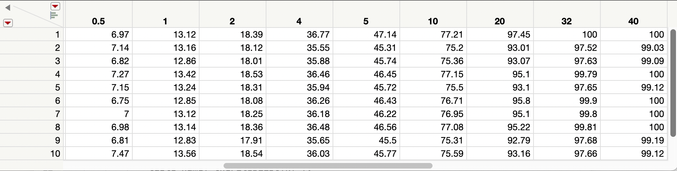Turn on suggestions
Auto-suggest helps you quickly narrow down your search results by suggesting possible matches as you type.
Options
- Subscribe to RSS Feed
- Mark Topic as New
- Mark Topic as Read
- Float this Topic for Current User
- Bookmark
- Subscribe
- Mute
- Printer Friendly Page
Discussions
Solve problems, and share tips and tricks with other JMP users.- JMP User Community
- :
- Discussions
- :
- Use column name as a value for X axis
- Mark as New
- Bookmark
- Subscribe
- Mute
- Subscribe to RSS Feed
- Get Direct Link
- Report Inappropriate Content
Use column name as a value for X axis
Created:
Jul 12, 2021 06:50 AM
| Last Modified: Jun 10, 2023 4:33 PM
(3185 views)
Hi,
can I use a value in column name as an X value to fit Y by X?
I have 10 columns with multiple rows, and for all rows the X is the same (i.e. the value in the column name).
Thanks.
4 REPLIES 4
- Mark as New
- Bookmark
- Subscribe
- Mute
- Subscribe to RSS Feed
- Get Direct Link
- Report Inappropriate Content
Re: Use column name as a value for X axis
I am not sure if I am understanding exactly what your data structure looks like, but if my interpretation is correct, the short answer is that you can not use the column header as a value. However, I am sure there is a way to make that work. It would really be helpful if you could provide a sample of your data,?
Jim
- Mark as New
- Bookmark
- Subscribe
- Mute
- Subscribe to RSS Feed
- Get Direct Link
- Report Inappropriate Content
Re: Use column name as a value for X axis
Created:
Jul 12, 2021 09:00 AM
| Last Modified: Jul 12, 2021 6:31 AM
(3158 views)
| Posted in reply to message from txnelson 07-12-2021
Hi,
this is a screenshot of a sample of data structure.
For each row, the Y values are given in cells, while the X values should be the value of the column name (0.5, 1, 2, 4, ...) . I would like to use these X values to do Fit Y by X analysis, and to also plot a scatter plot where each row is different colour.
Thanks.
- Mark as New
- Bookmark
- Subscribe
- Mute
- Subscribe to RSS Feed
- Get Direct Link
- Report Inappropriate Content
Re: Use column name as a value for X axis
Hi,
I just discovered a simple solution: if I simply transpose the final table, the first column is the value of the column labels, and other columns are value of rows. Then it is easy to do Fit Y by X and to plot a scatter plot.
All the best.
- Mark as New
- Bookmark
- Subscribe
- Mute
- Subscribe to RSS Feed
- Get Direct Link
- Report Inappropriate Content
Re: Use column name as a value for X axis
You can also just stack all of the columns, and then you can do your fit y by x
Jim
Recommended Articles
- © 2026 JMP Statistical Discovery LLC. All Rights Reserved.
- Terms of Use
- Privacy Statement
- Contact Us