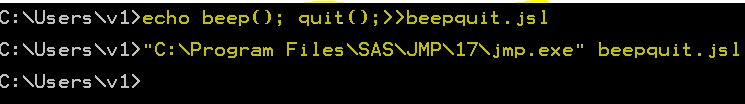- Subscribe to RSS Feed
- Mark Topic as New
- Mark Topic as Read
- Float this Topic for Current User
- Bookmark
- Subscribe
- Mute
- Printer Friendly Page
Discussions
Solve problems, and share tips and tricks with other JMP users.- JMP User Community
- :
- Discussions
- :
- Re: [Urgent] How to replace Hotkeys in JMP
- Mark as New
- Bookmark
- Subscribe
- Mute
- Subscribe to RSS Feed
- Get Direct Link
- Report Inappropriate Content
[Urgent] How to replace Hotkeys in JMP
Hello friend:
Recently I came across a tough issue with regard to the Hotkeys in JMP. And I originally intended to briefly introduce it, but it is too important for me. I have the right to let you know the entire matter, not the fragments.
Background:
Currently I am taking responsible for the JMP (JMP16) & Python report automation of whole department, so I established a report automation system (this system is on my PC, I am not a IT personnel in the company, so I don't have server to interact with users, just developed this system based on my interest, and I learned a lot for it) based on e-mail, it can automatically recieving the email with specific mail subject, and then will trigger the mail rule to pass a mail item object to python via VBA, then Python script will automatically generating the JMP report based on the attachment from mail item object and automatically replying previous mail with a report as attachment.
Issue:
As all we know, if we add "//!" into the first row in JSL, then we only double-click the JSL file, JSL will automatically running, but we can press CTRL to interrupt it and then the JSL pops out. As mentioned before, this system is running on my PC, so there will be two circumstances when users send the mail with specific subject to me:
- -circumstance 1 (GOOD): if I do not press CTRL in the whole process of JMP JSL running, everything will be fine.
- -circumstance 2 (NG): if I press CTRL in the whole process of JMP JSL running, JSL will be pop out, many plots will not be generated, also it means FAIL.
Troubl Shooting:
- I Checked the Hotkeys in JMP Preferences, I don't know if I am missing it or it actually not exist in Preference
- Asked JMP staff for help on it, but found no way to replace this Hotkeys
- I suspect that JMP developers did not open the interface for this modification.
Help Needed:
Need to replace CTRL to other buttons that are not commonly used to interrupt JSL.
I am looking forward to your reply, thanks a ton in advance.
- Tags:
- windows
Accepted Solutions
- Mark as New
- Bookmark
- Subscribe
- Mute
- Subscribe to RSS Feed
- Get Direct Link
- Report Inappropriate Content
Re: [Urgent] How to replace Hotkeys in JMP
Write some codes with Python to make CTRL be disable to use during Python calls JSL and JSL running, after the part of JMP-related finished, then make CTRL be able to use. Usually, generates a JMP report (10000 rows data, 100x JMP plots) only take 20 seconds, that means CTRL not able to use will last 20s, it is not a problem.
- Mark as New
- Bookmark
- Subscribe
- Mute
- Subscribe to RSS Feed
- Get Direct Link
- Report Inappropriate Content
Re: [Urgent] How to replace Hotkeys in JMP
I think you are asking about the escape key to interrupt JMP. Have you tried minimizing all the JMP windows? I think that might leave the keyboard focus somewhere else so JMP won't get the keystroke (maybe the desktop will receive it.) I think JMP has a minimize window function.
- Mark as New
- Bookmark
- Subscribe
- Mute
- Subscribe to RSS Feed
- Get Direct Link
- Report Inappropriate Content
Re: [Urgent] How to replace Hotkeys in JMP
// the home window must not be open; I don't know how to access it,
// choose the pref for the jmp starter instead. You could manually
// minimize the home window instead. this only sets the pref, does
// not close the home window
// set preference(Initial JMP Window( "JMP Starter" ));
wait(1); // make sure windows open before minimizing them
windows = getwindowlist(); // does not get the home window
foreach({w},windows,show(w<<getwindowtitle);w<<Minimize Window( 1 ););
// with no window visible, escape does not stop this loop
for(i=1,i<20,i+=1,wait(1);print(i);beep());You might need to make a user function out of that and call it each time you open a new analysis window. Or you could run the analysis without opening a window.
- Mark as New
- Bookmark
- Subscribe
- Mute
- Subscribe to RSS Feed
- Get Direct Link
- Report Inappropriate Content
Re: [Urgent] How to replace Hotkeys in JMP
Craige, thanks for your reply and kindness!
At first, I want to show you two simple JSL examples:
without //!
//Save this JSL to desktop, and double click the JSL, you will find it will pop out, //but directly generate a new datatable, unless you manually click run button
newtable();with //!
//!
newtable();
//Save this JSL to desktop, and double click the JSL, you will find it will directly //generate a new data table.
The advantage of with //! is no need to click run button to run the JSL, so I take this way as a part of report automation system.
Secondly, I want to briefly clarify the process of this system again.
- Send mail with specific subject to me from users
- Mail will pass a mail item object to Python via VBA
- Python will be run and call JSL with //! to generate JMP plots and do other stuffs
- Python generated report and reply the mail with the report as attachment.
Ideally, this system should be perfect because the whole process is completely automation, but the point is this system runs on my PC, if someone send the mail with specific subject to me, the system will be activated and perform the above process, and if I am working at the same time and press CTRL+C/V to do some works, it will directly interrupt the JSL running, so it really has a huge risk when I am working and someone send the mail to me at the same time, thus I want to know how I can replace CTRL with other buttons to interrupt JSL. At least so far I think the only way to solve this issue is replace it after evaluated the whole process
- Mark as New
- Bookmark
- Subscribe
- Mute
- Subscribe to RSS Feed
- Get Direct Link
- Report Inappropriate Content
Re: [Urgent] How to replace Hotkeys in JMP
Change the python code to launch JMP with a command line argument that specifies the .jsl file, rather than launching the .jsl file with the //! at the start.
JMP seems not to be in the path, so I grabbed the executable+path from the icon.
- Mark as New
- Bookmark
- Subscribe
- Mute
- Subscribe to RSS Feed
- Get Direct Link
- Report Inappropriate Content
Re: [Urgent] How to replace Hotkeys in JMP
Sorry, that seems to also use the control key to suppress the script from running.
Thinking about it...
- Mark as New
- Bookmark
- Subscribe
- Mute
- Subscribe to RSS Feed
- Get Direct Link
- Report Inappropriate Content
Re: [Urgent] How to replace Hotkeys in JMP
- Mark as New
- Bookmark
- Subscribe
- Mute
- Subscribe to RSS Feed
- Get Direct Link
- Report Inappropriate Content
Re: [Urgent] How to replace Hotkeys in JMP
Probably not. The control key is not handled like the hot keys; it does not go through any of the menu interface.
What you might be able to do is use the automation interface (pdf) to control JMP from VB. I'm not sure if anyone has ever used automation from Python; it might be possible with pywin32 but a 10 minute effort won't be enough...
- Mark as New
- Bookmark
- Subscribe
- Mute
- Subscribe to RSS Feed
- Get Direct Link
- Report Inappropriate Content
Re: [Urgent] How to replace Hotkeys in JMP
Write some codes with Python to make CTRL be disable to use during Python calls JSL and JSL running, after the part of JMP-related finished, then make CTRL be able to use. Usually, generates a JMP report (10000 rows data, 100x JMP plots) only take 20 seconds, that means CTRL not able to use will last 20s, it is not a problem.
- Mark as New
- Bookmark
- Subscribe
- Mute
- Subscribe to RSS Feed
- Get Direct Link
- Report Inappropriate Content
Re: [Urgent] How to replace Hotkeys in JMP
Recommended Articles
- © 2026 JMP Statistical Discovery LLC. All Rights Reserved.
- Terms of Use
- Privacy Statement
- Contact Us