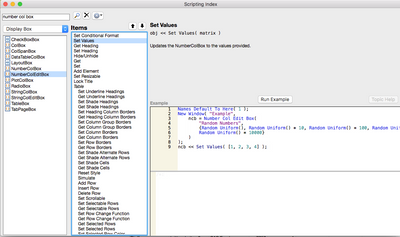Turn on suggestions
Auto-suggest helps you quickly narrow down your search results by suggesting possible matches as you type.
Options
- Subscribe to RSS Feed
- Mark Topic as New
- Mark Topic as Read
- Float this Topic for Current User
- Bookmark
- Subscribe
- Mute
- Printer Friendly Page
Discussions
Solve problems, and share tips and tricks with other JMP users.- JMP User Community
- :
- Discussions
- :
- Re: Update values in window
- Mark as New
- Bookmark
- Subscribe
- Mute
- Subscribe to RSS Feed
- Get Direct Link
- Report Inappropriate Content
Update values in window
Jul 21, 2017 11:40 AM
(5696 views)
Hi, the following code has a table box containg a number col edit box initialized to [1,2,3]. However, I would like for when the button named "Change Vals" is pressed, to update the values in the number col edit box to [4,5,6]. How can I go about doing this? Code show below..
Names Default To Here( 1 );
list = [1, 2, 3];
New Window( "Test",
Button Box( "Change Vals", list = [4, 5, 6] ),
Table Box( String Col Box( "Col 1", {"One", "Two", "Three"} ), Number Col Edit Box( "Col 2", list ) )
)Thanks!
1 ACCEPTED SOLUTION
Accepted Solutions
- Mark as New
- Bookmark
- Subscribe
- Mute
- Subscribe to RSS Feed
- Get Direct Link
- Report Inappropriate Content
Re: Update values in window
You need a reference to your Number Col Edit Box and you can use the Set Values() message to change the values.
Like this.
list = [1, 2, 3];
New Window( "Test",
Button Box( "Change Vals",
list = [4, 5, 6];
foo << set values( list );
),
Table Box(
String Col Box( "Col 1", {"One", "Two", "Three"} ),
foo = Number Col Edit Box( "Col 2", list )
)
);
-Jeff
1 REPLY 1
- Mark as New
- Bookmark
- Subscribe
- Mute
- Subscribe to RSS Feed
- Get Direct Link
- Report Inappropriate Content
Re: Update values in window
You need a reference to your Number Col Edit Box and you can use the Set Values() message to change the values.
Like this.
list = [1, 2, 3];
New Window( "Test",
Button Box( "Change Vals",
list = [4, 5, 6];
foo << set values( list );
),
Table Box(
String Col Box( "Col 1", {"One", "Two", "Three"} ),
foo = Number Col Edit Box( "Col 2", list )
)
);
-Jeff
Recommended Articles
- © 2026 JMP Statistical Discovery LLC. All Rights Reserved.
- Terms of Use
- Privacy Statement
- Contact Us