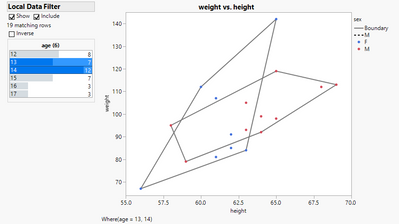- Subscribe to RSS Feed
- Mark Topic as New
- Mark Topic as Read
- Float this Topic for Current User
- Bookmark
- Subscribe
- Mute
- Printer Friendly Page
Discussions
Solve problems, and share tips and tricks with other JMP users.- JMP User Community
- :
- Discussions
- :
- Update Graphics Script with Local Data Filter
- Mark as New
- Bookmark
- Subscribe
- Mute
- Subscribe to RSS Feed
- Get Direct Link
- Report Inappropriate Content
Update Graphics Script with Local Data Filter
Is there a way to make the graphics script obey the local data filter? I'm trying to get the convex hull of a select number of points within the data table. However, the graph script calculates the convex hull of all the points in the table ignoring the local data filter.
The script I'm using for the convex hull is this:
tri = Triangulation( X( :MXC, :MZC ) );
Path( tri << Get Hull Path );Is there a way to send an update or recalculate kind of a command to this script as the user interfaces with the local data filter?
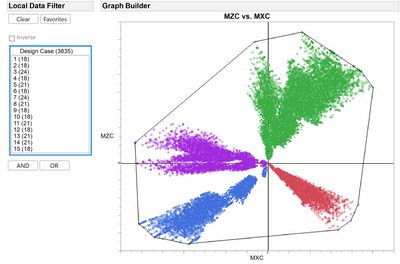
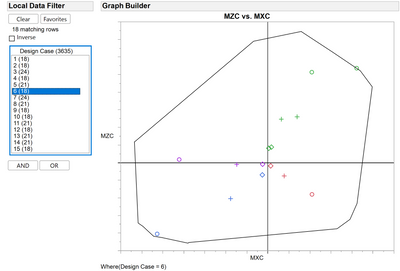
Accepted Solutions
- Mark as New
- Bookmark
- Subscribe
- Mute
- Subscribe to RSS Feed
- Get Direct Link
- Report Inappropriate Content
Re: Update Graphics Script with Local Data Filter
Check the Scripting Index example for the Box<<MakeRowStateHandler message. This allows you to hook up a JSL callback when the filter row states change. Unfortunately, the Triangulation object will use the global row states for the computation. I think you would have to get the subset of values and pass in arrays of coordinates instead of column names for the X's.
Or....
In JMP 15 Graph Builder the convex hull is directly available as part of the Contour element, when used with a color role. In this case the contour is based on a triangulation, and you can turn off the contours and show only the boundary. This script in JMP 15 will demonstrate the feature:
Open("$SAMPLE_DATA/Big Class.jmp");
Graph Builder(
Size( 534, 456 ),
Show Control Panel( 0 ),
Variables( X( :height ), Y( :weight ), Color( :height ) ),
Elements(
Contour( X, Y, Legend( 4 ), Fill( 0 ) ),
Points( X, Y, Color( 0 ), Legend( 5 ) )
),
Local Data Filter(
Add Filter(
columns( :age ),
Where( :age == 13 ),
Display( :age, Height( 102 ) )
)
)
);
One big advantage of the built-in version (if using JMP 15 of course...) is that all of the Graph Builder grouping computations are already taken care of. So, if you use another column in the overlay role, you will get a convex hull for each group:
- Mark as New
- Bookmark
- Subscribe
- Mute
- Subscribe to RSS Feed
- Get Direct Link
- Report Inappropriate Content
Re: Update Graphics Script with Local Data Filter
Check the Scripting Index example for the Box<<MakeRowStateHandler message. This allows you to hook up a JSL callback when the filter row states change. Unfortunately, the Triangulation object will use the global row states for the computation. I think you would have to get the subset of values and pass in arrays of coordinates instead of column names for the X's.
Or....
In JMP 15 Graph Builder the convex hull is directly available as part of the Contour element, when used with a color role. In this case the contour is based on a triangulation, and you can turn off the contours and show only the boundary. This script in JMP 15 will demonstrate the feature:
Open("$SAMPLE_DATA/Big Class.jmp");
Graph Builder(
Size( 534, 456 ),
Show Control Panel( 0 ),
Variables( X( :height ), Y( :weight ), Color( :height ) ),
Elements(
Contour( X, Y, Legend( 4 ), Fill( 0 ) ),
Points( X, Y, Color( 0 ), Legend( 5 ) )
),
Local Data Filter(
Add Filter(
columns( :age ),
Where( :age == 13 ),
Display( :age, Height( 102 ) )
)
)
);
One big advantage of the built-in version (if using JMP 15 of course...) is that all of the Graph Builder grouping computations are already taken care of. So, if you use another column in the overlay role, you will get a convex hull for each group:
- Mark as New
- Bookmark
- Subscribe
- Mute
- Subscribe to RSS Feed
- Get Direct Link
- Report Inappropriate Content
Re: Update Graphics Script with Local Data Filter
Incredible. I cannot wait for my organization to upgrade!
In the meantime, I'll try to put something together for v14 as you described.
Recommended Articles
- © 2026 JMP Statistical Discovery LLC. All Rights Reserved.
- Terms of Use
- Privacy Statement
- Contact Us