- Subscribe to RSS Feed
- Mark Topic as New
- Mark Topic as Read
- Float this Topic for Current User
- Bookmark
- Subscribe
- Mute
- Printer Friendly Page
Discussions
Solve problems, and share tips and tricks with other JMP users.- JMP User Community
- :
- Discussions
- :
- Re: Unexpected error during script
- Mark as New
- Bookmark
- Subscribe
- Mute
- Subscribe to RSS Feed
- Get Direct Link
- Report Inappropriate Content
Unexpected error during script
Hello,
I'm writing a script to deconvolute a json file.
Once in jmp, the resulting table is composed of groups of columns labelled such as study.xyz, study.cro, groups.xyz, groups.id, test.xyz, test.name,...
I'm trying to create a series of tables for each of the groups such as study/groups/test.
I have a script that does that well when each subset is handle separately but for some reasons it stops creating the subset table when it moves to the next group.
I can move around the order in which those groups are processed and the first group to be 'subseted' for well.
In other words, if I try to subset 'study' first, then 'groups' is not processed
If I move the script portion dedicated to 'groups' in first position, it get processed but then 'study' does not.
I'm baffled. Any suggestions would be greatly appreciated.
Best,
Sebastien
try(data table("P0_json")<<close window);
try(data table("study")<<close window);
try(data table("groups")<<close window);
New Table( "P0_json",
Add Rows( 16 ),
New Column( "groups.group_id",
Character,
"Nominal",
Set Values(
{"A", "B", "C", "D", "E", "F", "G", "H", "A", "B", "C", "D", "E", "F",
"G", "H"}
)
),
New Column( "groups.strain",
Character,
"Nominal",
Set Values(
{"C57BL/6", "C57BL/6", "C57BL/6", "C57BL/6", "C57BL/6", "C57BL/6",
"C57BL/6", "C57BL/6", "C57BL/6", "C57BL/6", "C57BL/6", "C57BL/6",
"C57BL/6", "C57BL/6", "C57BL/6", "C57BL/6"}
)
),
New Column( "groups.study_id",
Character,
"Nominal",
Set Values(
{"ELN-19-0587", "ELN-19-0587", "ELN-19-0587", "ELN-19-0587",
"ELN-19-0587", "ELN-19-0587", "ELN-19-0587", "ELN-19-0587",
"ELN-19-0588", "ELN-19-0588", "ELN-19-0588", "ELN-19-0588",
"ELN-19-0588", "ELN-19-0588", "ELN-19-0588", "ELN-19-0588"}
)
),
New Column( "study.investigator_study_id",
Character,
"Nominal",
Set Values(
{"NT200109", "NT191209", "", "", "", "", "", "", "", "", "", "", "", "",
"", ""}
)
),
New Column( "study.cro",
Character,
"Nominal",
Set Values(
{"XYZ", "XYZ", "", "", "", "", "", "", "", "", "", "", "", "", "",
""}
)
)
);
//create study subset
json = Data Table("P0_json");
json<< clear column selection();
json << select all rows;
tab = "study.";
nm="study";
Col_List = json << Get Column Names( "String" );
For( i = 1, i <= N Items( Col_List ), i++,
If( Contains( Col_List[i], tab ),
Column( Col_List[i] ) << Set Selected( 1 )
)
);
json<< Subset(
Output Table( nm ),
Selected Rows( 1 ),
Selected columns only( 1 )
);
Data Table( nm ) << select where( :study.cro == "" ) << delete rows;
col = Data Table( nm ) << get column names( string );
nc = N Items( col );
For( i = 1, i <= nc, i++,
If( Contains( col[i], tab ),
show(col[i]);
column(col[i]) << set name(munger(col[i],1,tab,""))
)
);
//create group subset
//json = Data Table("P0_json");
json<< clear column selection();
json << select all rows;
tab = "groups.";
nm="groups";
//Col_list = json << Get Column Names( "String" );
For( i = 1, i <= N Items( Col_List ), i++,
If( Contains( Col_List[i], tab ),
Column( Col_List[i] ) << Set Selected( 1 )
)
);
json<< Subset(
Output Table( nm ),
Selected Rows( 1 ),
Selected columns only( 1 )
);
Data Table( tab ) << select where( :groups.group_id == "" ) << delete rows;
col = Data Table( nm ) << get column names( string );
nc = N Items( col);
For( i = 1, i <= nc, i++,
If( Contains( col[i], tab ),
show(col[i]);
column(col[i]) << set name(munger(col[i],1,tab,""))
)
);Here's the scripts:
Accepted Solutions
- Mark as New
- Bookmark
- Subscribe
- Mute
- Subscribe to RSS Feed
- Get Direct Link
- Report Inappropriate Content
Re: Unexpected error during script
Hi,
I took a bit of time to debug but the main problem is that you were not pointing to the original table after the first subset. Also, you referred to column using your Col_List variable which can create odd results: I replace those calls with the more standard "Column (<data table>, <Col Num>)".
Here is the updated script
Names default to Here (1);
try(data table("P0_json")<<close window);
try(data table("study")<<close window);
try(data table("groups")<<close window);
New Table( "P0_json",
Add Rows( 16 ),
New Column( "groups.group_id",
Character,
"Nominal",
Set Values(
{"A", "B", "C", "D", "E", "F", "G", "H", "A", "B", "C", "D", "E", "F",
"G", "H"}
)
),
New Column( "groups.strain",
Character,
"Nominal",
Set Values(
{"C57BL/6", "C57BL/6", "C57BL/6", "C57BL/6", "C57BL/6", "C57BL/6",
"C57BL/6", "C57BL/6", "C57BL/6", "C57BL/6", "C57BL/6", "C57BL/6",
"C57BL/6", "C57BL/6", "C57BL/6", "C57BL/6"}
)
),
New Column( "groups.study_id",
Character,
"Nominal",
Set Values(
{"ELN-19-0587", "ELN-19-0587", "ELN-19-0587", "ELN-19-0587",
"ELN-19-0587", "ELN-19-0587", "ELN-19-0587", "ELN-19-0587",
"ELN-19-0588", "ELN-19-0588", "ELN-19-0588", "ELN-19-0588",
"ELN-19-0588", "ELN-19-0588", "ELN-19-0588", "ELN-19-0588"}
)
),
New Column( "study.investigator_study_id",
Character,
"Nominal",
Set Values(
{"NT200109", "NT191209", "", "", "", "", "", "", "", "", "", "", "", "",
"", ""}
)
),
New Column( "study.cro",
Character,
"Nominal",
Set Values(
{"XYZ", "XYZ", "", "", "", "", "", "", "", "", "", "", "", "", "",
""}
)
)
);
//create study subset
json = Data Table("P0_json");
json<< clear column selection();
json << select all rows;
tab = "study.";
nm="study";
Col_List = json << Get Column Names( "String" );
For( i = 1, i <= N Items( Col_List ), i++,
If( Contains( Col_List[i], tab ),
Column( json, i ) << Set Selected( 1 ) //Changed the column call to point directly at json
)
);
json<< Subset(
Output Table( nm ),
Selected Rows( 1 ),
Selected columns only( 1 )
);
dts = Data Table (nm); // Summary table is now a variable called dts
dts << select where( :study.cro == "" ) << delete rows;
col = dts << get column names( string );
nc = N Items( col );
For( i = 1, i <= nc, i++,
If( Contains( col[i], tab ),
show(col[i]);
column(dts, i) << set name(munger(col[i],1,tab,"")) // Changed the column call to point to nm
)
);
//create group subset
json << clear column selection();
json << select all rows;
tab = "groups.";
nm="groups";
For( i = 1, i <= N Items( Col_List ), i++,
If( Contains( Col_List[i], tab ),
Column( json, i ) << Set Selected( 1 ) //Changed the column call to point directly at json
)
);
json<< Subset(
Output Table( nm ),
Selected Rows( 1 ),
Selected columns only( 1 )
);
dts = Data Table (nm); // Summary table is now a variable called dts
dts << select where( :groups.group_id == "" ) << delete rows; // changed "tab" with "nm"
col = dts << get column names( string );
nc = N Items( col);
For( i = 1, i <= nc, i++,
If( Contains( col[i], tab ),
show(col[i]);
column(dts, i) << set name(munger(col[i],1,tab,"")) // Changed the column call to point to nm
)
);- Mark as New
- Bookmark
- Subscribe
- Mute
- Subscribe to RSS Feed
- Get Direct Link
- Report Inappropriate Content
Re: Unexpected error during script
Hi,
I took a bit of time to debug but the main problem is that you were not pointing to the original table after the first subset. Also, you referred to column using your Col_List variable which can create odd results: I replace those calls with the more standard "Column (<data table>, <Col Num>)".
Here is the updated script
Names default to Here (1);
try(data table("P0_json")<<close window);
try(data table("study")<<close window);
try(data table("groups")<<close window);
New Table( "P0_json",
Add Rows( 16 ),
New Column( "groups.group_id",
Character,
"Nominal",
Set Values(
{"A", "B", "C", "D", "E", "F", "G", "H", "A", "B", "C", "D", "E", "F",
"G", "H"}
)
),
New Column( "groups.strain",
Character,
"Nominal",
Set Values(
{"C57BL/6", "C57BL/6", "C57BL/6", "C57BL/6", "C57BL/6", "C57BL/6",
"C57BL/6", "C57BL/6", "C57BL/6", "C57BL/6", "C57BL/6", "C57BL/6",
"C57BL/6", "C57BL/6", "C57BL/6", "C57BL/6"}
)
),
New Column( "groups.study_id",
Character,
"Nominal",
Set Values(
{"ELN-19-0587", "ELN-19-0587", "ELN-19-0587", "ELN-19-0587",
"ELN-19-0587", "ELN-19-0587", "ELN-19-0587", "ELN-19-0587",
"ELN-19-0588", "ELN-19-0588", "ELN-19-0588", "ELN-19-0588",
"ELN-19-0588", "ELN-19-0588", "ELN-19-0588", "ELN-19-0588"}
)
),
New Column( "study.investigator_study_id",
Character,
"Nominal",
Set Values(
{"NT200109", "NT191209", "", "", "", "", "", "", "", "", "", "", "", "",
"", ""}
)
),
New Column( "study.cro",
Character,
"Nominal",
Set Values(
{"XYZ", "XYZ", "", "", "", "", "", "", "", "", "", "", "", "", "",
""}
)
)
);
//create study subset
json = Data Table("P0_json");
json<< clear column selection();
json << select all rows;
tab = "study.";
nm="study";
Col_List = json << Get Column Names( "String" );
For( i = 1, i <= N Items( Col_List ), i++,
If( Contains( Col_List[i], tab ),
Column( json, i ) << Set Selected( 1 ) //Changed the column call to point directly at json
)
);
json<< Subset(
Output Table( nm ),
Selected Rows( 1 ),
Selected columns only( 1 )
);
dts = Data Table (nm); // Summary table is now a variable called dts
dts << select where( :study.cro == "" ) << delete rows;
col = dts << get column names( string );
nc = N Items( col );
For( i = 1, i <= nc, i++,
If( Contains( col[i], tab ),
show(col[i]);
column(dts, i) << set name(munger(col[i],1,tab,"")) // Changed the column call to point to nm
)
);
//create group subset
json << clear column selection();
json << select all rows;
tab = "groups.";
nm="groups";
For( i = 1, i <= N Items( Col_List ), i++,
If( Contains( Col_List[i], tab ),
Column( json, i ) << Set Selected( 1 ) //Changed the column call to point directly at json
)
);
json<< Subset(
Output Table( nm ),
Selected Rows( 1 ),
Selected columns only( 1 )
);
dts = Data Table (nm); // Summary table is now a variable called dts
dts << select where( :groups.group_id == "" ) << delete rows; // changed "tab" with "nm"
col = dts << get column names( string );
nc = N Items( col);
For( i = 1, i <= nc, i++,
If( Contains( col[i], tab ),
show(col[i]);
column(dts, i) << set name(munger(col[i],1,tab,"")) // Changed the column call to point to nm
)
);- Mark as New
- Bookmark
- Subscribe
- Mute
- Subscribe to RSS Feed
- Get Direct Link
- Report Inappropriate Content
Re: Unexpected error during script
There are a few Comments that are no longer meaningful, please disregard.
Best,
TS
- Mark as New
- Bookmark
- Subscribe
- Mute
- Subscribe to RSS Feed
- Get Direct Link
- Report Inappropriate Content
Re: Unexpected error during script
Best,
Sebastien
- Mark as New
- Bookmark
- Subscribe
- Mute
- Subscribe to RSS Feed
- Get Direct Link
- Report Inappropriate Content
Re: Unexpected error during script
@Thierry_S has already answered your original question. Here's a different answer that might avoid writing any JSL.
You can use the JSON Wizard to get the tables you need, assuming your data is similar to this:
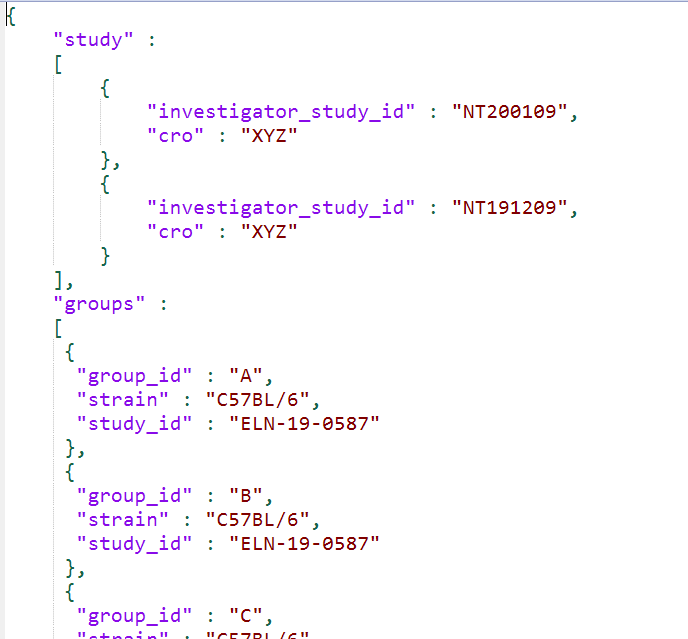
Open in the wizard:
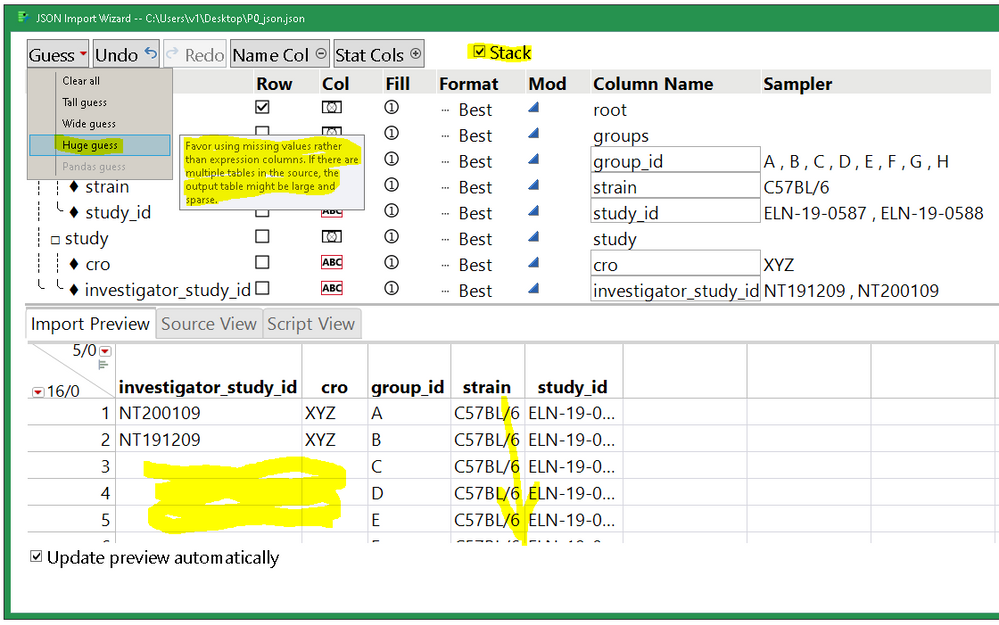
Remember to stack!
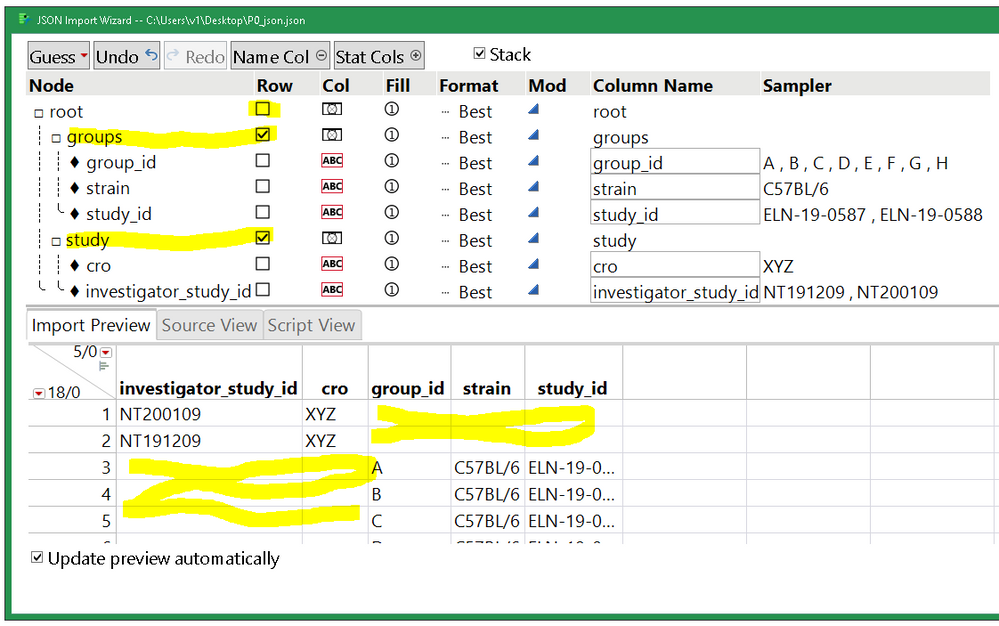
Explanation: The wizard reads the JSON text, scanning for tags. Tags checked as row cause a row to be added to the table. Tags checked as col add columns.
Node shows the nesting of the text in the JSON.
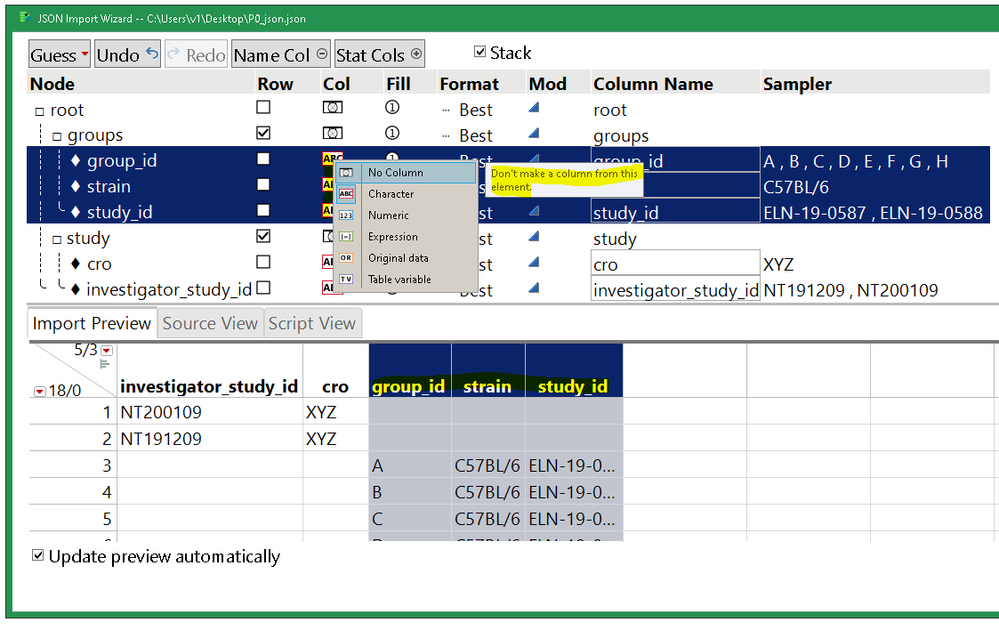
You can select columns in the table preview, or do them one at a time in the GUI above the preview, or select them in the node tree. The No Column is applied to all selected columns.
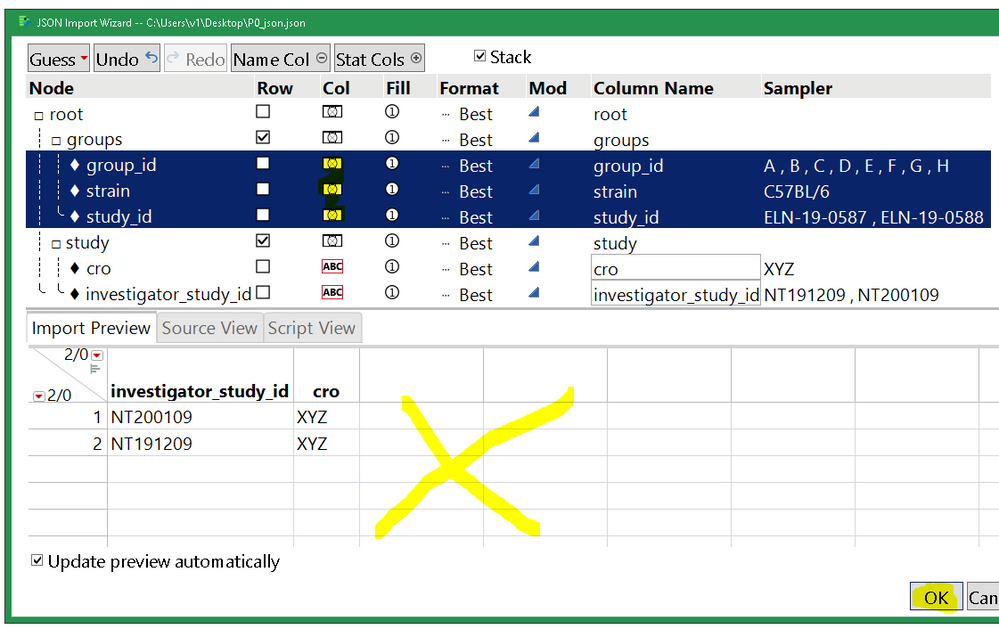
Click OK
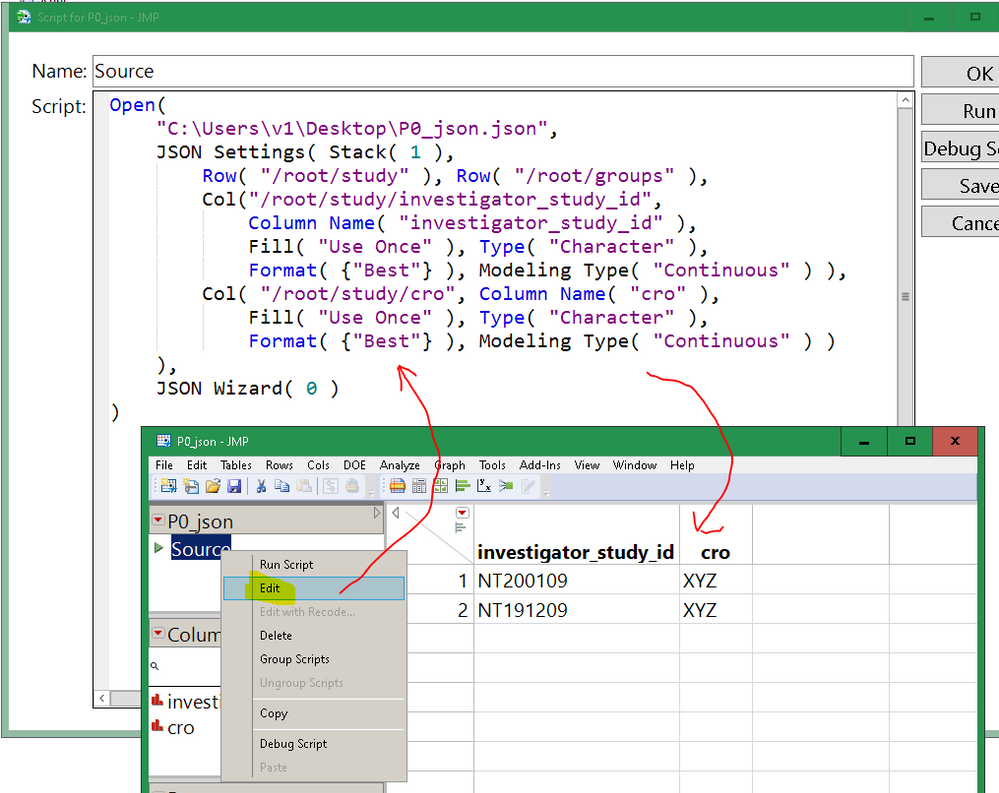
Repeat for the other table
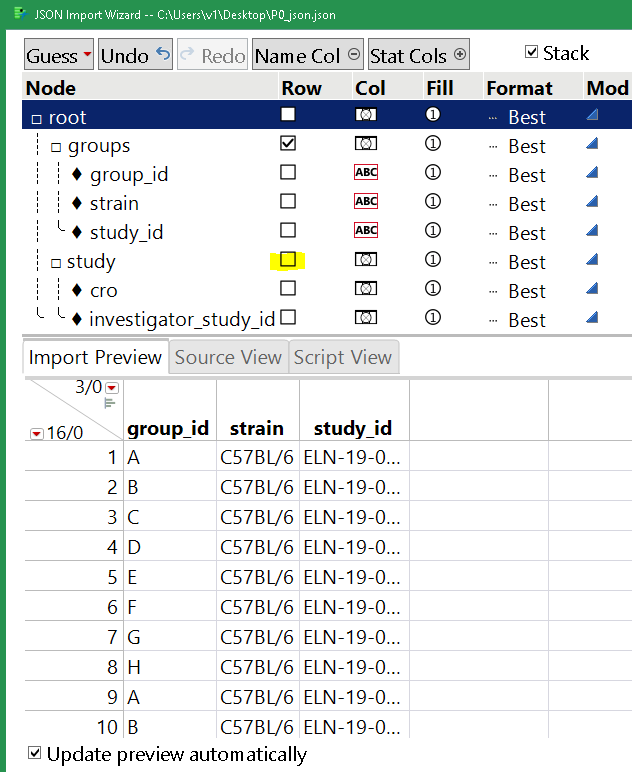
The JSON I used is attached, yours is probably a little different, so the steps may be a little different. You can also rename the columns (Column Name field) but I think they are already what you want.
- Mark as New
- Bookmark
- Subscribe
- Mute
- Subscribe to RSS Feed
- Get Direct Link
- Report Inappropriate Content
Re: Unexpected error during script
Thanks a lot for the detailed explanation,
Sebastien
- Mark as New
- Bookmark
- Subscribe
- Mute
- Subscribe to RSS Feed
- Get Direct Link
- Report Inappropriate Content
Re: Unexpected error during script
Save the script from the wizard.
Recommended Articles
- © 2026 JMP Statistical Discovery LLC. All Rights Reserved.
- Terms of Use
- Privacy Statement
- Contact Us

