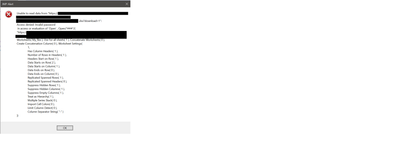- JMP will suspend normal business operations for our Winter Holiday beginning on Wednesday, Dec. 24, 2025, at 5:00 p.m. ET (2:00 p.m. ET for JMP Accounts Receivable).
Regular business hours will resume at 9:00 a.m. EST on Friday, Jan. 2, 2026. - We’re retiring the File Exchange at the end of this year. The JMP Marketplace is now your destination for add-ins and extensions.
- Subscribe to RSS Feed
- Mark Topic as New
- Mark Topic as Read
- Float this Topic for Current User
- Bookmark
- Subscribe
- Mute
- Printer Friendly Page
Discussions
Solve problems, and share tips and tricks with other JMP users.- JMP User Community
- :
- Discussions
- :
- Re: Unable to open Excel file from sharepoint using JSL JMP code.
- Mark as New
- Bookmark
- Subscribe
- Mute
- Subscribe to RSS Feed
- Get Direct Link
- Report Inappropriate Content
Unable to open Excel file from sharepoint using JSL JMP code.
Attempting to use the following JMP JSL code:
dt = Open("https://name_of_file.xlsx?download=1",
Worksheets( My_Res ),
Use for all sheets( 1 ),
Concatenate Worksheets( 0 ),
Create Concatenation Column( 0 ),
Worksheet Settings(
1,
Has Column Headers( 1 ),
Number of Rows in Headers( 1 ),
Headers Start on Row( 1 ),
Data Starts on Row( 2 ),
Data Starts on Column( 1 ),
Data Ends on Row( 0 ),
Data Ends on Column( 0 ),
Replicated Spanned Rows( 1 ),
Replicated Spanned Headers( 0 ),
Suppress Hidden Rows( 1 ),
Suppress Hidden Columns( 1 ),
Suppress Empty Columns( 1 ),
Treat as Hierarchy( 1 ),
Multiple Series Stack( 0 ),
Import Cell Colors( 0 ),
Limit Column Detect( 0 ),
Column Separator String( "-" )
)
);generates an error:
Anyone had a similar problem?
- Tags:
- windows
Accepted Solutions
- Mark as New
- Bookmark
- Subscribe
- Mute
- Subscribe to RSS Feed
- Get Direct Link
- Report Inappropriate Content
Re: Unable to open Excel file from sharepoint using JSL JMP code.
Guy, I watched those sides before I wrote here...
The problem turned out to be related to the system settings, unrelated to the JSL JMP language, so I'm closing the thread.
- Mark as New
- Bookmark
- Subscribe
- Mute
- Subscribe to RSS Feed
- Get Direct Link
- Report Inappropriate Content
Re: Unable to open Excel file from sharepoint using JSL JMP code.
Anyone had a similar problem? - Yes, this is one fairly commonly asked question. Below are some earlier posts:
- Open microsoft office 365 cloud-based excel from JMP/JSL?
- How to extract data from an Excel file on Sharepoint?
- JSL obtaining access to excel file in sharepoint
And here are some searches which might help you to find those (and others):
- Mark as New
- Bookmark
- Subscribe
- Mute
- Subscribe to RSS Feed
- Get Direct Link
- Report Inappropriate Content
Re: Unable to open Excel file from sharepoint using JSL JMP code.
Guy, I watched those sides before I wrote here...
The problem turned out to be related to the system settings, unrelated to the JSL JMP language, so I'm closing the thread.
- Mark as New
- Bookmark
- Subscribe
- Mute
- Subscribe to RSS Feed
- Get Direct Link
- Report Inappropriate Content
Re: Unable to open Excel file from sharepoint using JSL JMP code.
I have had similar issues. @GI , what was the problem with the system settings?
- Mark as New
- Bookmark
- Subscribe
- Mute
- Subscribe to RSS Feed
- Get Direct Link
- Report Inappropriate Content
Re: Unable to open Excel file from sharepoint using JSL JMP code.
What was the system setting? I'm getting same error with JMP 17 that i was not getting with JMP 16.
- Mark as New
- Bookmark
- Subscribe
- Mute
- Subscribe to RSS Feed
- Get Direct Link
- Report Inappropriate Content
Re: Unable to open Excel file from sharepoint using JSL JMP code.
I have the same issue, any advice in the system settings?
- Mark as New
- Bookmark
- Subscribe
- Mute
- Subscribe to RSS Feed
- Get Direct Link
- Report Inappropriate Content
Re: Unable to open Excel file from sharepoint using JSL JMP code.
If none of the suggestion I did provide (or additional searches from community) didn't help, I suggest contacting JMP Support (and if you get a response/solution post back).
- Mark as New
- Bookmark
- Subscribe
- Mute
- Subscribe to RSS Feed
- Get Direct Link
- Report Inappropriate Content
Re: Unable to open Excel file from sharepoint using JSL JMP code.
Thanks @jthi ! FYI: @IloinenHamsteri @TH2024 @Giardini
Answer from JMP support:
"Due to changes in SharePoint and JMP, the direct web import from SharePoint is no longer possible in JMP.
The work around is to map a network drive to folder on SharePoint containing the Excel file you wish to import. You can then import the Excel file either through Windows Explorer or via a JSL script.
You can see how to use the JMP Excel Import Wizard in this video: https://protect.checkpoint.com/v2/___https://www.jmp.com/en_us/learning-library/topics/jmp-basics/im...
Here is a JMP Community post on how to import Excel using a JSL script: https://protect.checkpoint.com/v2/___https://community.jmp.com/t5/Discussions/how-to-create-a-script...
We plan to add a SharePoint Connector in a future version of JMP."
Recommended Articles
- © 2026 JMP Statistical Discovery LLC. All Rights Reserved.
- Terms of Use
- Privacy Statement
- Contact Us