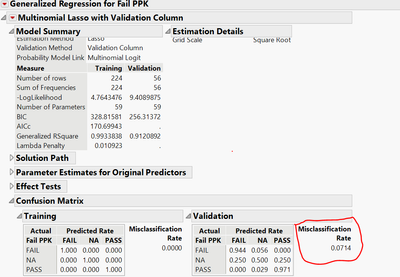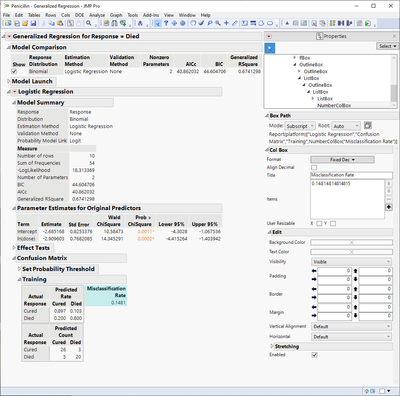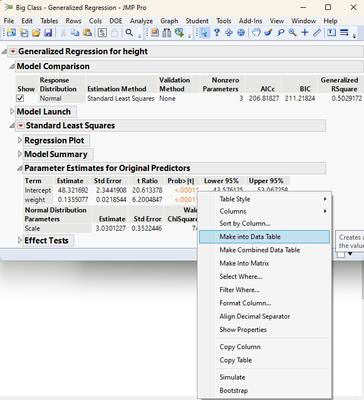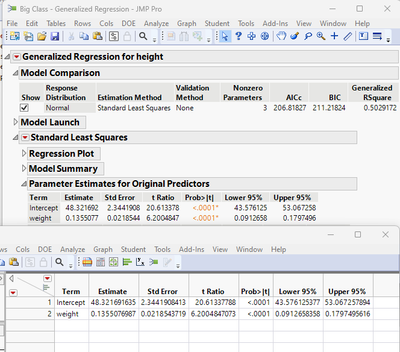- Subscribe to RSS Feed
- Mark Topic as New
- Mark Topic as Read
- Float this Topic for Current User
- Bookmark
- Subscribe
- Mute
- Printer Friendly Page
Discussions
Solve problems, and share tips and tricks with other JMP users.- JMP User Community
- :
- Discussions
- :
- How to retrieve misclassification rate value from report
- Mark as New
- Bookmark
- Subscribe
- Mute
- Subscribe to RSS Feed
- Get Direct Link
- Report Inappropriate Content
How to retrieve misclassification rate value from report
Hello,
I am looking to save misclassification rate value after running Generalized Regression Lasso into a data table. Could someone please assist?
Its shown in red in the image below.
- Tags:
- windows
Accepted Solutions
- Mark as New
- Bookmark
- Subscribe
- Mute
- Subscribe to RSS Feed
- Get Direct Link
- Report Inappropriate Content
Re: How to retrieve misclassification rate value from report
One option is to open Properties menu (toolbar) and then check the report path under Box Path
You can then use that in a script
Names Default To Here(1);
dt = Open("$SAMPLE_DATA/Penicillin.jmp");
fm = dt << Fit Model(
Freq(:Count),
Y(:Response),
Effects(:"ln(dose)"n),
Personality("Generalized Regression"),
Generalized Distribution("Binomial"),
Run(
Fit(
Estimation Method(Logistic Regression),
Validation Method(None),
Confusion Matrix(0.5)
)
)
);
fm << Confusion Matrix(1);
ncb = Report(fm)["Logistic Regression","Confusion Matrix","Training",NumberColBox("Misclassification Rate")];
rate = (ncb << get)[1];- Mark as New
- Bookmark
- Subscribe
- Mute
- Subscribe to RSS Feed
- Get Direct Link
- Report Inappropriate Content
Re: How to retrieve misclassification rate value from report
One option is to open Properties menu (toolbar) and then check the report path under Box Path
You can then use that in a script
Names Default To Here(1);
dt = Open("$SAMPLE_DATA/Penicillin.jmp");
fm = dt << Fit Model(
Freq(:Count),
Y(:Response),
Effects(:"ln(dose)"n),
Personality("Generalized Regression"),
Generalized Distribution("Binomial"),
Run(
Fit(
Estimation Method(Logistic Regression),
Validation Method(None),
Confusion Matrix(0.5)
)
)
);
fm << Confusion Matrix(1);
ncb = Report(fm)["Logistic Regression","Confusion Matrix","Training",NumberColBox("Misclassification Rate")];
rate = (ncb << get)[1];- Mark as New
- Bookmark
- Subscribe
- Mute
- Subscribe to RSS Feed
- Get Direct Link
- Report Inappropriate Content
Re: How to retrieve misclassification rate value from report
Great!! this works
Thank you very much
- Mark as New
- Bookmark
- Subscribe
- Mute
- Subscribe to RSS Feed
- Get Direct Link
- Report Inappropriate Content
Re: How to retrieve misclassification rate value from report
Hi @vharibal,
If you right-click on the value of interest and then choose "Make into Data Table" or "Make Combined Data Table" (if you have several models for several responses and you want the missclassification rates for all responses saved in the same table), you can extract the values you're interested in in a new JMP table file. Reformat Tables in JMP Reports
EDIT: Curiously, this option is not available for the missclassification rates and confusion matrices.
Hope this answer will help you,
"It is not unusual for a well-designed experiment to analyze itself" (Box, Hunter and Hunter)
- Mark as New
- Bookmark
- Subscribe
- Mute
- Subscribe to RSS Feed
- Get Direct Link
- Report Inappropriate Content
Re: How to retrieve misclassification rate value from report
One of the great standard features of JMP is that one can right click on any display table and select "Make into a Data Table"
Recommended Articles
- © 2026 JMP Statistical Discovery LLC. All Rights Reserved.
- Terms of Use
- Privacy Statement
- Contact Us