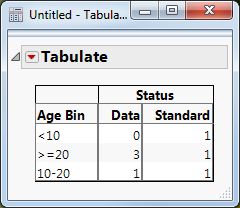- Subscribe to RSS Feed
- Mark Topic as New
- Mark Topic as Read
- Float this Topic for Current User
- Bookmark
- Subscribe
- Mute
- Printer Friendly Page
Discussions
Solve problems, and share tips and tricks with other JMP users.- JMP User Community
- :
- Discussions
- :
- Re: Tabulate: Showing missing values when using formula derived categorical vari...
- Mark as New
- Bookmark
- Subscribe
- Mute
- Subscribe to RSS Feed
- Get Direct Link
- Report Inappropriate Content
Tabulate: Showing missing values when using formula derived categorical variables
Hello,
I am putting together a script to build a table that will use a formula derived categorical variable as the columns. This scipt will be used on different data sets so I'd like to generalize it to show all values in the categorical variable even if the current data set does not show the value.
For example, say I have data set containing list of test subjects of different ages like so:
ID Age
1 40
2 11
3 21
4 36
and I include a formula column called "Age Bin" that has 3 groups: "< 10", "10-20" and ">=20", the table becomes:
ID Age Age Bin
1 40 ">=20"
2 11 "10-20"
3 21 ">=20"
4 36 ">=20"
If I use Tabulate to get a table of number of test subjects in the different age bins, I'd get the following:
">=20" "10-20"
3 1
Since I'd like to run this script on different data sets, is there a way to force Tabulate to show "<10" with a 0 count even though there is none in the current data set? The option "Include missing for grouping columns" does not apply for this case. I'd like to do this in JSL but I don't even know to do this with the control panel so any help would be appreciated.
Thanks in advance.
Accepted Solutions
- Mark as New
- Bookmark
- Subscribe
- Mute
- Subscribe to RSS Feed
- Get Direct Link
- Report Inappropriate Content
Re: Tabulate: Showing missing values when using formula derived categorical variables
To add to Jim's idea, add three rows for the standard age bins, and add a column indicating what the data row indicates:
| ID | Age | Age Bin | Status |
| 1 | 40 | >=20 | Data |
| 2 | 11 | 10-20 | Data |
| 3 | 21 | >=20 | Data |
| 4 | 36 | >=20 | Data |
| X | 1 | <10 | Standard |
| Y | 15 | 10-20 | Standard |
| Z | 25 | >=20 | Standard |
When you tabulate these results, drag the Age Bin column onto the drop zone for rows, and the Status column onto the drop zone for columns. This is the result:
You have an extra column now, but if you convert it to a table you can delete it.
- Mark as New
- Bookmark
- Subscribe
- Mute
- Subscribe to RSS Feed
- Get Direct Link
- Report Inappropriate Content
Re: Tabulate: Showing missing values when using formula derived categorical variables
The only way that I know how to do this is to join/update a separate table that contains one entry for each group value.
- Mark as New
- Bookmark
- Subscribe
- Mute
- Subscribe to RSS Feed
- Get Direct Link
- Report Inappropriate Content
Re: Tabulate: Showing missing values when using formula derived categorical variables
This is quick:
1. Use value lables column property and include all levels
2. Use categoical platfrom (Analyze>Consumer Research>Categorical
3. Use the simple, use the "include responeses not in data option"
4. Then save out the transposed frequencies...
Hopefully this can drive you in the right direction....
- Mark as New
- Bookmark
- Subscribe
- Mute
- Subscribe to RSS Feed
- Get Direct Link
- Report Inappropriate Content
Re: Tabulate: Showing missing values when using formula derived categorical variables
I don't have a lot of columns in my data set so I can work around it for now and not have to build a bunch of separate tables. I was hoping there'd be a simpler way, thanks for the responses.
- Mark as New
- Bookmark
- Subscribe
- Mute
- Subscribe to RSS Feed
- Get Direct Link
- Report Inappropriate Content
Re: Tabulate: Showing missing values when using formula derived categorical variables
To add to Jim's idea, add three rows for the standard age bins, and add a column indicating what the data row indicates:
| ID | Age | Age Bin | Status |
| 1 | 40 | >=20 | Data |
| 2 | 11 | 10-20 | Data |
| 3 | 21 | >=20 | Data |
| 4 | 36 | >=20 | Data |
| X | 1 | <10 | Standard |
| Y | 15 | 10-20 | Standard |
| Z | 25 | >=20 | Standard |
When you tabulate these results, drag the Age Bin column onto the drop zone for rows, and the Status column onto the drop zone for columns. This is the result:
You have an extra column now, but if you convert it to a table you can delete it.
- Mark as New
- Bookmark
- Subscribe
- Mute
- Subscribe to RSS Feed
- Get Direct Link
- Report Inappropriate Content
Re: Tabulate: Showing missing values when using formula derived categorical variables
Thanks everyone!
Recommended Articles
- © 2026 JMP Statistical Discovery LLC. All Rights Reserved.
- Terms of Use
- Privacy Statement
- Contact Us