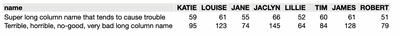- Subscribe to RSS Feed
- Mark Topic as New
- Mark Topic as Read
- Float this Topic for Current User
- Bookmark
- Subscribe
- Mute
- Printer Friendly Page
Discussions
Solve problems, and share tips and tricks with other JMP users.- JMP User Community
- :
- Discussions
- :
- Table Column Headers - possible to make vertical?
- Mark as New
- Bookmark
- Subscribe
- Mute
- Subscribe to RSS Feed
- Get Direct Link
- Report Inappropriate Content
Table Column Headers - possible to make vertical?
Hi, Is there any way to change a table report's column headers from horizontal to vertical alignment? (like Excel can)
For example, working with a dt with a <<Get As Report or working with a Tablebox() with associated String Col Box() and Number Col Box() commands. If possible, this would save a ton of space for viewing purposes on larger tables. (i.e. saving the table report as a PNG, etc)
Else, column headers tend to wrap the table way too much to the right making it more difficult to view. (while the value contents have a ton of white space so condensing them is fine)
thanks, DJ
- Mark as New
- Bookmark
- Subscribe
- Mute
- Subscribe to RSS Feed
- Get Direct Link
- Report Inappropriate Content
Re: Table Column Headers - possible to make vertical?
Not as far as I can tell.
- Mark as New
- Bookmark
- Subscribe
- Mute
- Subscribe to RSS Feed
- Get Direct Link
- Report Inappropriate Content
Re: Table Column Headers - possible to make vertical?
I'm pretty sure the answer is no too, and here's why.
If you run this script, you'll get a list of properties and none of them can be set to vertical orientation.
Names Default To Here( 1 );
dt = Open( "$SAMPLE_DATA/Big Class.jmp" );
dt << Select Where( :Age < 14 );
dt << Select Columns( :name, :age, :height );
jmp_report = New Window( "Big Class",
Text Box( "Big Class" ),
H List Box( Outline Box( "Big Class", dt << Get As Report ) ),
);
jmp_report<<get properties;If this is bad news, head over to the wish list and make a suggestion
Alternatively, just transpose the table to get this
Names Default To Here( 1 );
dt = Open( "$SAMPLE_DATA/Big Class.jmp",invisible );
Column( dt, "height" ) << set name(
"Super long column name that tends to cause trouble"
);
Column( dt, "weight" ) << set name(
"Terrible, horrible, no-good, very bad long column name"
);
dtsub = dt << Subset(
Selected Rows( 0 ),
Rows( [1, 2, 3, 4, 5, 6, 7, 8] ),
Selected columns only( 0 ),invisible
);close(dt,nosave);
dtsubxp = dtsub << Transpose(
columns( Column( 4 ), Column( 5 ) ),
Label( :name ),
Label column name( "name" ),
Output Table( "Transpose of Subset of Big Class" )
);close(dtsub,nosave);
Column( dtsubxp, 1 ) << Set Display Width( 440 );
obj = dtsubxp << get as report;
dtsubxp << journal;Recommended Articles
- © 2026 JMP Statistical Discovery LLC. All Rights Reserved.
- Terms of Use
- Privacy Statement
- Contact Us