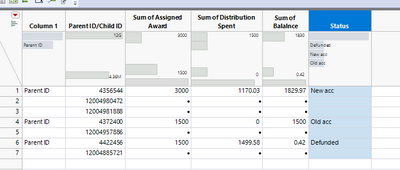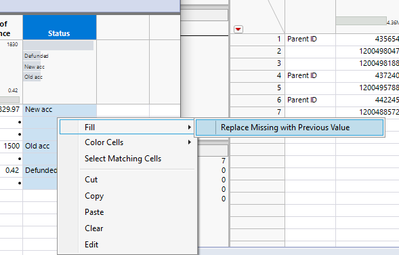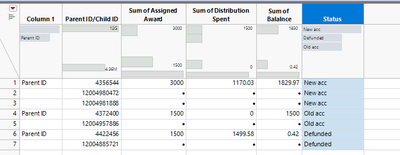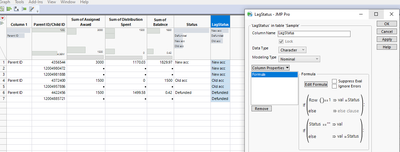- Subscribe to RSS Feed
- Mark Topic as New
- Mark Topic as Read
- Float this Topic for Current User
- Bookmark
- Subscribe
- Mute
- Printer Friendly Page
Discussions
Solve problems, and share tips and tricks with other JMP users.- JMP User Community
- :
- Discussions
- :
- Re: Support needed: How to fill variable number of cells in a data table
- Mark as New
- Bookmark
- Subscribe
- Mute
- Subscribe to RSS Feed
- Get Direct Link
- Report Inappropriate Content
Support needed: How to fill variable number of cells in a data table
Hello JMP Community,
Attached is a sample data table and the target table that I am aiming for.
The data table is organized with a parent row and a variable number of child rows under the parent row. The parent row also has a column which indicates the Status of the account (see last column of Sample.jmp). I would like to copy the status of the parent row to the child rows (see last column of TargetFile.jmp). I believe that Lag() is the correct function, I just can't figure out how to deal with variable number of child rows?
Many thanks in advance!
Sincerely,
MG
Accepted Solutions
- Mark as New
- Bookmark
- Subscribe
- Mute
- Subscribe to RSS Feed
- Get Direct Link
- Report Inappropriate Content
Re: Support needed: How to fill variable number of cells in a data table
You can certainly do this with Lag() but you might also be able to do this interactively in JMP (not sure which version gives this option, I'm using JMP16.1... there are also addins to do this).
Select the column you want to fill
Right click on top of the values and select Fill / Replace Missing with Previous value
Edit:
With Lag one way to do this is to create new column and use formula like:
If(Row() == 1, val = :Status);
If(:Status == "",
val,
val = :Status
);
- Mark as New
- Bookmark
- Subscribe
- Mute
- Subscribe to RSS Feed
- Get Direct Link
- Report Inappropriate Content
Re: Support needed: How to fill variable number of cells in a data table
You can certainly do this with Lag() but you might also be able to do this interactively in JMP (not sure which version gives this option, I'm using JMP16.1... there are also addins to do this).
Select the column you want to fill
Right click on top of the values and select Fill / Replace Missing with Previous value
Edit:
With Lag one way to do this is to create new column and use formula like:
If(Row() == 1, val = :Status);
If(:Status == "",
val,
val = :Status
);
- Mark as New
- Bookmark
- Subscribe
- Mute
- Subscribe to RSS Feed
- Get Direct Link
- Report Inappropriate Content
Re: Support needed: How to fill variable number of cells in a data table
Thanks @jthi
Recommended Articles
- © 2026 JMP Statistical Discovery LLC. All Rights Reserved.
- Terms of Use
- Privacy Statement
- Contact Us