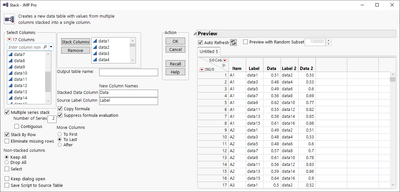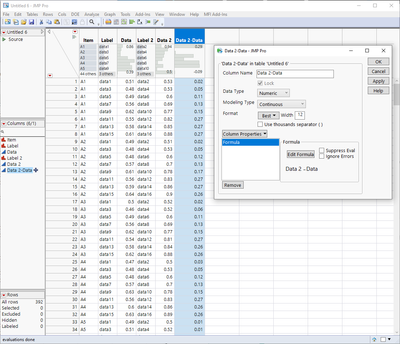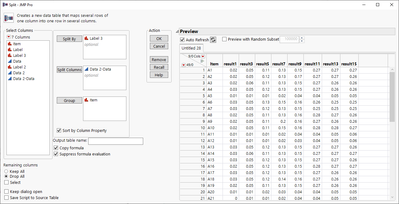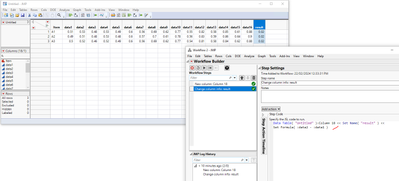- Subscribe to RSS Feed
- Mark Topic as New
- Mark Topic as Read
- Float this Topic for Current User
- Bookmark
- Subscribe
- Mute
- Printer Friendly Page
Discussions
Solve problems, and share tips and tricks with other JMP users.- JMP User Community
- :
- Discussions
- :
- Re: Subtract between multiple columns
- Mark as New
- Bookmark
- Subscribe
- Mute
- Subscribe to RSS Feed
- Get Direct Link
- Report Inappropriate Content
Subtract between multiple columns
dt = current data table();
For ( i=0 , i<8, i++,
dt << new column( "RESULT",
Numeric,
"Continuous",
For (x=1, x<50, x++,
Formula(Column(3+i)[x]-Column(2+i)[x]),
));
);
I would like to subtract data between multiple columns, i have tried the script above but its not working. Is there a more effective way to do it?
Expected result:
result = data2 - data1
result1 = data4 - data3
result2 = data6 - data5
| Item | data1 | data2 | data3 | data4 | data5 | data6 | data7 | data8 | data9 | data10 | data11 | data12 | data13 | data14 | data15 | data16 |
| A1 | 0.51 | 0.53 | 0.48 | 0.53 | 0.49 | 0.60 | 0.56 | 0.69 | 0.62 | 0.77 | 0.55 | 0.82 | 0.58 | 0.85 | 0.61 | 0.88 |
| A2 | 0.49 | 0.51 | 0.48 | 0.53 | 0.48 | 0.60 | 0.57 | 0.70 | 0.61 | 0.78 | 0.56 | 0.83 | 0.59 | 0.86 | 0.64 | 0.90 |
| A3 | 0.50 | 0.52 | 0.46 | 0.52 | 0.49 | 0.60 | 0.56 | 0.69 | 0.62 | 0.77 | 0.54 | 0.81 | 0.58 | 0.84 | 0.62 | 0.88 |
| A4 | 0.47 | 0.50 | 0.48 | 0.53 | 0.48 | 0.60 | 0.57 | 0.70 | 0.63 | 0.78 | 0.56 | 0.83 | 0.60 | 0.86 | 0.63 | 0.89 |
| A5 | 0.49 | 0.50 | 0.51 | 0.52 | 0.59 | 0.60 | 0.68 | 0.70 | 0.74 | 0.78 | 0.80 | 0.84 | 0.82 | 0.87 | 0.85 | 0.90 |
| A6 | 0.47 | 0.50 | 0.49 | 0.54 | 0.48 | 0.61 | 0.55 | 0.70 | 0.62 | 0.78 | 0.59 | 0.85 | 0.64 | 0.89 | 0.69 | 0.94 |
| A7 | 0.48 | 0.51 | 0.48 | 0.53 | 0.48 | 0.60 | 0.58 | 0.71 | 0.65 | 0.80 | 0.60 | 0.85 | 0.63 | 0.88 | 0.65 | 0.90 |
| A8 | 0.51 | 0.53 | 0.48 | 0.53 | 0.49 | 0.60 | 0.56 | 0.69 | 0.62 | 0.78 | 0.54 | 0.82 | 0.58 | 0.85 | 0.63 | 0.89 |
| A9 | 0.50 | 0.52 | 0.48 | 0.53 | 0.48 | 0.59 | 0.49 | 0.69 | 0.61 | 0.77 | 0.55 | 0.82 | 0.60 | 0.86 | 0.63 | 0.89 |
| A10 | 0.51 | 0.53 | 0.49 | 0.54 | 0.49 | 0.60 | 0.54 | 0.69 | 0.61 | 0.77 | 0.54 | 0.82 | 0.57 | 0.85 | 0.62 | 0.89 |
| A11 | 0.52 | 0.53 | 0.52 | 0.53 | 0.59 | 0.60 | 0.68 | 0.70 | 0.74 | 0.78 | 0.79 | 0.83 | 0.81 | 0.86 | 0.84 | 0.90 |
| A12 | 0.51 | 0.52 | 0.53 | 0.54 | 0.61 | 0.62 | 0.68 | 0.70 | 0.76 | 0.79 | 0.80 | 0.84 | 0.83 | 0.88 | 0.86 | 0.92 |
| A13 | 0.48 | 0.51 | 0.48 | 0.53 | 0.48 | 0.60 | 0.57 | 0.70 | 0.64 | 0.79 | 0.56 | 0.83 | 0.59 | 0.86 | 0.64 | 0.90 |
| A14 | 0.47 | 0.50 | 0.47 | 0.53 | 0.49 | 0.60 | 0.57 | 0.70 | 0.63 | 0.78 | 0.56 | 0.83 | 0.59 | 0.86 | 0.63 | 0.90 |
| A15 | 0.47 | 0.50 | 0.47 | 0.52 | 0.47 | 0.59 | 0.56 | 0.69 | 0.63 | 0.78 | 0.56 | 0.83 | 0.59 | 0.86 | 0.64 | 0.90 |
| A16 | 0.51 | 0.53 | 0.48 | 0.53 | 0.48 | 0.60 | 0.57 | 0.70 | 0.62 | 0.77 | 0.54 | 0.82 | 0.58 | 0.85 | 0.62 | 0.89 |
| A17 | 0.48 | 0.51 | 0.46 | 0.51 | 0.47 | 0.59 | 0.56 | 0.69 | 0.62 | 0.77 | 0.55 | 0.82 | 0.60 | 0.86 | 0.63 | 0.89 |
| A18 | 0.48 | 0.51 | 0.47 | 0.52 | 0.48 | 0.60 | 0.56 | 0.70 | 0.61 | 0.77 | 0.56 | 0.83 | 0.61 | 0.87 | 0.64 | 0.90 |
| A19 | 0.52 | 0.54 | 0.49 | 0.54 | 0.49 | 0.60 | 0.57 | 0.70 | 0.63 | 0.78 | 0.56 | 0.83 | 0.60 | 0.86 | 0.64 | 0.90 |
| A20 | 0.51 | 0.52 | 0.52 | 0.53 | 0.58 | 0.60 | 0.67 | 0.70 | 0.75 | 0.79 | 0.80 | 0.84 | 0.83 | 0.88 | 0.86 | 0.91 |
| A21 | 0.53 | 0.53 | 0.53 | 0.54 | 0.60 | 0.61 | 0.69 | 0.71 | 0.75 | 0.79 | 0.80 | 0.84 | 0.82 | 0.87 | 0.85 | 0.90 |
| A22 | 0.53 | 0.53 | 0.53 | 0.54 | 0.60 | 0.61 | 0.68 | 0.70 | 0.75 | 0.79 | 0.80 | 0.84 | 0.82 | 0.87 | 0.85 | 0.91 |
| A23 | 0.48 | 0.51 | 0.48 | 0.53 | 0.50 | 0.61 | 0.56 | 0.69 | 0.62 | 0.77 | 0.53 | 0.82 | 0.59 | 0.86 | 0.62 | 0.89 |
| A24 | 0.48 | 0.51 | 0.47 | 0.53 | 0.48 | 0.60 | 0.59 | 0.72 | 0.65 | 0.80 | 0.60 | 0.85 | 0.63 | 0.88 | 0.64 | 0.90 |
| A25 | 0.48 | 0.51 | 0.47 | 0.52 | 0.48 | 0.60 | 0.57 | 0.70 | 0.62 | 0.77 | 0.54 | 0.82 | 0.59 | 0.86 | 0.62 | 0.89 |
| A26 | 0.49 | 0.51 | 0.47 | 0.52 | 0.49 | 0.60 | 0.57 | 0.70 | 0.64 | 0.79 | 0.57 | 0.84 | 0.59 | 0.86 | 0.64 | 0.90 |
| A27 | 0.51 | 0.52 | 0.52 | 0.53 | 0.59 | 0.60 | 0.68 | 0.70 | 0.74 | 0.78 | 0.79 | 0.83 | 0.82 | 0.86 | 0.85 | 0.89 |
| A28 | 0.51 | 0.52 | 0.52 | 0.53 | 0.59 | 0.60 | 0.68 | 0.70 | 0.74 | 0.78 | 0.79 | 0.83 | 0.81 | 0.86 | 0.85 | 0.90 |
| A29 | 0.52 | 0.54 | 0.49 | 0.54 | 0.51 | 0.61 | 0.58 | 0.71 | 0.65 | 0.80 | 0.58 | 0.84 | 0.63 | 0.88 | 0.68 | 0.93 |
| A30 | 0.48 | 0.51 | 0.47 | 0.52 | 0.39 | 0.59 | 0.57 | 0.70 | 0.64 | 0.79 | 0.58 | 0.84 | 0.60 | 0.86 | 0.63 | 0.89 |
| A31 | 0.49 | 0.52 | 0.46 | 0.52 | 0.48 | 0.60 | 0.57 | 0.70 | 0.63 | 0.78 | 0.57 | 0.83 | 0.61 | 0.87 | 0.64 | 0.90 |
| A32 | 0.51 | 0.53 | 0.48 | 0.53 | 0.50 | 0.61 | 0.57 | 0.70 | 0.63 | 0.78 | 0.56 | 0.83 | 0.60 | 0.86 | 0.63 | 0.89 |
| A33 | 0.50 | 0.52 | 0.48 | 0.53 | 0.50 | 0.61 | 0.57 | 0.70 | 0.63 | 0.78 | 0.56 | 0.83 | 0.60 | 0.87 | 0.65 | 0.91 |
| A34 | 0.48 | 0.51 | 0.48 | 0.53 | 0.49 | 0.60 | 0.58 | 0.71 | 0.64 | 0.79 | 0.56 | 0.84 | 0.59 | 0.86 | 0.62 | 0.89 |
| A35 | 0.47 | 0.50 | 0.47 | 0.52 | 0.47 | 0.59 | 0.55 | 0.69 | 0.61 | 0.77 | 0.55 | 0.82 | 0.60 | 0.86 | 0.65 | 0.90 |
| A36 | 0.49 | 0.52 | 0.47 | 0.53 | 0.48 | 0.59 | 0.56 | 0.69 | 0.61 | 0.77 | 0.55 | 0.82 | 0.60 | 0.86 | 0.63 | 0.89 |
| A37 | 0.48 | 0.51 | 0.48 | 0.53 | 0.48 | 0.60 | 0.58 | 0.71 | 0.64 | 0.79 | 0.57 | 0.84 | 0.61 | 0.87 | 0.65 | 0.91 |
| A38 | 0.50 | 0.52 | 0.48 | 0.53 | 0.48 | 0.60 | 0.57 | 0.70 | 0.63 | 0.78 | 0.59 | 0.85 | 0.61 | 0.88 | 0.65 | 0.91 |
| A39 | 0.53 | 0.53 | 0.52 | 0.53 | 0.59 | 0.60 | 0.68 | 0.70 | 0.74 | 0.78 | 0.79 | 0.83 | 0.83 | 0.87 | 0.85 | 0.90 |
| A40 | 0.53 | 0.53 | 0.53 | 0.54 | 0.60 | 0.61 | 0.68 | 0.70 | 0.75 | 0.79 | 0.80 | 0.84 | 0.83 | 0.87 | 0.85 | 0.91 |
| A41 | 0.51 | 0.53 | 0.48 | 0.53 | 0.49 | 0.60 | 0.54 | 0.69 | 0.61 | 0.77 | 0.55 | 0.82 | 0.60 | 0.86 | 0.64 | 0.90 |
| A42 | 0.59 | 0.50 | 0.47 | 0.52 | 0.49 | 0.60 | 0.57 | 0.70 | 0.64 | 0.79 | 0.56 | 0.83 | 0.61 | 0.87 | 0.64 | 0.90 |
| A43 | 0.51 | 0.52 | 0.52 | 0.53 | 0.59 | 0.60 | 0.68 | 0.70 | 0.74 | 0.78 | 0.79 | 0.83 | 0.82 | 0.86 | 0.85 | 0.90 |
| A44 | 0.51 | 0.52 | 0.52 | 0.53 | 0.59 | 0.60 | 0.68 | 0.70 | 0.74 | 0.78 | 0.79 | 0.83 | 0.81 | 0.85 | 0.84 | 0.89 |
| A45 | 0.51 | 0.52 | 0.53 | 0.54 | 0.59 | 0.60 | 0.69 | 0.71 | 0.76 | 0.80 | 0.81 | 0.85 | 0.83 | 0.88 | 0.86 | 0.92 |
| A46 | 0.49 | 0.51 | 0.48 | 0.53 | 0.48 | 0.60 | 0.57 | 0.70 | 0.62 | 0.78 | 0.56 | 0.83 | 0.61 | 0.87 | 0.66 | 0.91 |
| A47 | 0.49 | 0.52 | 0.48 | 0.53 | 0.47 | 0.59 | 0.54 | 0.69 | 0.61 | 0.76 | 0.52 | 0.81 | 0.56 | 0.84 | 0.61 | 0.88 |
| A48 | 0.47 | 0.50 | 0.47 | 0.52 | 0.47 | 0.59 | 0.57 | 0.70 | 0.63 | 0.78 | 0.56 | 0.83 | 0.59 | 0.86 | 0.63 | 0.90 |
| A49 | 0.50 | 0.51 | 0.52 | 0.53 | 0.59 | 0.60 | 0.68 | 0.70 | 0.74 | 0.78 | 0.79 | 0.83 | 0.82 | 0.87 | 0.85 | 0.90 |
Accepted Solutions
- Mark as New
- Bookmark
- Subscribe
- Mute
- Subscribe to RSS Feed
- Get Direct Link
- Report Inappropriate Content
Re: Subtract between multiple columns
This might give some additional ideas
Names Default To Here(1);
dt = Open("$DOWNLOADS/724991.jmp");
cont_cols = dt << Get Column Names(Continuous, "String");
first_cols = cont_cols[2::N Items(cont_cols)::2];
second_cols = cont_cols[1::N Items(cont_cols)::2];
If(N Items(first_cols) != N Items(second_cols),
Throw("column mismatch");
);
For Each({{col1, col2}}, Across(first_cols, second_cols),
Eval(EvalExpr(
new_col = dt << New Column("Result", Numeric, Continuous, Formula(
Expr(Name Expr(AsColumn(dt, col1))) - Expr(Name Expr(AsColumn(dt, col2)))
));
));
dt << Run Formulas;
new_col << Suppress Eval(1);
);If you just care about the results, other option is to stack your data, calculate the result to stacked table, split it (might have to add new column for proper result column naming) and join it back
and then JMP is able to create some sort of a script for you
- Mark as New
- Bookmark
- Subscribe
- Mute
- Subscribe to RSS Feed
- Get Direct Link
- Report Inappropriate Content
Re: Subtract between multiple columns
Hi @kuanaunwei ,
For me, the effective way to learn the correct script is to use "Workflow" (I'm using JMP 17).
Below is the how I would do it;
I use button-click to get the result manually - then, check the code at "Workflow". Add it in my script
From your JSL script above, I'm not sure, whether you just want to have a simple formula column or formula column with conditions (IF/Else)?
- Mark as New
- Bookmark
- Subscribe
- Mute
- Subscribe to RSS Feed
- Get Direct Link
- Report Inappropriate Content
Re: Subtract between multiple columns
The column names will be different, and the size of the data will also be different. So workflow might not be a best solution for my case. Thanks for the recommendation :)
- Mark as New
- Bookmark
- Subscribe
- Mute
- Subscribe to RSS Feed
- Get Direct Link
- Report Inappropriate Content
Re: Subtract between multiple columns
This might give some additional ideas
Names Default To Here(1);
dt = Open("$DOWNLOADS/724991.jmp");
cont_cols = dt << Get Column Names(Continuous, "String");
first_cols = cont_cols[2::N Items(cont_cols)::2];
second_cols = cont_cols[1::N Items(cont_cols)::2];
If(N Items(first_cols) != N Items(second_cols),
Throw("column mismatch");
);
For Each({{col1, col2}}, Across(first_cols, second_cols),
Eval(EvalExpr(
new_col = dt << New Column("Result", Numeric, Continuous, Formula(
Expr(Name Expr(AsColumn(dt, col1))) - Expr(Name Expr(AsColumn(dt, col2)))
));
));
dt << Run Formulas;
new_col << Suppress Eval(1);
);If you just care about the results, other option is to stack your data, calculate the result to stacked table, split it (might have to add new column for proper result column naming) and join it back
and then JMP is able to create some sort of a script for you
- Mark as New
- Bookmark
- Subscribe
- Mute
- Subscribe to RSS Feed
- Get Direct Link
- Report Inappropriate Content
Re: Subtract between multiple columns
Sorry for the late response, I could not log into my JMP account for some reason. Also, thanks for the idea given on the scripting side. That helped
Recommended Articles
- © 2026 JMP Statistical Discovery LLC. All Rights Reserved.
- Terms of Use
- Privacy Statement
- Contact Us