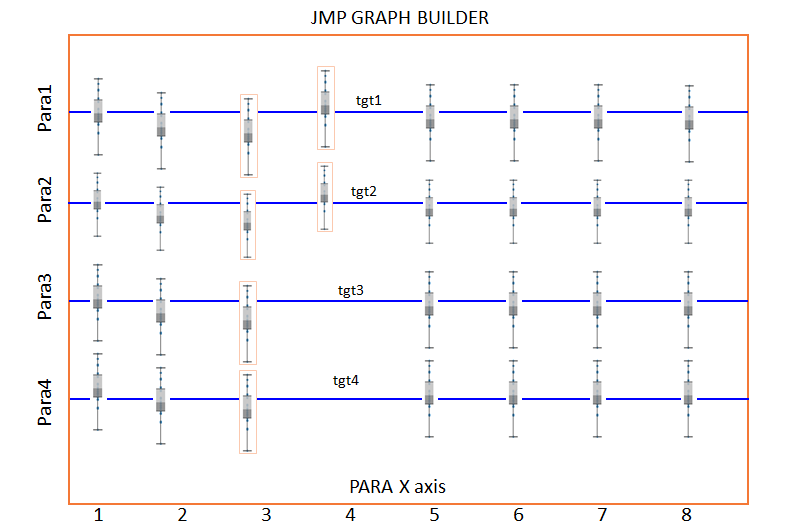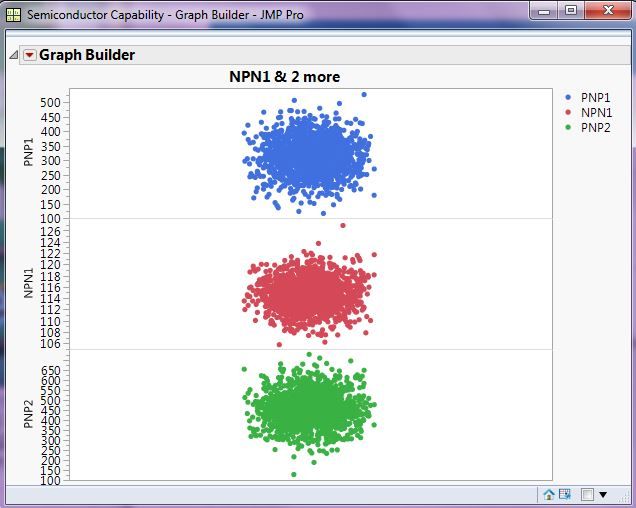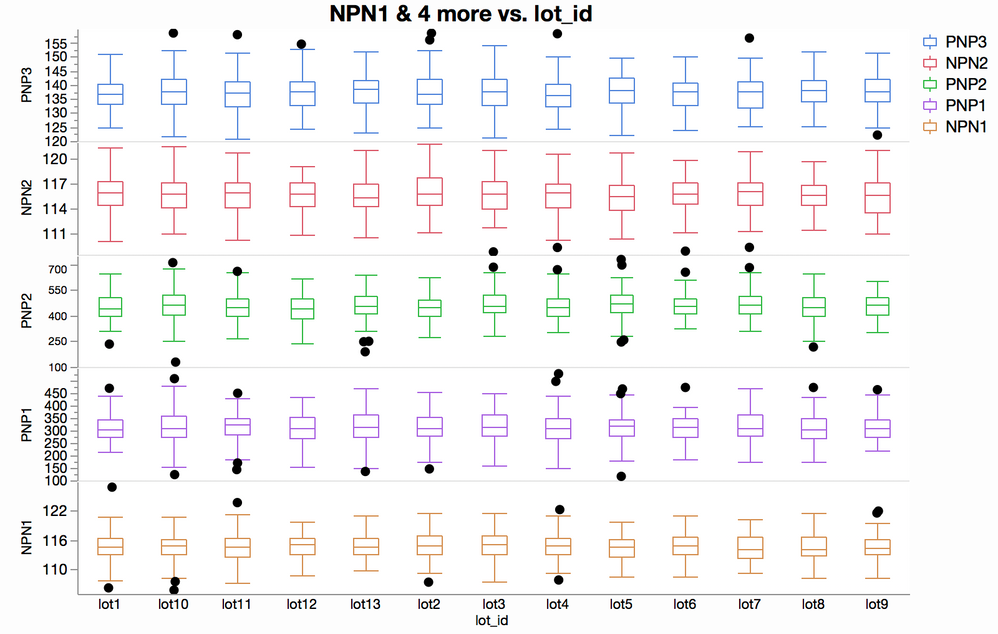- Subscribe to RSS Feed
- Mark Topic as New
- Mark Topic as Read
- Float this Topic for Current User
- Bookmark
- Subscribe
- Mute
- Printer Friendly Page
Discussions
Solve problems, and share tips and tricks with other JMP users.- JMP User Community
- :
- Discussions
- :
- Stacked parameter plot in graph builder
- Mark as New
- Bookmark
- Subscribe
- Mute
- Subscribe to RSS Feed
- Get Direct Link
- Report Inappropriate Content
Stacked parameter plot in graph builder
Hi All,
i am Trying to make a plot like the one shown in below cartoon in JMP. can have multiple parameter on y axis as shown. These y parameter are of different scale. one parameter may be in 1e-9 and other may be in 1e+12. so need to have different y scale for different y parameters. after that each y parameter have their targets as hown in blue line. X axis is can be 1 parameter.
Is it somethign available in graph builder. or can be done using script?
Thanks in advance.
Ram
Accepted Solutions
- Mark as New
- Bookmark
- Subscribe
- Mute
- Subscribe to RSS Feed
- Get Direct Link
- Report Inappropriate Content
Re: Stacked parameter plot in graph builder
The documentation on how to do this is covered in:
Help==>Books==>Essential Graphing==>Create Separate Axes in the X and Y Zones
Multiple Y axes can easily be handled in Graph Builder
Names Default To Here( 1 );
Open( "$SAMPLE_DATA\Semiconductor Capability.jmp" );
Graph Builder(
Variables( Y( :PNP1 ), Y( :NPN1 ), Y( :PNP2 ) ),
Elements( Position( 1, 1 ), Points( Y, Legend( 5 ) ) ),
Elements( Position( 1, 2 ), Points( Y, Legend( 6 ) ) ),
Elements( Position( 1, 3 ), Points( Y, Legend( 7 ) ) )
);- Mark as New
- Bookmark
- Subscribe
- Mute
- Subscribe to RSS Feed
- Get Direct Link
- Report Inappropriate Content
Re: Stacked parameter plot in graph builder
Like Jim said, but with an x variable and box plots:
Each Y axis can have its own reference lines.
- Mark as New
- Bookmark
- Subscribe
- Mute
- Subscribe to RSS Feed
- Get Direct Link
- Report Inappropriate Content
Re: Stacked parameter plot in graph builder
The documentation on how to do this is covered in:
Help==>Books==>Essential Graphing==>Create Separate Axes in the X and Y Zones
Multiple Y axes can easily be handled in Graph Builder
Names Default To Here( 1 );
Open( "$SAMPLE_DATA\Semiconductor Capability.jmp" );
Graph Builder(
Variables( Y( :PNP1 ), Y( :NPN1 ), Y( :PNP2 ) ),
Elements( Position( 1, 1 ), Points( Y, Legend( 5 ) ) ),
Elements( Position( 1, 2 ), Points( Y, Legend( 6 ) ) ),
Elements( Position( 1, 3 ), Points( Y, Legend( 7 ) ) )
);- Mark as New
- Bookmark
- Subscribe
- Mute
- Subscribe to RSS Feed
- Get Direct Link
- Report Inappropriate Content
Re: Stacked parameter plot in graph builder
Thank you Jim.
Ram
- Mark as New
- Bookmark
- Subscribe
- Mute
- Subscribe to RSS Feed
- Get Direct Link
- Report Inappropriate Content
Re: Stacked parameter plot in graph builder
Like Jim said, but with an x variable and box plots:
Each Y axis can have its own reference lines.
- Mark as New
- Bookmark
- Subscribe
- Mute
- Subscribe to RSS Feed
- Get Direct Link
- Report Inappropriate Content
Re: Stacked parameter plot in graph builder
Thank you Gregg
Recommended Articles
- © 2026 JMP Statistical Discovery LLC. All Rights Reserved.
- Terms of Use
- Privacy Statement
- Contact Us