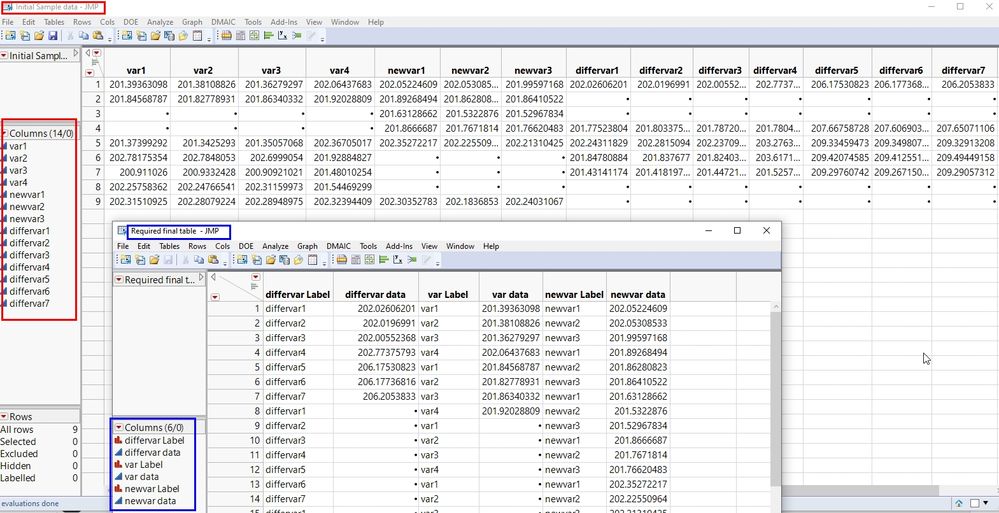Turn on suggestions
Auto-suggest helps you quickly narrow down your search results by suggesting possible matches as you type.
Options
- Subscribe to RSS Feed
- Mark Topic as New
- Mark Topic as Read
- Float this Topic for Current User
- Bookmark
- Subscribe
- Mute
- Printer Friendly Page
Discussions
Solve problems, and share tips and tricks with other JMP users.- JMP User Community
- :
- Discussions
- :
- Stack columns into a multiple new columns, based on the name/properties/data typ...
- Mark as New
- Bookmark
- Subscribe
- Mute
- Subscribe to RSS Feed
- Get Direct Link
- Report Inappropriate Content
Stack columns into a multiple new columns, based on the name/properties/data type of original column
May 15, 2020 08:59 AM
(2844 views)
Hello,
I need help in stacking script. I have a table which has 80 columns and morethan 100k rows. I want to make a new table, which should have 6 columns in a pair like "data" and "label" in stack table. My stacked column is based on the colum name, so say in 80 columns, 30 has one type of information, 15 has another type of information and rest 35 have 3rd type of information. I want to stack the columns based on their data type.
Please see the attached files.
I can do that by making 3 different tables and then update the tables and make them one. But I was wondering if there is any smarter way to do it?
Any help?
Thanks.
1 ACCEPTED SOLUTION
Accepted Solutions
- Mark as New
- Bookmark
- Subscribe
- Mute
- Subscribe to RSS Feed
- Get Direct Link
- Report Inappropriate Content
Re: Stack columns into a multiple new columns, based on the name/properties/data type of original column
The Tables==>Stack platform does allow for Muiti stack processing, that would work if your var, newvar and different columns were of the same number. But short of that, what you are doing is probably the best way to handle it. However, the data table you end up with does not provide you with any between column comparisons, such as correlation/regression analyses.
Jim
1 REPLY 1
- Mark as New
- Bookmark
- Subscribe
- Mute
- Subscribe to RSS Feed
- Get Direct Link
- Report Inappropriate Content
Re: Stack columns into a multiple new columns, based on the name/properties/data type of original column
The Tables==>Stack platform does allow for Muiti stack processing, that would work if your var, newvar and different columns were of the same number. But short of that, what you are doing is probably the best way to handle it. However, the data table you end up with does not provide you with any between column comparisons, such as correlation/regression analyses.
Jim
Recommended Articles
- © 2026 JMP Statistical Discovery LLC. All Rights Reserved.
- Terms of Use
- Privacy Statement
- Contact Us