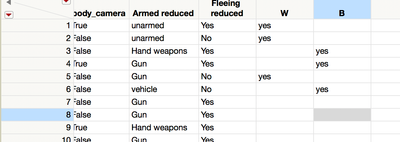- Subscribe to RSS Feed
- Mark Topic as New
- Mark Topic as Read
- Float this Topic for Current User
- Bookmark
- Subscribe
- Mute
- Printer Friendly Page
Discussions
Solve problems, and share tips and tricks with other JMP users.- JMP User Community
- :
- Discussions
- :
- Splitting values within a column into separate columns
- Mark as New
- Bookmark
- Subscribe
- Mute
- Subscribe to RSS Feed
- Get Direct Link
- Report Inappropriate Content
Splitting values within a column into separate columns
Hi!
Pleas help. I cannot figure out how to split the values of a column into seperate columns.
My dataset is on police shootings in the US, occuring in 2015-2017. it has the following columns attached:
- ID
- Name
- Date
- Manner of death
- Armed
- Age
- Gender
- Race
- City
- State
- Signs of mental illness
- Threat level
- Flee
- Body camera
Within 'Race', there are the given values of A, W, H, B, N, O.
I would like to do a decision tree on how fx Black people vs White are more likely to get shot if they were fleeing, threatning, carrying a weapon etc. As it is right now I can only target race as a variable compared to the other variables, but I cannot look into a specific race.
I think I can do this by splitting A, W, H, B, N, O, into new columns where 'yes' or '1' were giving to each individual that was that particular race, and the other races values would just be empty or be given a 'no' (see picture for example)
Is this even the correct way of targeting a specific race, if yes, how do i then split all the race values into their own column?
Accepted Solutions
- Mark as New
- Bookmark
- Subscribe
- Mute
- Subscribe to RSS Feed
- Get Direct Link
- Report Inappropriate Content
Re: Splitting values within a column into separate columns
I believe you can accomplish what you want by using
Tables==>Split
selecting Race as your Split By column
also selecting Race as your Split Columns
selecting ID as your Group column
and selecting Keep All option
- Mark as New
- Bookmark
- Subscribe
- Mute
- Subscribe to RSS Feed
- Get Direct Link
- Report Inappropriate Content
Re: Splitting values within a column into separate columns
I believe you can accomplish what you want by using
Tables==>Split
selecting Race as your Split By column
also selecting Race as your Split Columns
selecting ID as your Group column
and selecting Keep All option
- Mark as New
- Bookmark
- Subscribe
- Mute
- Subscribe to RSS Feed
- Get Direct Link
- Report Inappropriate Content
Re: Splitting values within a column into separate columns
Wauw thanks! I tried the split option, but I had done the group wrong...
awesome, have a good day
Recommended Articles
- © 2026 JMP Statistical Discovery LLC. All Rights Reserved.
- Terms of Use
- Privacy Statement
- Contact Us