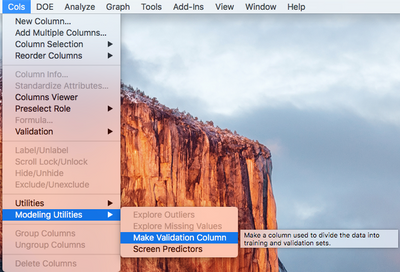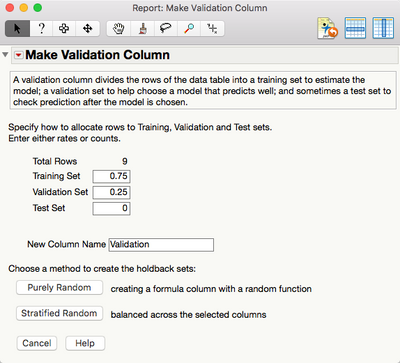- Subscribe to RSS Feed
- Mark Topic as New
- Mark Topic as Read
- Float this Topic for Current User
- Bookmark
- Subscribe
- Mute
- Printer Friendly Page
Discussions
Solve problems, and share tips and tricks with other JMP users.- JMP User Community
- :
- Discussions
- :
- Re: Split data into training and validation without JMP Pro
- Mark as New
- Bookmark
- Subscribe
- Mute
- Subscribe to RSS Feed
- Get Direct Link
- Report Inappropriate Content
Split data into training and validation without JMP Pro
What is the easiest and convenient way to split data into training, test and validation without using JMP Pro?
Accepted Solutions
- Mark as New
- Bookmark
- Subscribe
- Mute
- Subscribe to RSS Feed
- Get Direct Link
- Report Inappropriate Content
Re: Split data into training and validation without JMP Pro
You may find the "Initialize Column" feature helpful for this task. To create a "data usage" column add a new column to your table, right click and select "column info" and then there will be an "Initial Data" option towards the bottom of the dialog box (once initialized this will not appear in the column info dialog box). From the drop down menu select "Random" and then from the radio options "Random Indicator" . Now you have three lines that have the default of 0, 1, and 2. You can rename as Train, Test, Validate or whatever you like. Finally you can select the proportion of the data that you would like in each group. The result will be an indicator column that you can use to filter your data for fitting, testing, and validating.
- Mark as New
- Bookmark
- Subscribe
- Mute
- Subscribe to RSS Feed
- Get Direct Link
- Report Inappropriate Content
Re: Split data into training and validation without JMP Pro
The easiest way to do this interactively, is to open the data table in question, go to the pull down menu and select:
Rows==>Row Selection==>Select Randomly
Then go to
Tables==>Subset
Create the new data table
In original data table, rt click on one of the selected rows and select
Invert Selection
Then go back to
Tables==>Subset
and create your second data table
This can also be simply scripted
Names Default To Here( 1 );
dt = Current Data Table();
// Create a Uniformly Random column
dt << New Column( "my random sample", formula( Random Uniform() ) );
// Select 20% of the data
dt << select where( :my random sample <= .2 );
// Delete the random number column since it is no longer needed
dt << delete columns( "my random sample" );
// Put those selected rows into a Validate data table
dt << subset( selected rows( 1 ), selected columns( 0 ), output table name( "Validate" ) );
// Invert the row selection
dt << invert row selection;
// Place all of those rows into the Training data table
dt << subset( selected rows( 1 ), selected columns( 0 ), output table name( "Training" ) );
- Mark as New
- Bookmark
- Subscribe
- Mute
- Subscribe to RSS Feed
- Get Direct Link
- Report Inappropriate Content
Re: Split data into training and validation without JMP Pro
You may find the "Initialize Column" feature helpful for this task. To create a "data usage" column add a new column to your table, right click and select "column info" and then there will be an "Initial Data" option towards the bottom of the dialog box (once initialized this will not appear in the column info dialog box). From the drop down menu select "Random" and then from the radio options "Random Indicator" . Now you have three lines that have the default of 0, 1, and 2. You can rename as Train, Test, Validate or whatever you like. Finally you can select the proportion of the data that you would like in each group. The result will be an indicator column that you can use to filter your data for fitting, testing, and validating.
- Mark as New
- Bookmark
- Subscribe
- Mute
- Subscribe to RSS Feed
- Get Direct Link
- Report Inappropriate Content
Re: Split data into training and validation without JMP Pro
Recommended Articles
- © 2026 JMP Statistical Discovery LLC. All Rights Reserved.
- Terms of Use
- Privacy Statement
- Contact Us