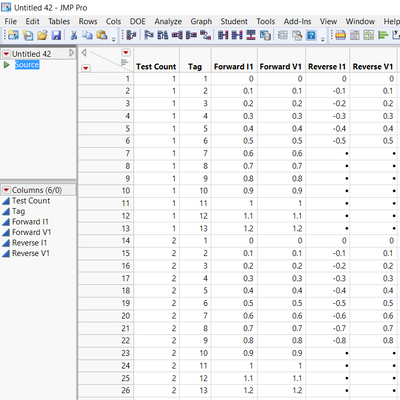- Subscribe to RSS Feed
- Mark Topic as New
- Mark Topic as Read
- Float this Topic for Current User
- Bookmark
- Subscribe
- Mute
- Printer Friendly Page
Discussions
Solve problems, and share tips and tricks with other JMP users.- JMP User Community
- :
- Discussions
- :
- Split Data Table Issue
- Mark as New
- Bookmark
- Subscribe
- Mute
- Subscribe to RSS Feed
- Get Direct Link
- Report Inappropriate Content
Split Data Table Issue
I am having some difficulty splitting tables and keeping the data grouped together correctly. Here is sample data:
| V1 | I1 | Test Count | Sweep Name |
| 0 | 0 | 1 | Forward |
| 0.1 | 0.1 | 1 | Forward |
| 0.2 | 0.2 | 1 | Forward |
| 0.3 | 0.3 | 1 | Forward |
| 0.4 | 0.4 | 1 | Forward |
| 0.5 | 0.5 | 1 | Forward |
| 0.6 | 0.6 | 1 | Forward |
| 0.7 | 0.7 | 1 | Forward |
| 0.8 | 0.8 | 1 | Forward |
| 0.9 | 0.9 | 1 | Forward |
| 1 | 1 | 1 | Forward |
| 1.1 | 1.1 | 1 | Forward |
| 1.2 | 1.2 | 1 | Forward |
| 0 | 0 | 2 | Forward |
| 0.1 | 0.1 | 2 | Forward |
| 0.2 | 0.2 | 2 | Forward |
| 0.3 | 0.3 | 2 | Forward |
| 0.4 | 0.4 | 2 | Forward |
| 0.5 | 0.5 | 2 | Forward |
| 0.6 | 0.6 | 2 | Forward |
| 0.7 | 0.7 | 2 | Forward |
| 0.8 | 0.8 | 2 | Forward |
| 0.9 | 0.9 | 2 | Forward |
| 1 | 1 | 2 | Forward |
| 1.1 | 1.1 | 2 | Forward |
| 1.2 | 1.2 | 2 | Forward |
| 0 | 0 | 1 | Reverse |
| 0.1 | -0.1 | 1 | Reverse |
| 0.2 | -0.2 | 1 | Reverse |
| 0.3 | -0.3 | 1 | Reverse |
| 0.4 | -0.4 | 1 | Reverse |
| 0.5 | -0.5 | 1 | Reverse |
| 0 | 0 | 2 | Reverse |
| 0.1 | -0.1 | 2 | Reverse |
| 0.2 | -0.2 | 2 | Reverse |
| 0.3 | -0.3 | 2 | Reverse |
| 0.4 | -0.4 | 2 | Reverse |
| 0.5 | -0.5 | 2 | Reverse |
| 0.6 | -0.6 | 2 | Reverse |
| 0.7 | -0.7 | 2 | Reverse |
| 0.8 | -0.8 | 2 | Reverse |
When I split the table...
dt << Split(
Split By( :Sweep Name ),
Split( :V1, :I1 ),
Output Table( "Split Table" ),
Sort by Column PropertyI get the following table:
| Test Count | V1 Forward | V1 Reverse | I1 Forward | I1 Reverse |
| 1 | 0 | 0 | 0 | 0 |
| 1 | 0.1 | 0.1 | 0.1 | -0.1 |
| 1 | 0.2 | 0.2 | 0.2 | -0.2 |
| 1 | 0.3 | 0.3 | 0.3 | -0.3 |
| 1 | 0.4 | 0.4 | 0.4 | -0.4 |
| 1 | 0.5 | 0.5 | 0.5 | -0.5 |
| 1 | 0.6 | 0 | 0.6 | 0 |
| 1 | 0.7 | 0.1 | 0.7 | -0.1 |
| 1 | 0.8 | 0.2 | 0.8 | -0.2 |
| 1 | 0.9 | 0.3 | 0.9 | -0.3 |
| 1 | 1 | 0.4 | 1 | -0.4 |
| 1 | 1.1 | 0.5 | 1.1 | -0.5 |
| 1 | 1.2 | 0.6 | 1.2 | -0.6 |
| 2 | 0 | 0.7 | 0 | -0.7 |
| 2 | 0.1 | 0.8 | 0.1 | -0.8 |
| 2 | 0.2 | 0.2 | ||
| 2 | 0.3 | 0.3 | ||
| 2 | 0.4 | 0.4 | ||
| 2 | 0.5 | 0.5 | ||
| 2 | 0.6 | 0.6 | ||
| 2 | 0.7 | 0.7 | ||
| 2 | 0.8 | 0.8 | ||
| 2 | 0.9 | 0.9 | ||
| 2 | 1 | 1 | ||
| 2 | 1.1 | 1.1 | ||
| 2 | 1.2 | 1.2 |
JMP ends up aligning test count incorrectly for all the reverse data because the number of data points is not necessarily equal between any test.
What I want is the following:
| Test Count | V1 Forward | V1 Reverse | I1 Forward | I1 Reverse |
| 1 | 0 | 0 | 0 | 0 |
| 1 | 0.1 | 0.1 | 0.1 | -0.1 |
| 1 | 0.2 | 0.2 | 0.2 | -0.2 |
| 1 | 0.3 | 0.3 | 0.3 | -0.3 |
| 1 | 0.4 | 0.4 | 0.4 | -0.4 |
| 1 | 0.5 | 0.5 | 0.5 | -0.5 |
| 1 | 0.6 | 0.6 | ||
| 1 | 0.7 | 0.7 | ||
| 1 | 0.8 | 0.8 | ||
| 1 | 0.9 | 0.9 | ||
| 1 | 1 | 1 | ||
| 1 | 1.1 | 1.1 | ||
| 1 | 1.2 | 1.2 | ||
| 2 | 0 | 0 | 0 | 0 |
| 2 | 0.1 | 0.1 | 0.1 | -0.1 |
| 2 | 0.2 | 0.2 | 0.2 | -0.2 |
| 2 | 0.3 | 0.3 | 0.3 | -0.3 |
| 2 | 0.4 | 0.4 | 0.4 | -0.4 |
| 2 | 0.5 | 0.5 | 0.5 | -0.5 |
| 2 | 0.6 | 0.6 | 0.6 | -0.6 |
| 2 | 0.7 | 0.7 | 0.7 | -0.7 |
| 2 | 0.8 | 0.8 | 0.8 | -0.8 |
| 2 | 0.9 | 0.9 | ||
| 2 | 1 | 1 | ||
| 2 | 1.1 | 1.1 | ||
| 2 | 1.2 | 1.2 |
I have played around with the group option with split data table but it always seems to drop off data. For example, if I group by test count, it only gives me a single row per test count and seems to pick whatever the last value is in that test count for forward and reverse.
Hopefully this all makes sense. Thanks in advance for the assistance.
Accepted Solutions
- Mark as New
- Bookmark
- Subscribe
- Mute
- Subscribe to RSS Feed
- Get Direct Link
- Report Inappropriate Content
Re: Split Data Table Issue
Hi
My solution include two steps. Transpose then Split.
Before table change, I create a new col named "Tag" with formula
Current Data Table() << New Column( "Tag",
formula( Col Rank( :Test Count, :Test Count, :Sweep Name ) )
);
Transpose data table
Current Data Table() << Transpose(
columns( :V1, :I1 ),
By( :Test Count, :Tag ),
Label( :Sweep Name ),
Output Table( "Transpose of Untitled" )
);Then split as last step
Data Table( "Transpose of Untitled" ) << Split(
Split By( :Label ),
Split( :Forward, :Reverse ),
Sort by Column Property
);Final table like this
Have a good day!
- Mark as New
- Bookmark
- Subscribe
- Mute
- Subscribe to RSS Feed
- Get Direct Link
- Report Inappropriate Content
Re: Split Data Table Issue
Hi
My solution include two steps. Transpose then Split.
Before table change, I create a new col named "Tag" with formula
Current Data Table() << New Column( "Tag",
formula( Col Rank( :Test Count, :Test Count, :Sweep Name ) )
);
Transpose data table
Current Data Table() << Transpose(
columns( :V1, :I1 ),
By( :Test Count, :Tag ),
Label( :Sweep Name ),
Output Table( "Transpose of Untitled" )
);Then split as last step
Data Table( "Transpose of Untitled" ) << Split(
Split By( :Label ),
Split( :Forward, :Reverse ),
Sort by Column Property
);Final table like this
Have a good day!
- Mark as New
- Bookmark
- Subscribe
- Mute
- Subscribe to RSS Feed
- Get Direct Link
- Report Inappropriate Content
Re: Split Data Table Issue
That's very clever and works perfectly. Thank you!
Recommended Articles
- © 2026 JMP Statistical Discovery LLC. All Rights Reserved.
- Terms of Use
- Privacy Statement
- Contact Us