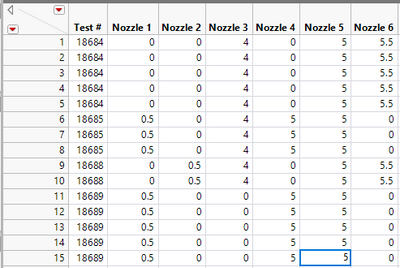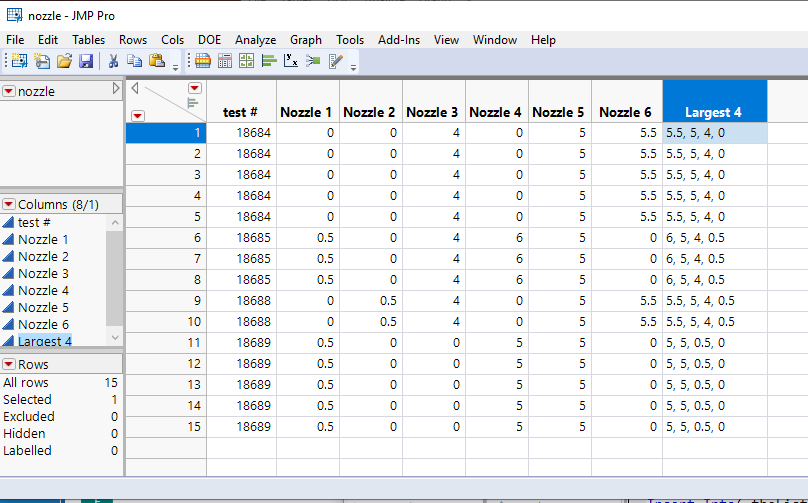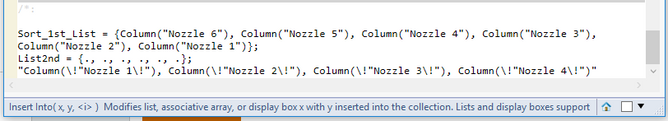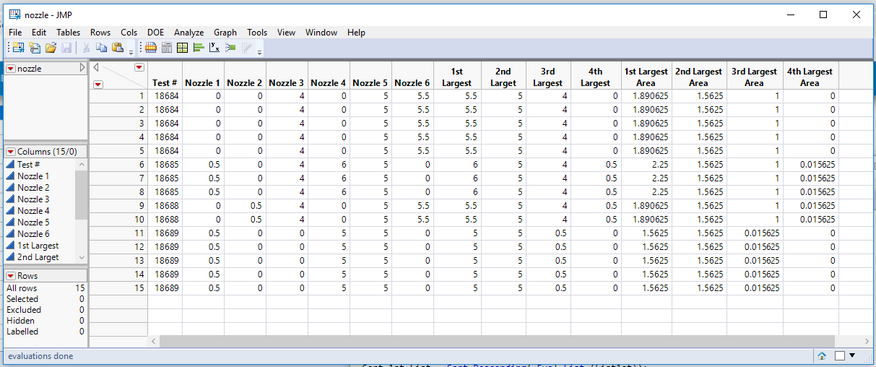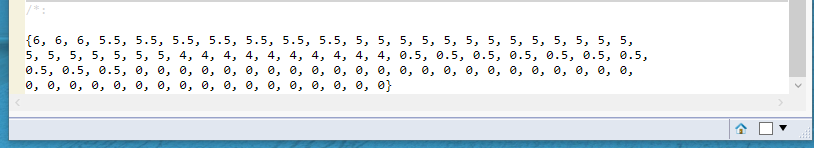- Subscribe to RSS Feed
- Mark Topic as New
- Mark Topic as Read
- Float this Topic for Current User
- Bookmark
- Subscribe
- Mute
- Printer Friendly Page
Discussions
Solve problems, and share tips and tricks with other JMP users.- JMP User Community
- :
- Discussions
- :
- Re: Sort Columns in Descending Order and use 4 largest for calculation
- Mark as New
- Bookmark
- Subscribe
- Mute
- Subscribe to RSS Feed
- Get Direct Link
- Report Inappropriate Content
Sort Columns in Descending Order and use 4 largest for calculation
I have a data table and I need to get the first 4 largest values from a range of columns, labeled "Nozzle #". These column values vary by variable, or column labeled "Test #".
I then need to apply these values and in a new column calculate area of a circle per test #. Since I have a larger data table, I would like to either group the columns using the For, If, and Contains logic or is there a more efficient approach in JSL?
- Mark as New
- Bookmark
- Subscribe
- Mute
- Subscribe to RSS Feed
- Get Direct Link
- Report Inappropriate Content
Re: Sort Columns in Descending Order and use 4 largest for calculation
- Mark as New
- Bookmark
- Subscribe
- Mute
- Subscribe to RSS Feed
- Get Direct Link
- Report Inappropriate Content
Re: Sort Columns in Descending Order and use 4 largest for calculation
18684 = 5.5 5 4 0
18685 = 5 5 4 0.5
18688 = 5.5 5 4 0.5
18689 = 5 5 0.5 0
- Mark as New
- Bookmark
- Subscribe
- Mute
- Subscribe to RSS Feed
- Get Direct Link
- Report Inappropriate Content
Re: Sort Columns in Descending Order and use 4 largest for calculation
Here is an example of one way to do this. I admit it is a little crazy, but it should show you some JCL that will give you an idea of what you can do. I have done the calculation in a new column in the data table you displayed in your first inquiry.
Here is the formula I developed for the new column
theList = {};
Insert Into( theList, :Nozzle 1 );
Insert Into( theList, :Nozzle 2 );
Insert Into( theList, :Nozzle 3 );
Insert Into( theList, :Nozzle 4 );
Insert Into( theList, :Nozzle 5 );
Insert Into( theList, :Nozzle 6 );
theList = Sort Descending( theList );
theOutput = Char( theList[1] );
theOutput = theOutput || ", " || Char( theList[2] );
theOutput = theOutput || ", " || Char( theList[3] );
theOutput = theOutput || ", " || Char( theList[4] );
theOutput;- Mark as New
- Bookmark
- Subscribe
- Mute
- Subscribe to RSS Feed
- Get Direct Link
- Report Inappropriate Content
Re: Sort Columns in Descending Order and use 4 largest for calculation
So I tried putting the columns into a list using a for loop, shown as List1st in the nozzle_script.jsl file. Whenever I try sorting them, only the column names are sorted and not the column values. I also tried using the code you have shown and the lists are shown as empty in the Log, shown below.
My overall goal would be something like this:
(note: I manually entered the "Largest" column values. Then applied ("Largest"/4)^2 formula for the "Area" columns.)
I have attached the data table and my script below. Thank you!
- Mark as New
- Bookmark
- Subscribe
- Mute
- Subscribe to RSS Feed
- Get Direct Link
- Report Inappropriate Content
Re: Sort Columns in Descending Order and use 4 largest for calculation
Try using this form
dt = Current Data Table();
theList = {};
For( i = 2, i <= 7, i++,
Eval( Parse( "Insert Into( theList," || Char( Column( dt, i )[Row()] ) || ")" ) )
);
theList = Sort Descending( theList );- Mark as New
- Bookmark
- Subscribe
- Mute
- Subscribe to RSS Feed
- Get Direct Link
- Report Inappropriate Content
Re: Sort Columns in Descending Order and use 4 largest for calculation
Tried it out, code shown below, but it gives me all the values sorted.
theList = {};
For( i = 2, i <= 7, i++,
For Each Row(
Eval( Parse( "Insert Into( theList," || Char( Column( dt, i )[Row()] ) || ")" ) )
)
);
theList = Sort Descending( theList );Yielding,
- Mark as New
- Bookmark
- Subscribe
- Mute
- Subscribe to RSS Feed
- Get Direct Link
- Report Inappropriate Content
Re: Sort Columns in Descending Order and use 4 largest for calculation
Please take a look at the first formula I gave you. It first creates a list of all of the values for the different columns for the given row. It then sorts the values and finally it takes the first four values into a character string.
If you add that code to the latest code, it will result in a value for the column that contains the first 4 largest values.
Recommended Articles
- © 2026 JMP Statistical Discovery LLC. All Rights Reserved.
- Terms of Use
- Privacy Statement
- Contact Us