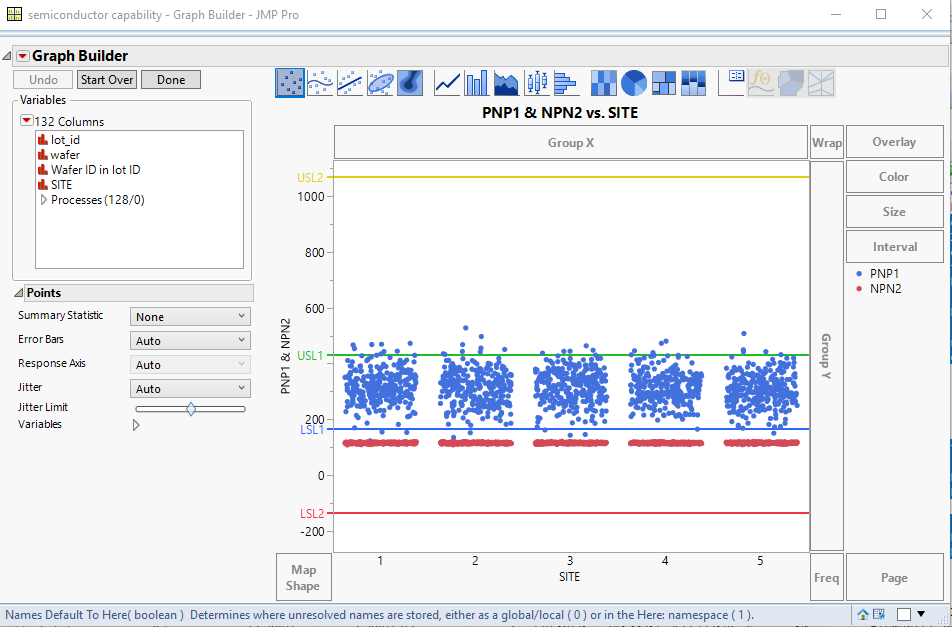- Subscribe to RSS Feed
- Mark Topic as New
- Mark Topic as Read
- Float this Topic for Current User
- Bookmark
- Subscribe
- Mute
- Printer Friendly Page
Discussions
Solve problems, and share tips and tricks with other JMP users.- JMP User Community
- :
- Discussions
- :
- Re: Some Limit Lines on One Graph
- Mark as New
- Bookmark
- Subscribe
- Mute
- Subscribe to RSS Feed
- Get Direct Link
- Report Inappropriate Content
Some Limit Lines on One Graph
Open( "$SAMPLE_DATA/Cars.jmp" );
Graph Builder(
Variables(
X( :Make ),
Y( :Head IC ),
Y( :Chest decel, Position( 1 ) ),
Y( :L Leg, Position( 1 ) )
),
Elements( Points( X, Y( 1 ), Y( 2 ), Y( 3 ), Legend( 4 ) ) )
);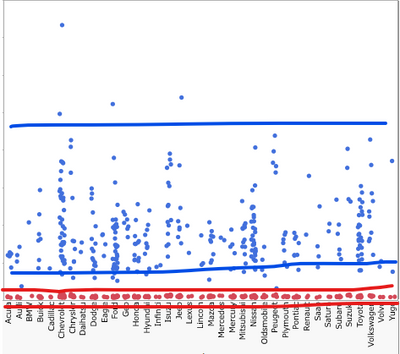
Accepted Solutions
- Mark as New
- Bookmark
- Subscribe
- Mute
- Subscribe to RSS Feed
- Get Direct Link
- Report Inappropriate Content
Re: Some Limit Lines on One Graph
@Mark_Bailey suggestion is correct. There is also one additional item you need to be aware of, you can not label 2 reference lines the same.....which may actually be the underlining issue with not being able to graph 2 spec limits automatically. However, below is a simple example of overcoming the issues
Names default to here(1);
dt = open("$SAMPLE_DATA/semiconductor capability.jmp");
gb = Graph Builder(
Variables( X( :SITE ), Y( :PNP1 ), Y( :NPN2, Position( 1 ) ) ),
Elements( Points( X, Y( 1 ), Y( 2 ), Legend( 19 ) ) ),
SendToReport(
Dispatch(
{},
"PNP1",
ScaleBox,
{Min( -275.218658892128 ), Max( 1128.57142857143 ), Inc( 200 ),
Minor Ticks( 1 )}
)
)
);
axisbox = report(gb)[AxisBox(2)];
specs = dt:PNP1 << get property("Spec Limits");
axisbox << Add Ref Line( specs["LSL"], "Solid", blue, "LSL1", 2 );
axisbox << Add Ref Line( specs["USL"], "Solid", green, "USL1", 2 );
specs = dt:PNP2 << get property("Spec Limits");
axisbox << Add Ref Line( specs["LSL"], "Solid", red, "LSL2", 2 );
axisbox << Add Ref Line( specs["USL"], "Solid", yellow, "USL2", 2 );
- Mark as New
- Bookmark
- Subscribe
- Mute
- Subscribe to RSS Feed
- Get Direct Link
- Report Inappropriate Content
Re: Some Limit Lines on One Graph
You can only show one set of lines for specifications in one plot. You can stack the plots in Graph Builder, though. Then the individual sets of specifications are plotted. I verified this claim by adding Spec Limits property to the three data columns used in the Y role in this example.
dt = Open( "$SAMPLE_DATA/Cars.jmp" );
dt << Graph Builder(
Size( 534, 464 ),
Show Control Panel( 0 ),
Show Legend( 0 ),
Variables( X( :Make ), Y( :Chest decel ), Y( :L Leg ), Y( :L Leg ) ),
Elements( Position( 1, 1 ), Points( X, Y, Legend( 6 ) ) ),
Elements( Position( 1, 2 ), Points( X, Y, Legend( 7 ) ) ),
Elements( Position( 1, 3 ), Points( X, Y, Legend( 8 ) ) )
);- Mark as New
- Bookmark
- Subscribe
- Mute
- Subscribe to RSS Feed
- Get Direct Link
- Report Inappropriate Content
Re: Some Limit Lines on One Graph
Thanks,your reply.
To be honest, I want to see the change of measurement items in time by setting time on the horizontal axis and the same measurement items on the vertical axis.
And at that time, I want to set a different value for Spec limit at each time.
Can not this one?
- Mark as New
- Bookmark
- Subscribe
- Mute
- Subscribe to RSS Feed
- Get Direct Link
- Report Inappropriate Content
Re: Some Limit Lines on One Graph
Alternatively, you would need to write a script to obtain the specification limits for each variable in the Y role and then add a set of reference lines to the vertical axis.
- Mark as New
- Bookmark
- Subscribe
- Mute
- Subscribe to RSS Feed
- Get Direct Link
- Report Inappropriate Content
Re: Some Limit Lines on One Graph
@Mark_Bailey suggestion is correct. There is also one additional item you need to be aware of, you can not label 2 reference lines the same.....which may actually be the underlining issue with not being able to graph 2 spec limits automatically. However, below is a simple example of overcoming the issues
Names default to here(1);
dt = open("$SAMPLE_DATA/semiconductor capability.jmp");
gb = Graph Builder(
Variables( X( :SITE ), Y( :PNP1 ), Y( :NPN2, Position( 1 ) ) ),
Elements( Points( X, Y( 1 ), Y( 2 ), Legend( 19 ) ) ),
SendToReport(
Dispatch(
{},
"PNP1",
ScaleBox,
{Min( -275.218658892128 ), Max( 1128.57142857143 ), Inc( 200 ),
Minor Ticks( 1 )}
)
)
);
axisbox = report(gb)[AxisBox(2)];
specs = dt:PNP1 << get property("Spec Limits");
axisbox << Add Ref Line( specs["LSL"], "Solid", blue, "LSL1", 2 );
axisbox << Add Ref Line( specs["USL"], "Solid", green, "USL1", 2 );
specs = dt:PNP2 << get property("Spec Limits");
axisbox << Add Ref Line( specs["LSL"], "Solid", red, "LSL2", 2 );
axisbox << Add Ref Line( specs["USL"], "Solid", yellow, "USL2", 2 );
Recommended Articles
- © 2026 JMP Statistical Discovery LLC. All Rights Reserved.
- Terms of Use
- Privacy Statement
- Contact Us