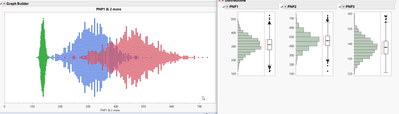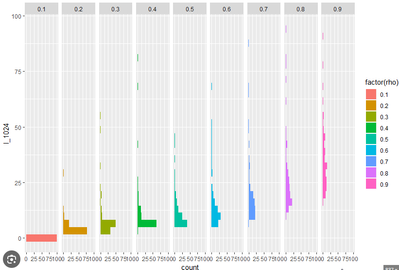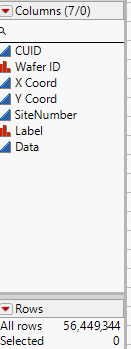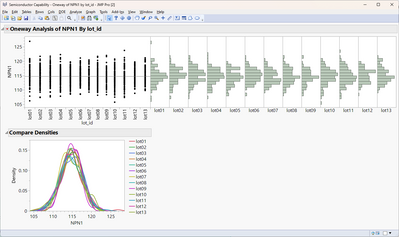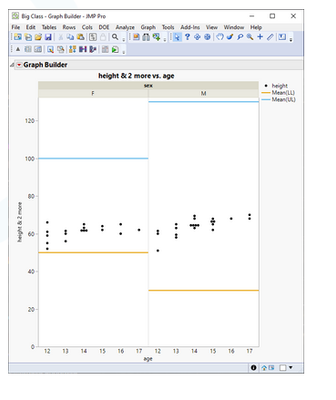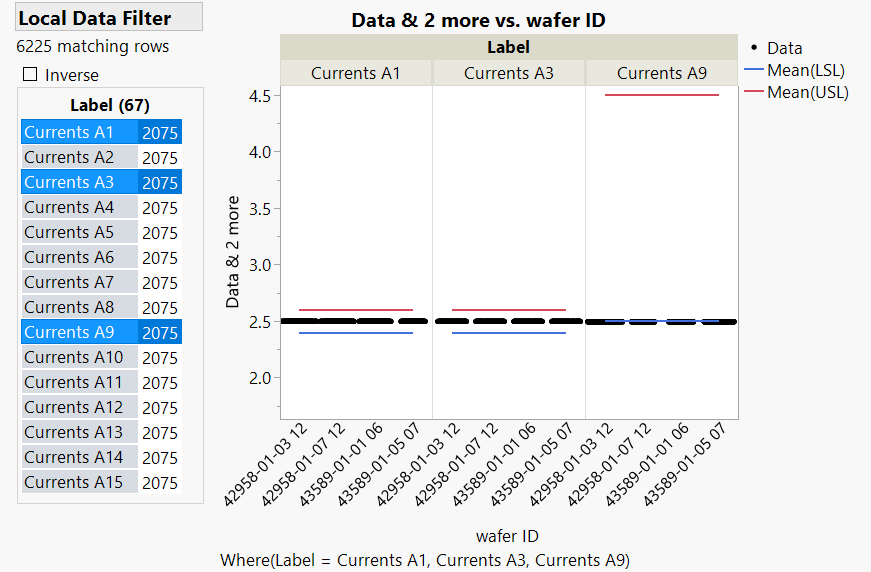- Subscribe to RSS Feed
- Mark Topic as New
- Mark Topic as Read
- Float this Topic for Current User
- Bookmark
- Subscribe
- Mute
- Printer Friendly Page
Discussions
Solve problems, and share tips and tricks with other JMP users.- JMP User Community
- :
- Discussions
- :
- Side by side distribution plots for Tall table
- Mark as New
- Bookmark
- Subscribe
- Mute
- Subscribe to RSS Feed
- Get Direct Link
- Report Inappropriate Content
Side by side distribution plots for Tall table
Hi,
Is it possible to plot side by distribution plots in one graph with tall table? something like Graph Builder?
Something like this?
BR,
Jackie
- Mark as New
- Bookmark
- Subscribe
- Mute
- Subscribe to RSS Feed
- Get Direct Link
- Report Inappropriate Content
Re: Side by side distribution plots
The problem is you cannot plots all the processes in the same oneway plot
- Mark as New
- Bookmark
- Subscribe
- Mute
- Subscribe to RSS Feed
- Get Direct Link
- Report Inappropriate Content
Re: Side by side distribution plots
It is a very simple to stack the data into a new table, and then to run the Oneway's from it.
- Mark as New
- Bookmark
- Subscribe
- Mute
- Subscribe to RSS Feed
- Get Direct Link
- Report Inappropriate Content
Re: Side by side distribution plots
Hi Jim @txnelson , Stack() will essentially transpose the table. I think this approach works but wondering what if there's a tall data table with >1M Rows?. I think transposing into Data columns wouldn't be best.
For eg: I have a DT with 229 Columns and 252k Rows (Tall table). If I stacked 252k rows then the final data table will result 56M rows
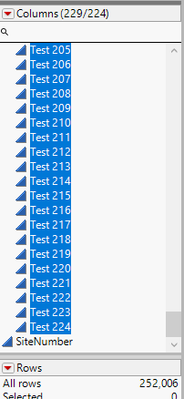
Stack => 56M rows (not robust)
- Mark as New
- Bookmark
- Subscribe
- Mute
- Subscribe to RSS Feed
- Get Direct Link
- Report Inappropriate Content
Re: Side by side distribution plots
A table with 229 columns and 250k rows takes about the same amount of memory as 1 column and 56M rows. The issue is can you take advantage of the built in features of JMP. Not all Platforms support data laid out in multiple columns as well as they do with tall data tables. Dealing with the amount of data you are projecting will have other issues. Power of statistical tests, hardware's precision limitations are just a couple of them.
- Mark as New
- Bookmark
- Subscribe
- Mute
- Subscribe to RSS Feed
- Get Direct Link
- Report Inappropriate Content
Re: Side by side distribution plots
Hi @Jackie_ ,
@Jordan_Hiller offers a practical solution, i would only add the Compare Densities option as follows:
// Open Data Table: Semiconductor Capability.jmp
// → Data Table( "Semiconductor Capability" )
Open( "$SAMPLE_DATA/Semiconductor Capability.jmp" );
// Report snapshot: Semiconductor Capability - Fit Y by X of NPN1 by lot_id
Data Table( "Semiconductor Capability" ) << Oneway(
Y( :NPN1 ),
X( :lot_id ),
Compare Densities( 1 ),
Histograms( 1 )
);
it will give you a graph like this:
let us know if it worked ?
- Mark as New
- Bookmark
- Subscribe
- Mute
- Subscribe to RSS Feed
- Get Direct Link
- Report Inappropriate Content
Re: Side by side distribution plots
Stack() works
- Mark as New
- Bookmark
- Subscribe
- Mute
- Subscribe to RSS Feed
- Get Direct Link
- Report Inappropriate Content
Re: Side by side distribution plots
Hi @ron_horne @txnelson @Jordan_Hiller,
Is there a way to get the Spec limits (USL and LSL) from the Column properties of the datatable in the stack table and add in the graph builder?
For instance, if I make a plot with a X group, and I want to put different reference lines for each group/panel only. Is that possible?
Thanks,
Jackie
- Mark as New
- Bookmark
- Subscribe
- Mute
- Subscribe to RSS Feed
- Get Direct Link
- Report Inappropriate Content
Re: Side by side distribution plots
Here's an approach:
1) Get the limits from the original data table using the "Manage Limits" utility, save as tall limits table.
2) Use a virtual join to link the stacked data with the limits table
3) Make your graph, you'll need to use the "variables" panel in the graph element options.
Names Default To Here( 1 );
//Open Data Table: Stacked table.jmp
stk = Open( "$DOWNLOADS/Stacked table.jmp" );
//Open Data Table: datatable.jmp
dt = Open( "$DOWNLOADS/datatable.jmp" );
//Report snapshot: datatable - Manage Limits
obj = dt <<
Manage Limits( Process Variables( Column Group( "Tests" ) ) );
lim = obj << Save to Tall Limits Table;
r= obj << Report;
r << Close Window;
//Change column link ID: Variable
lim:Variable << Set Property( "Link ID", 1 );
//Change column link reference: Label
stk:Label <<
Set Property(
"Link Reference",
{Reference Table( lim ),
Options( "Use Linked Column Name" )}
);
//Report snapshot: Stacked table - Graph Builder
stk << Graph Builder(
Size( 518, 543 ),
Show Control Panel( 0 ),
Variables(
X( :wafer ID ),
Y( :Data ),
Y(
Referenced Column(
"LSL",
Reference( Column( :Label ), Reference( Column( :LSL ) ) )
),
Position( 1 )
),
Y(
Referenced Column(
"USL",
Reference( Column( :Label ), Reference( Column( :USL ) ) )
),
Position( 1 )
),
Group X( :Label )
),
Elements(
Points( X, Y( 1 ), Legend( 8 ) ),
Line( X, Y( 2 ), Y( 3 ), Legend( 9 ) )
),
Local Data Filter(
Add Filter(
columns( :Label ),
Where( :Label == {"Currents A1", "Currents A3", "Currents A9"} ),
Display( :Label, N Items( 15 ), Find( Set Text( "" ) ) )
)
)
);
- Mark as New
- Bookmark
- Subscribe
- Mute
- Subscribe to RSS Feed
- Get Direct Link
- Report Inappropriate Content
Re: Side by side distribution plots
Thanks Jordan
- « Previous
-
- 1
- 2
- Next »
Recommended Articles
- © 2026 JMP Statistical Discovery LLC. All Rights Reserved.
- Terms of Use
- Privacy Statement
- Contact Us