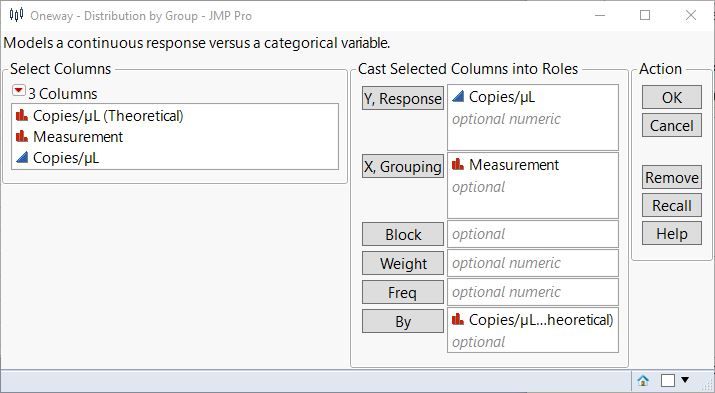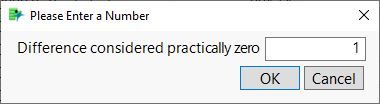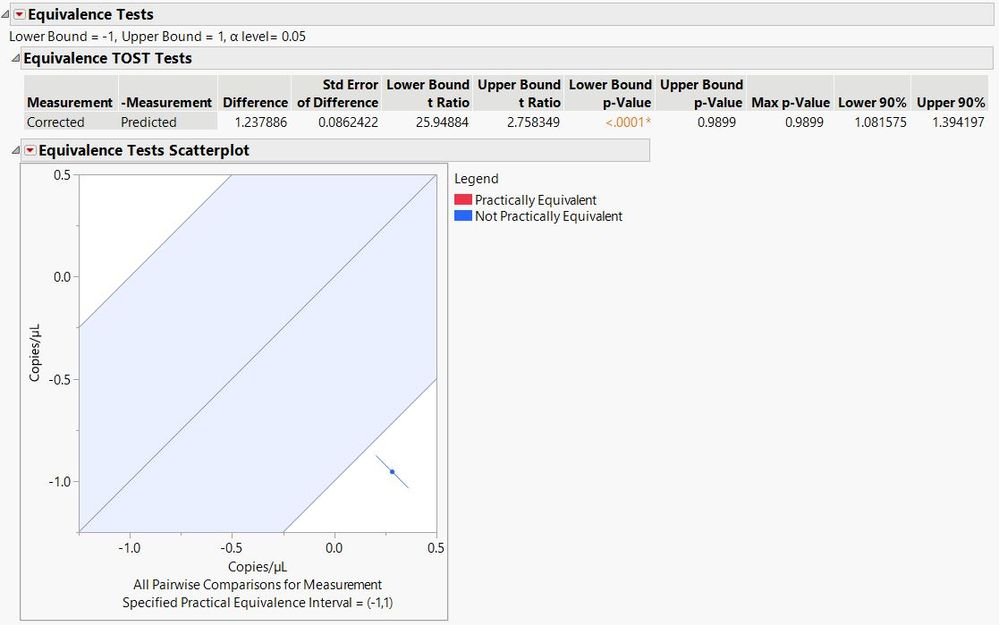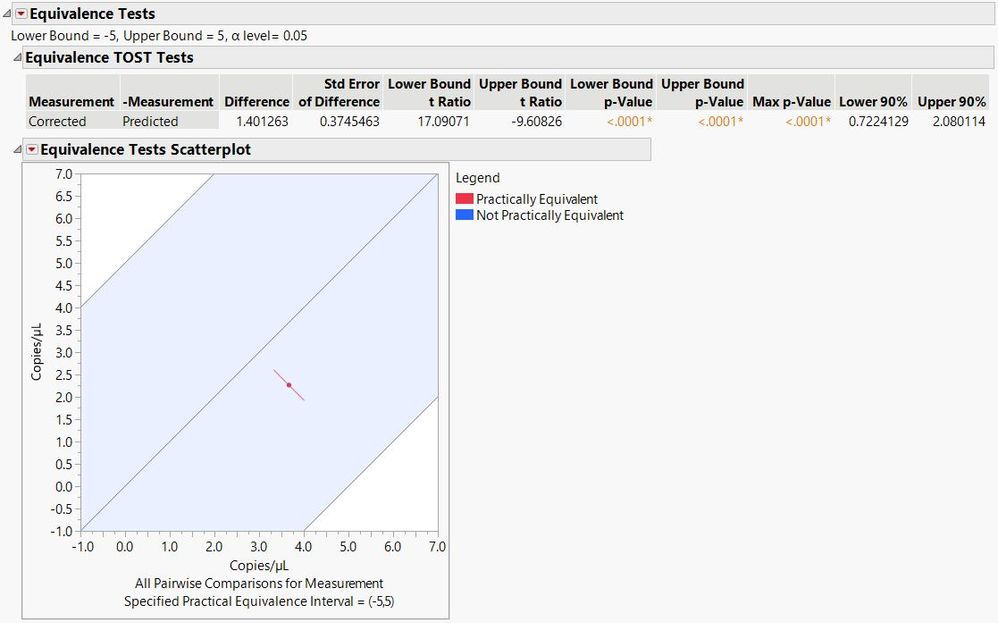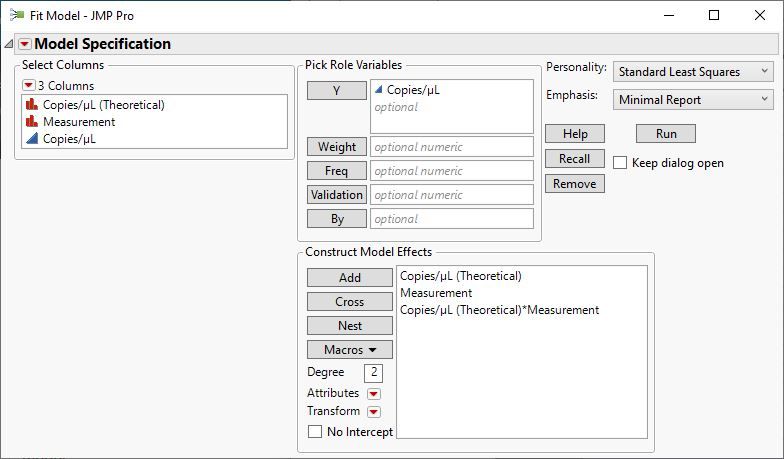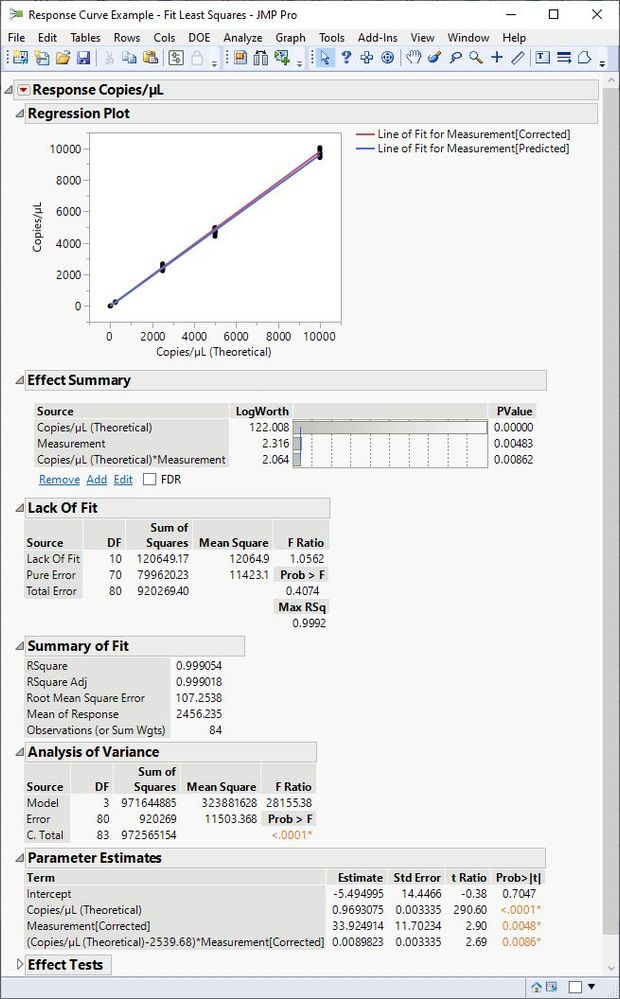Discussions
Solve problems, and share tips and tricks with other JMP users.- JMP User Community
- :
- Discussions
- :
- Re: Showing equivalence for 2 dose response curves
- 신규로 표시
- 북마크
- 구독
- 소거
- RSS 피드 구독
- 직접 링크 가져오기
- 인쇄
- 부적절한 컨텐트 신고
Showing equivalence for 2 dose response curves
I am looking for a test of equivalence for two dose response curves, which in the attached data set I refer to in the ‘Measurement’ category as ‘Predicted’ and ‘Corrected’.
When evaluating as Specialized Modeling > Fit Curve with
Y = Copies/µL
X = Copies/µL (Theoretical)
Group = Measurement
and giving a linear fit and testing for equivalence, we see that the slopes are equivalent but the intercepts are different. I believe that this is because we are getting into the noise of the assay. That said, there is a point at which the slopes diverge, and divergence point of the 95%CIs should reflect the lower point that two measures are equivalent.
To try to get at this, I plotted Fit Y by X with
Y = copies/µL
X = copies/µL (Theoretical) as Nominal
By = Measurement
Tabulate Means and SD > Make into Combined Data Table
On the resulting data table we can see the 95% CI diverge between 25 and 2.5 copies/µL, as shown by the means for each measurement being found within both 95%CI ranges.
My two questions are, 1) is this a valid approach and if so, 2) how can I predict the point of divergence?
Thanks!
Steve H
채택된 솔루션
- 신규로 표시
- 북마크
- 구독
- 소거
- RSS 피드 구독
- 직접 링크 가져오기
- 인쇄
- 부적절한 컨텐트 신고
Re: Showing equivalence for 2 dose response curves
Thanks for the explanation.
You do not need to summarize the data by the mean and standard deviation. JMP will do that for you. Please follow this procedure using your original data table.
1. Make sure that the theoretical Copies and the Measurement data columns use the Nominal modeling type. (I think that they do.) Make sure that the measured Copies uses the Continuous modeling type.
2. Select Analyze > Fit Y by X. Assign Copies to the Y role. Assign Measurement to the X role. Assign Copies Theoretical to the By role. Click OK.
3. Now you have a separate Copies versus Measure for each Theoretical level. Press and hold the Control key on Windows or the Command key on Macintosh, click the red triangle next to the top outline, and select Equivalence Test. You must enter the difference that is considered to be the largest but still practically the same. For example, let's say that if the measured copies for the theoretical sample = 0.3 is within 1, enter 1, and click OK:
JMP updates the first analysis:
In this demonstration, the observed difference is statistically not equivalent.
4. Repeat the last step for each sample.
Here is the next sample:
This sample is statistically equivalent.
Please see this documentation in the Help system.
- 신규로 표시
- 북마크
- 구독
- 소거
- RSS 피드 구독
- 직접 링크 가져오기
- 인쇄
- 부적절한 컨텐트 신고
Re: Showing equivalence for 2 dose response curves
You did not share two dose-response curves. You shared the inverse prediction from two standard curves versus the standard value.
The analysis with Measurement in the By role produces two independent analyses. Instead, you should analyze the data together using an 'analysis of covariance' model. Select Analyze > Fit Model and assign the columns to the analysis roles like this:
Click Run and the results are as follows:
The intercept is not significantly different from 0. The slope is significant as expected. The Measurement is also significant, indicating that the intercept is different between the two measurements. Finally, the crossed term for the interaction is significant, indicating the that slope is different between the two measurements as well.
- 신규로 표시
- 북마크
- 구독
- 소거
- RSS 피드 구독
- 직접 링크 가져오기
- 인쇄
- 부적절한 컨텐트 신고
Re: Showing equivalence for 2 dose response curves
Hi Mark,
Thanks for helping a newbie. Of the two data sets 'Predicted' is the result of an inverse prediction (Method 1) and 'Corrected' is an actual measurement adjusted for dilution factor (Method 2). Method 1 requires unknowns to be referenced to standard curve while Method 2 is a direct measure. The question I am trying to ask is, do the reported values agree with one other with an adequate level of confidence?
- 신규로 표시
- 북마크
- 구독
- 소거
- RSS 피드 구독
- 직접 링크 가져오기
- 인쇄
- 부적절한 컨텐트 신고
Re: Showing equivalence for 2 dose response curves
Thanks for the explanation.
You do not need to summarize the data by the mean and standard deviation. JMP will do that for you. Please follow this procedure using your original data table.
1. Make sure that the theoretical Copies and the Measurement data columns use the Nominal modeling type. (I think that they do.) Make sure that the measured Copies uses the Continuous modeling type.
2. Select Analyze > Fit Y by X. Assign Copies to the Y role. Assign Measurement to the X role. Assign Copies Theoretical to the By role. Click OK.
3. Now you have a separate Copies versus Measure for each Theoretical level. Press and hold the Control key on Windows or the Command key on Macintosh, click the red triangle next to the top outline, and select Equivalence Test. You must enter the difference that is considered to be the largest but still practically the same. For example, let's say that if the measured copies for the theoretical sample = 0.3 is within 1, enter 1, and click OK:
JMP updates the first analysis:
In this demonstration, the observed difference is statistically not equivalent.
4. Repeat the last step for each sample.
Here is the next sample:
This sample is statistically equivalent.
Please see this documentation in the Help system.
추천 글
- © 2026 JMP Statistical Discovery LLC. All Rights Reserved.
- 이용 약관
- 개인 정보 보호 정책
- 연락처