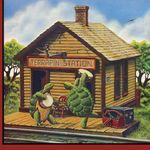- Subscribe to RSS Feed
- Mark Topic as New
- Mark Topic as Read
- Float this Topic for Current User
- Bookmark
- Subscribe
- Mute
- Printer Friendly Page
Discussions
Solve problems, and share tips and tricks with other JMP users.- JMP User Community
- :
- Discussions
- :
- Re: Select columns contained in user supplied list
- Mark as New
- Bookmark
- Subscribe
- Mute
- Subscribe to RSS Feed
- Get Direct Link
- Report Inappropriate Content
Select columns contained in user supplied list
I'm trying to figure out how to use a user specified list to select those data columns contained in the list. The user supplied list may contain more or less names than present in data table. For example, I've tried the following but I can't seem to get it to work. Any ideas would be appreciated. Thanks
dt = open("$SAMPLE_DATA/Big Class.jmp");
// Get list of data column names
col_list = dt << Get Column Names ( String );
// User specified column names
cc = { sex, weight, test, new, old };
for( i=1, i<=ncol( cc ), i++,
if(contains( col_list, cc ),
Column ( dt, col_list ) << Set Selected ( 1 )
)
);
Accepted Solutions
- Mark as New
- Bookmark
- Subscribe
- Mute
- Subscribe to RSS Feed
- Get Direct Link
- Report Inappropriate Content
Re: Select columns contained in user supplied list
I was not looking into the details of the output. You are looping over cc, then you should refer to cc rather than col_list to get the desired result.
dt = Open( "$SAMPLE_DATA/Big Class.jmp" );
// Get list of data column names
col_list = dt << Get Column Names( string );
// User specified column names
cc = {sex, weight, test, new, old};
For( i = 1, i <= N Items( cc ), i++,
If( Contains( col_list, Char( cc[i] ) ),
Column( dt, Char( cc[i] ) ) << Set Selected( 1 )
)
);
//This works too
For( i = 1, i <= N Items( cc ), i++,
If( Contains( col_list, Char( cc[i] ) ),
:(cc[i]) << Set Selected( 1 )
)
);
- Mark as New
- Bookmark
- Subscribe
- Mute
- Subscribe to RSS Feed
- Get Direct Link
- Report Inappropriate Content
Re: Select columns contained in user supplied list
Almost there. Use N Items() instead of ncol() for lists. And to match two items both need to of the same data type. So, either provide the user supplied list as a list of strings or use Char()as below.
dt = Open( "$SAMPLE_DATA/Big Class.jmp" );
// Get list of data column names
col_list = dt << Get Column Names( string );
// User specified column names
cc = {sex, weight, test, new, old};
For( i = 1, i <= N Items( cc ), i++,
If( Contains( col_list, Char( cc[i] ) ),
Column( dt, col_list[i] ) << Set Selected( 1 )
)
);
- Mark as New
- Bookmark
- Subscribe
- Mute
- Subscribe to RSS Feed
- Get Direct Link
- Report Inappropriate Content
Re: Select columns contained in user supplied list
Hi MS,
Thanks for the tips. Although the code you provided runs it doesn't select just those columns listed in the user specified list. For example, the code listed above selects the first two columns ( name and sex) even though sex isn't in the user specified list. I was thinking this list construct was going through and finding those column numbers in col_list that match those located in cc and then selecting them. It appears that it is actually selects the columns based on position in cc, not name. Is it possible to select the columns according to matched names, not position?
- Mark as New
- Bookmark
- Subscribe
- Mute
- Subscribe to RSS Feed
- Get Direct Link
- Report Inappropriate Content
Re: Select columns contained in user supplied list
I was not looking into the details of the output. You are looping over cc, then you should refer to cc rather than col_list to get the desired result.
dt = Open( "$SAMPLE_DATA/Big Class.jmp" );
// Get list of data column names
col_list = dt << Get Column Names( string );
// User specified column names
cc = {sex, weight, test, new, old};
For( i = 1, i <= N Items( cc ), i++,
If( Contains( col_list, Char( cc[i] ) ),
Column( dt, Char( cc[i] ) ) << Set Selected( 1 )
)
);
//This works too
For( i = 1, i <= N Items( cc ), i++,
If( Contains( col_list, Char( cc[i] ) ),
:(cc[i]) << Set Selected( 1 )
)
);
- Mark as New
- Bookmark
- Subscribe
- Mute
- Subscribe to RSS Feed
- Get Direct Link
- Report Inappropriate Content
Re: Select columns contained in user supplied list
MS,
Thanks for your help with this. I see now that my thinking about which column to loop over was what was causing me some of my earlier grief. I assumed I would loop over and select the columns listed in the data table variable list, not the user specified list. Always learning something new here. Thanks.
Recommended Articles
- © 2026 JMP Statistical Discovery LLC. All Rights Reserved.
- Terms of Use
- Privacy Statement
- Contact Us