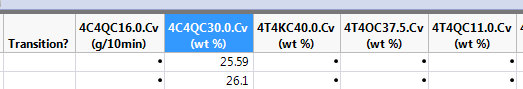Turn on suggestions
Auto-suggest helps you quickly narrow down your search results by suggesting possible matches as you type.
Options
- Subscribe to RSS Feed
- Mark Topic as New
- Mark Topic as Read
- Float this Topic for Current User
- Bookmark
- Subscribe
- Mute
- Printer Friendly Page
Discussions
Solve problems, and share tips and tricks with other JMP users.- JMP User Community
- :
- Discussions
- :
- Re: Script to Delete Columns Not Containing a Certain Word
- Mark as New
- Bookmark
- Subscribe
- Mute
- Subscribe to RSS Feed
- Get Direct Link
- Report Inappropriate Content
Script to Delete Columns Not Containing a Certain Word
Dec 15, 2018 12:32 AM
(4887 views)
Hi, how do I write a script to delete columns not containing a certain word? I would like to delete column names that do not have the word "4C4QC30.0" in them
My script below unfortunately does not work:
For( i = 11, i <= N Cols( dt1_new ), i++, // set number of columns to start looking at
If( (Column( dt1_new, i ) << Get Name) != "4C4QC30.0.Cv", //
dt1_new << Delete Column ;
)
);
thanks!
1 ACCEPTED SOLUTION
Accepted Solutions
- Mark as New
- Bookmark
- Subscribe
- Mute
- Subscribe to RSS Feed
- Get Direct Link
- Report Inappropriate Content
Re: Script to Delete Columns Not Containing a Certain Word
Here are the minor changes to your code to make it work. Note the looping going from the last column to your 11th column. That allows for using the column number for deleting.
Names Default To Here( 1 );
dt1_new = Current Data Table();
For( i = N Cols( dt1_new ), i >= 11, i--, // set number of columns to start looking at
If( Contains( Column( dt1_new, i ) << Get Name, "4C4QC30.0.Cv" ) == 0,
dt1_new << Delete Columns( i )
)
);
Jim
1 REPLY 1
- Mark as New
- Bookmark
- Subscribe
- Mute
- Subscribe to RSS Feed
- Get Direct Link
- Report Inappropriate Content
Re: Script to Delete Columns Not Containing a Certain Word
Here are the minor changes to your code to make it work. Note the looping going from the last column to your 11th column. That allows for using the column number for deleting.
Names Default To Here( 1 );
dt1_new = Current Data Table();
For( i = N Cols( dt1_new ), i >= 11, i--, // set number of columns to start looking at
If( Contains( Column( dt1_new, i ) << Get Name, "4C4QC30.0.Cv" ) == 0,
dt1_new << Delete Columns( i )
)
);
Jim
Recommended Articles
- © 2026 JMP Statistical Discovery LLC. All Rights Reserved.
- Terms of Use
- Privacy Statement
- Contact Us