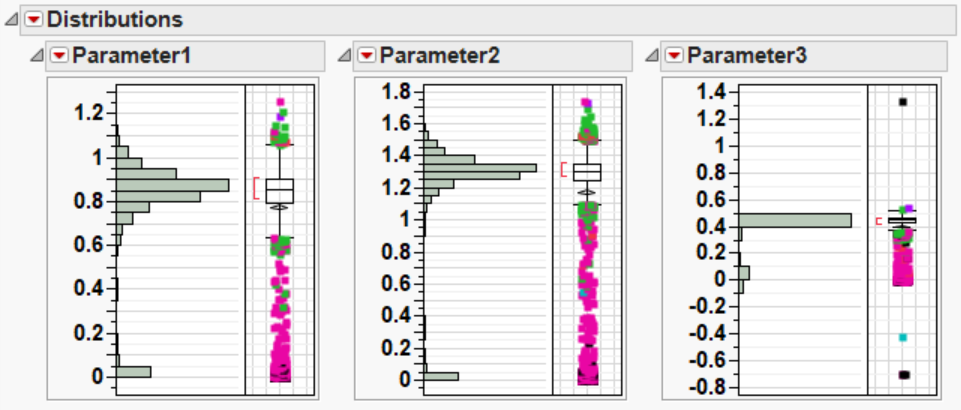- Subscribe to RSS Feed
- Mark Topic as New
- Mark Topic as Read
- Float this Topic for Current User
- Bookmark
- Subscribe
- Mute
- Printer Friendly Page
Discussions
Solve problems, and share tips and tricks with other JMP users.- JMP User Community
- :
- Discussions
- :
- Re: Script multiple columns grouped in distribution plot
- Mark as New
- Bookmark
- Subscribe
- Mute
- Subscribe to RSS Feed
- Get Direct Link
- Report Inappropriate Content
Script multiple columns grouped in distribution plot
I'm trying to script a way to plot multiple parameter columns that are grouped together in a distribution (as shown in figure). My problem is the code needs a separate "Continuous Distribution" row for each parameter column. My data pulls have different column names and number of columns to plot depending on what I'm doing. I can't figure out how to take that column name list and have it plotted in a group as show below, rather than looping through and creating individual plots for each parameter.
Distribution(
Continuous Distribution( Column( :Parameter1 ) ),
Continuous Distribution( Column( :Parameter2 ) ),
Continuous Distribution( Column( :Parameter3 ) )
);
- Mark as New
- Bookmark
- Subscribe
- Mute
- Subscribe to RSS Feed
- Get Direct Link
- Report Inappropriate Content
Re: Script multiple columns grouped in distribution plot
Noted, I think that my assumption that everything starts with an application has caused me much pain.
One more question, hopefully, If I want to set the properties of all the distributions in a report, as I've done with this single variable here, "T05066DD ET_DELTA Ratio" is there a simple command to do it, or do i need to build a for loop and run the "sendtoreport" for each variable in my list?
ET_DELTA_List = {};
dist = dt << Distribution(Columns(evalList(ET_DELTA_List)));
dist << arrange in rows(5);
dist << Quantiles(0);
dist << Summary Statistics(0);
report(dist)[OutlineBox(2)] << Open all like this(1);
//show properties(dist)
dist << SendToReport(
Dispatch(
{"T05066DD ET_DELTA Ratio"},//this is one of many distributions. i would like to set the following properties to all the distributions in the report
"1",
ScaleBox,
{Min( -5 ), Max( 5 ), Inc( 5000 ), Minor Ticks( 1 ),
Add Ref Line( 2, "Solid", "Black", "", 1 ),
Add Ref Line( -2, "Solid", "Black", "", 1 )}
)
)
- Mark as New
- Bookmark
- Subscribe
- Mute
- Subscribe to RSS Feed
- Get Direct Link
- Report Inappropriate Content
Re: Script multiple columns grouped in distribution plot
Here is how I would handle the issue
names default to here(1);
dt=open("$SAMPLE_DATA/semiconductor capability.jmp");
colList = dt << get column names(continuous,string);
// For this illustration I want to use just the NPNn columns
for(i=nitems(colList), i>=1,i--,
If(substr(colList[i],1,3)!="NPN", remove from(colList,i,1))
);
// build the JSL string
theExpr =
"Dis = Distribution(
Continuous Distribution( Column( :" || colList[1] || " ),
Process Capability( Use Column Property Specs ) )";
For( i = 2, i <= N Items( colList ), i++,
theExpr = theExpr || "," || "Continuous Distribution( Column( :" || colList[i] ||
" ), Process Capability( Use Column Property Specs ) )"
);
theExpr=theExpr||");";
// run the built JSL string
eval(parse(theexpr));
// Standardize the settings
disr = Dis << report;
disr[colList[1]]["Quantiles"]<<close all like this;
disr[colList[1]]["Summary Statistics"]<<close all like this;
disr[colList[1]]["Process Capability"]<<close all like this;
For(i=1,i<=nitems(colList),i++,
disr[colList[i]][AxisBox(1)] << min(87) << max(127) << inc(5)
<< Add Ref Line( 121, "Solid","Black","",1)
<< Add Ref Line( 100, "Solid", "Black", "", 1 )
<< Add Ref Line( 90, "Solid", "Black", "", 1 )
);- « Previous
-
- 1
- 2
- Next »
Recommended Articles
- © 2026 JMP Statistical Discovery LLC. All Rights Reserved.
- Terms of Use
- Privacy Statement
- Contact Us