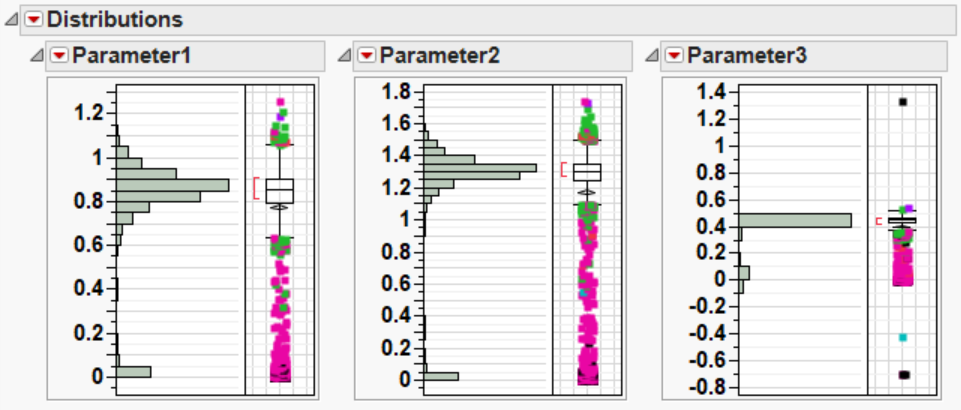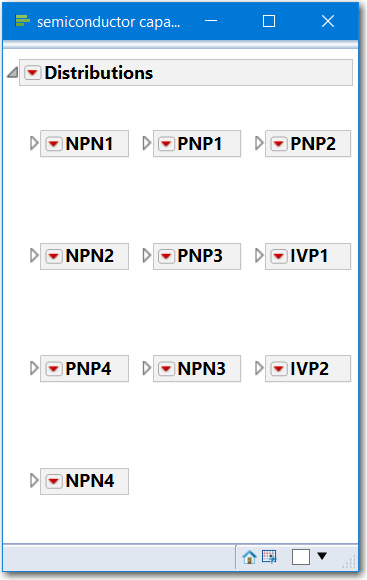- Subscribe to RSS Feed
- Mark Topic as New
- Mark Topic as Read
- Float this Topic for Current User
- Bookmark
- Subscribe
- Mute
- Printer Friendly Page
Discussions
Solve problems, and share tips and tricks with other JMP users.- JMP User Community
- :
- Discussions
- :
- Re: Script multiple columns grouped in distribution plot
- Mark as New
- Bookmark
- Subscribe
- Mute
- Subscribe to RSS Feed
- Get Direct Link
- Report Inappropriate Content
Script multiple columns grouped in distribution plot
I'm trying to script a way to plot multiple parameter columns that are grouped together in a distribution (as shown in figure). My problem is the code needs a separate "Continuous Distribution" row for each parameter column. My data pulls have different column names and number of columns to plot depending on what I'm doing. I can't figure out how to take that column name list and have it plotted in a group as show below, rather than looping through and creating individual plots for each parameter.
Distribution(
Continuous Distribution( Column( :Parameter1 ) ),
Continuous Distribution( Column( :Parameter2 ) ),
Continuous Distribution( Column( :Parameter3 ) )
);
Accepted Solutions
- Mark as New
- Bookmark
- Subscribe
- Mute
- Subscribe to RSS Feed
- Get Direct Link
- Report Inappropriate Content
Re: Script multiple columns grouped in distribution plot
Here is one way to generate the code required to produce what you want
Names Default To Here( 1 );
dt = Open( "$SAMPLE_DATA/big class.jmp" );
// Get the all of the numeric, continuous column names
colNames = dt << get column names( string, continuous );
// Build a character string that represents the commands that need to be run
theExpr = "dis = dt << Distribution(
Continuous Distribution( column( column(dt, colNames[1])))";
// Loop across the remaining columns in the colNames list and generate the continuous distribution
// commands
For( i = 2, i <= N Items( colNames ), i++,
theExpr = theExpr || ", Continuous Distribution( column( column(dt, colNames[" || Char( i ) || "])))"
);
// place the closing ")" to complete the command string
theExpr = theExpr || ");";
// Execute the code generated and placed into the character string variable
Eval( Parse( theExpr ) );- Mark as New
- Bookmark
- Subscribe
- Mute
- Subscribe to RSS Feed
- Get Direct Link
- Report Inappropriate Content
Re: Script multiple columns grouped in distribution plot
Here is one way to generate the code required to produce what you want
Names Default To Here( 1 );
dt = Open( "$SAMPLE_DATA/big class.jmp" );
// Get the all of the numeric, continuous column names
colNames = dt << get column names( string, continuous );
// Build a character string that represents the commands that need to be run
theExpr = "dis = dt << Distribution(
Continuous Distribution( column( column(dt, colNames[1])))";
// Loop across the remaining columns in the colNames list and generate the continuous distribution
// commands
For( i = 2, i <= N Items( colNames ), i++,
theExpr = theExpr || ", Continuous Distribution( column( column(dt, colNames[" || Char( i ) || "])))"
);
// place the closing ")" to complete the command string
theExpr = theExpr || ");";
// Execute the code generated and placed into the character string variable
Eval( Parse( theExpr ) );- Mark as New
- Bookmark
- Subscribe
- Mute
- Subscribe to RSS Feed
- Get Direct Link
- Report Inappropriate Content
Re: Script multiple columns grouped in distribution plot
- Mark as New
- Bookmark
- Subscribe
- Mute
- Subscribe to RSS Feed
- Get Direct Link
- Report Inappropriate Content
Re: Script multiple columns grouped in distribution plot
Jim @txnelson's script provides you much more control and a solution. This as an alternate option, since I have often been asked how to easily script an unknown number of distributions. This script also includes commands to "wrap" distributions and how to send messages to all distributions by sending a message to the object (Capability Analysis message) and to send a message to the reveal icon.
Names default to Here(1);
dt = Open("$Sample_Data/Semiconductor Capability.jmp");
cnames = dt << get column names("Continuous", "string");
//Here I will just use 10
cnames = cnames[1::10];
dist = dt << Distribution(Columns(evalList(cnames)));
//if you want to limit the number per row
dist << arrange in rows(3); //change 3 to 5 or whatever you want
dist << Capability Analysis(0); //turn off the distribution
report(dist)[OutlineBox(2)] << Open all like this(1); //reveal all distributions
report(dist)[OutlineBox(2)] << Close all like this(1); //do not reveal
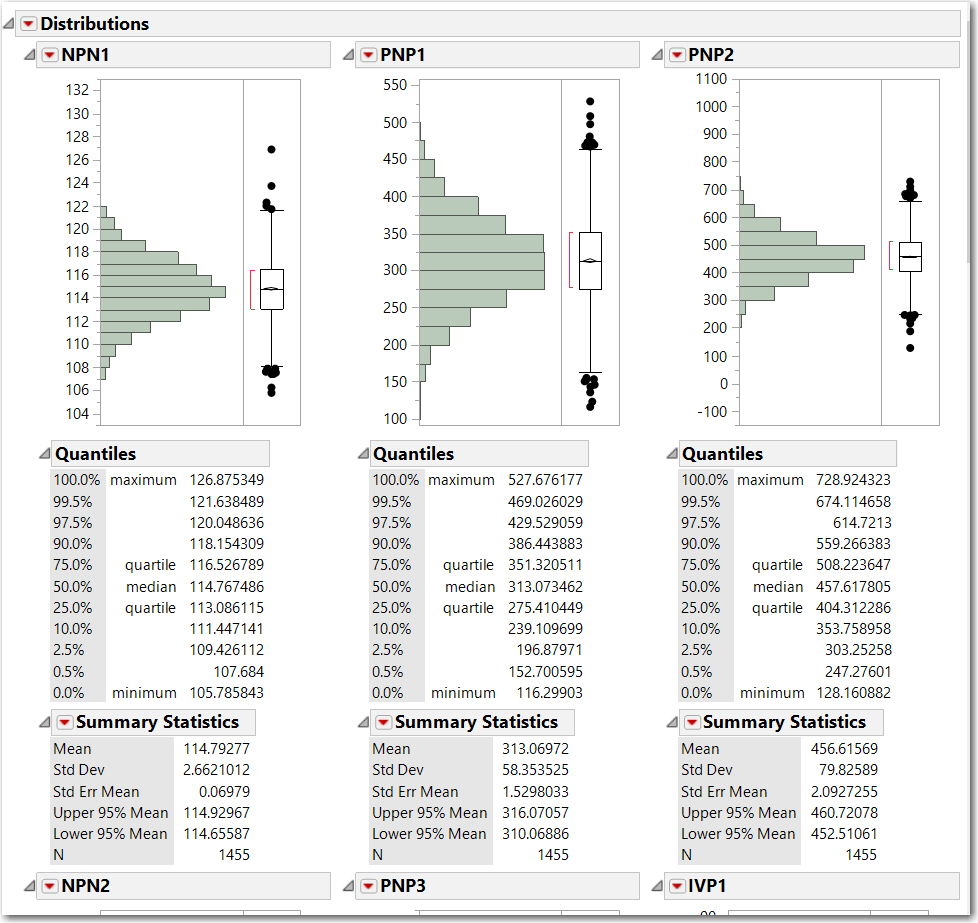
- Mark as New
- Bookmark
- Subscribe
- Mute
- Subscribe to RSS Feed
- Get Direct Link
- Report Inappropriate Content
Re: Script multiple columns grouped in distribution plot
@txnelson i have used this script and it worked. What i am trying to do is automating my report but my data table is composed of 300+ columns, number of columns vary per week. I have column names that starts with ex. "Fail1", "Fail2",,, "Total1","Total2",,, "Yield1", "Yield2",,, "Loss1", "Loss2",,. How to filter to show continuous distributions for example "Loss1", "Loss2",, only?
- Mark as New
- Bookmark
- Subscribe
- Mute
- Subscribe to RSS Feed
- Get Direct Link
- Report Inappropriate Content
Re: Script multiple columns grouped in distribution plot
All you need to do is to modify the list of column names, to meet the requirements. There are many ways to do this, below is one example
Names Default To Here( 1 );
dt = Open( "$SAMPLE_DATA/semiconductor capability.jmp" );
// Get the all of the numeric, continuous column names
colNames = dt << get column names( string, continuous );
// Work backwards through the list of columns eliminating those that
// do not meet the pattern one is interested in
For( i = N Items( colNames ), i >= 1, i--,
If( left( colNames[i], 3 ) != "NPN" , colNames = remove( colNames, i, 1 ) );
);
// Build a character string that represents the commands that need to be run
theExpr = "dis = dt << Distribution(
Continuous Distribution( column( column(dt, colNames[1])))";
// Loop across the remaining columns in the colNames list and generate the continuous distribution
// commands
For( i = 2, i <= N Items( colNames ), i++,
theExpr = theExpr || ", Continuous Distribution( column( column(dt, colNames[" || Char( i ) || "])))"
);
// place the closing ")" to complete the command string
theExpr = theExpr || ");";
// Execute the code generated and placed into the character string variable
Eval( Parse( theExpr ) );- Mark as New
- Bookmark
- Subscribe
- Mute
- Subscribe to RSS Feed
- Get Direct Link
- Report Inappropriate Content
Re: Script multiple columns grouped in distribution plot
If I wanted to put that into an application, with a local data filter, could I put the Allocate statement inside the Eval(Parse) ?
So..
theExpr = "dis = Allocate(
Border1 = Border Box();
DataFilterContext1 = Data Filter Context Box();
List1 = H List Box();
DataFilter1 = Dt << Data Filter( Local );
Report1 = Platform(
Dt,
Distribution(
Continuous Distribution( column( column(Dt, colNames[1])))";
For( i = 2, i <= N Items( colNames ), i++,
theExpr = theExpr || ", Continuous Distribution( column( column(Dt, colNames[" || Char( i ) || "])))"
);
theExpr = theExpr || " )
);
)";
show(theexpr);
Eval( Parse( theExpr ) );
- Mark as New
- Bookmark
- Subscribe
- Mute
- Subscribe to RSS Feed
- Get Direct Link
- Report Inappropriate Content
Re: Script multiple columns grouped in distribution plot
The short answer is No. At a minimum you need to create a character string that includes all of the JMP App code.
- Mark as New
- Bookmark
- Subscribe
- Mute
- Subscribe to RSS Feed
- Get Direct Link
- Report Inappropriate Content
Re: Script multiple columns grouped in distribution plot
OK Thanks.
what would be your strategy for doing this? Would you avoid using application builder with allocate etc, and just use a script to position everything?
thanks again
Wayne.
- Mark as New
- Bookmark
- Subscribe
- Mute
- Subscribe to RSS Feed
- Get Direct Link
- Report Inappropriate Content
Re: Script multiple columns grouped in distribution plot
I would just avoid the overhead of placing it into an application.
Recommended Articles
- © 2026 JMP Statistical Discovery LLC. All Rights Reserved.
- Terms of Use
- Privacy Statement
- Contact Us