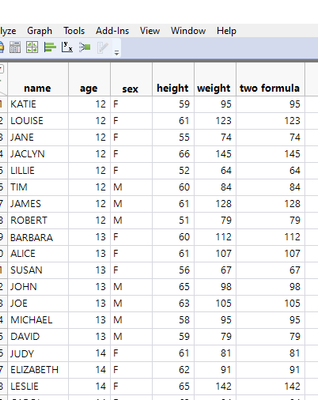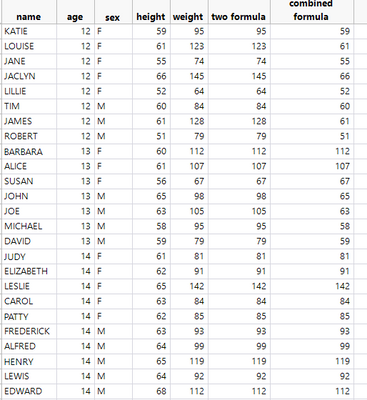- Subscribe to RSS Feed
- Mark Topic as New
- Mark Topic as Read
- Float this Topic for Current User
- Bookmark
- Subscribe
- Mute
- Printer Friendly Page
Discussions
Solve problems, and share tips and tricks with other JMP users.- JMP User Community
- :
- Discussions
- :
- Re: Saving Variables to New Tables and New Columns
- Mark as New
- Bookmark
- Subscribe
- Mute
- Subscribe to RSS Feed
- Get Direct Link
- Report Inappropriate Content
Saving Variables to New Tables and New Columns
I wrote a script that finds rows where col2 and col3 match specific strings and then returns the value of the cell in col7 of those rows. However, I am having problems writing these variables to New Columns in New Tables.
....
New Table( "Results",Add Rows( 2 ),
New Column( " FUS",Character,"Nominal",
Set Values({"Fus1","Fus2"})),
New Column( "PASS/FAIL",continuous,"Nominal", formula( Name Expr(APass)),formula(Name Expr(BPass)));
)Here, APass and Bpass are variables that equal the column7 value from respective search rows. They are strings Pass and Fail respectively. However, when I create the table the last function overides and fills in its results across the entire table. So the table should be Fus1-Pass Fus2-Fail, but outputs Fus1-Fail Fus2-Fail. The reverse when I change the order.
Any help on how to populate a new column with multiple variables ?
Much Appreciated
- Tags:
- windows
Accepted Solutions
- Mark as New
- Bookmark
- Subscribe
- Mute
- Subscribe to RSS Feed
- Get Direct Link
- Report Inappropriate Content
Re: Saving Variables to New Tables and New Columns
As stated in your previous discussion on this topic, You CANNOT have to formulas defined for a column. Here is a simple illustration of that using the Big Class data table. If you define 2 formulas for a column, the second formula will replace the first formula.
new column("two formula", formula(:height), formula(:weight));Gives the following results
Note that the second formula defined is the one JMP ends up using.
Now, this is not saying that a formula can not be complex. One can actually define a formula that treats each row differently. It just has to be defined in one formula. Here is a simple example of a more complex formula that takes multiple columns into the formula, and makes comparisons between them.
New Column( "combined formula",
formula(
If(
:Sex == "F" & :age > 12, :weight,
:Sex == "F" & :age <= 12, :height,
:Sex == "M" & :age > 13, :weight,
:Sex == "M" & :age <= 13, :height
)
)
)
- Mark as New
- Bookmark
- Subscribe
- Mute
- Subscribe to RSS Feed
- Get Direct Link
- Report Inappropriate Content
Re: Saving Variables to New Tables and New Columns
I provided this response to SMW privately; hopefully it will help others.
Try running this code. Look in the log window to see what happens. The get rows where function returns a matrix, not an actual row number. You have to loop over the matrix to use the row values.
Names Default To Here( 1 );
dt1 = New Table( "Test", Add Rows( 4 ),
New Column( "Column 1", Numeric, "Continuous", Format( "Best", 12 ),
Set Values( [1, 2, 3, 4] ) ),
New Column( "Column 2", Character, "Nominal",
Set Values( {"This is EMOTIONAL", "abc", "EMO", "Here's an EMO example"} ) ),
New Column( "Column 3", Character, "Nominal",
Set Values(
{"And not KLARIFIED", "KLA", "xyz", "This contains KLA string"} ) ),
New Column( "Column 4", Numeric, "Continuous", Format( "Best", 12 ),
Set Values( [., ., ., .] ) ),
New Column( "Column 5", Numeric, "Continuous", Format( "Best", 12 ),
Set Values( [., ., ., .] ) ),
New Column( "Column 6", Numeric, "Continuous", Format( "Best", 12 ),
Set Values( [., ., ., .] ) ),
New Column( "Column 7", Character, "Nominal",
Set Values( {"Hello", "World", "Fubar", "Ski"} ) ),
);
match_rows = dt1 << get rows where(contains(as column(2),"EMO")
& contains(as column(3),"KLA"));
for (i = 1, i <= nrows(match_rows), i++,
one_row = match_rows[i];
apass = column(dt1, 7)[one_row];
print(apass);
);- Mark as New
- Bookmark
- Subscribe
- Mute
- Subscribe to RSS Feed
- Get Direct Link
- Report Inappropriate Content
Re: Saving Variables to New Tables and New Columns
As stated in your previous discussion on this topic, You CANNOT have to formulas defined for a column. Here is a simple illustration of that using the Big Class data table. If you define 2 formulas for a column, the second formula will replace the first formula.
new column("two formula", formula(:height), formula(:weight));Gives the following results
Note that the second formula defined is the one JMP ends up using.
Now, this is not saying that a formula can not be complex. One can actually define a formula that treats each row differently. It just has to be defined in one formula. Here is a simple example of a more complex formula that takes multiple columns into the formula, and makes comparisons between them.
New Column( "combined formula",
formula(
If(
:Sex == "F" & :age > 12, :weight,
:Sex == "F" & :age <= 12, :height,
:Sex == "M" & :age > 13, :weight,
:Sex == "M" & :age <= 13, :height
)
)
)
- Mark as New
- Bookmark
- Subscribe
- Mute
- Subscribe to RSS Feed
- Get Direct Link
- Report Inappropriate Content
Re: Saving Variables to New Tables and New Columns
I provided this response to SMW privately; hopefully it will help others.
Try running this code. Look in the log window to see what happens. The get rows where function returns a matrix, not an actual row number. You have to loop over the matrix to use the row values.
Names Default To Here( 1 );
dt1 = New Table( "Test", Add Rows( 4 ),
New Column( "Column 1", Numeric, "Continuous", Format( "Best", 12 ),
Set Values( [1, 2, 3, 4] ) ),
New Column( "Column 2", Character, "Nominal",
Set Values( {"This is EMOTIONAL", "abc", "EMO", "Here's an EMO example"} ) ),
New Column( "Column 3", Character, "Nominal",
Set Values(
{"And not KLARIFIED", "KLA", "xyz", "This contains KLA string"} ) ),
New Column( "Column 4", Numeric, "Continuous", Format( "Best", 12 ),
Set Values( [., ., ., .] ) ),
New Column( "Column 5", Numeric, "Continuous", Format( "Best", 12 ),
Set Values( [., ., ., .] ) ),
New Column( "Column 6", Numeric, "Continuous", Format( "Best", 12 ),
Set Values( [., ., ., .] ) ),
New Column( "Column 7", Character, "Nominal",
Set Values( {"Hello", "World", "Fubar", "Ski"} ) ),
);
match_rows = dt1 << get rows where(contains(as column(2),"EMO")
& contains(as column(3),"KLA"));
for (i = 1, i <= nrows(match_rows), i++,
one_row = match_rows[i];
apass = column(dt1, 7)[one_row];
print(apass);
);- Mark as New
- Bookmark
- Subscribe
- Mute
- Subscribe to RSS Feed
- Get Direct Link
- Report Inappropriate Content
Re: Saving Variables to New Tables and New Columns
Thanks again for the help pmroz.
Boiled down, the problem is as simple as finding rows that contain specific text in two columns. Then creating a new table with those rows and the corresponding value in column x of that row. But it got really complicated using the wrong functions.
- Mark as New
- Bookmark
- Subscribe
- Mute
- Subscribe to RSS Feed
- Get Direct Link
- Report Inappropriate Content
Re: Saving Variables to New Tables and New Columns
Thank you for taking the time to explain the issue. Im very new to JSL scripting and I appreciate you taking the time to examine how a new column can be a complex formula.
- Mark as New
- Bookmark
- Subscribe
- Mute
- Subscribe to RSS Feed
- Get Direct Link
- Report Inappropriate Content
Re: Saving Variables to New Tables and New Columns
One side question. If the data headers for the columns are simply column 1, column2, column 3....., how does the scoping syntax work .
If(
:Column2 =="text" & :Column3 =="text"
//Or would you use
if(
:col[2] =="text" & :col[3]=="text"
//I'm a bit confused about the syntax in a situation where my output files headers
are not formatted very nicely. Specifically, they start at row 7. I was trying to get around having to modify these tables by simply referencing the column #sif you have any insight, thank you in advance.
Recommended Articles
- © 2026 JMP Statistical Discovery LLC. All Rights Reserved.
- Terms of Use
- Privacy Statement
- Contact Us