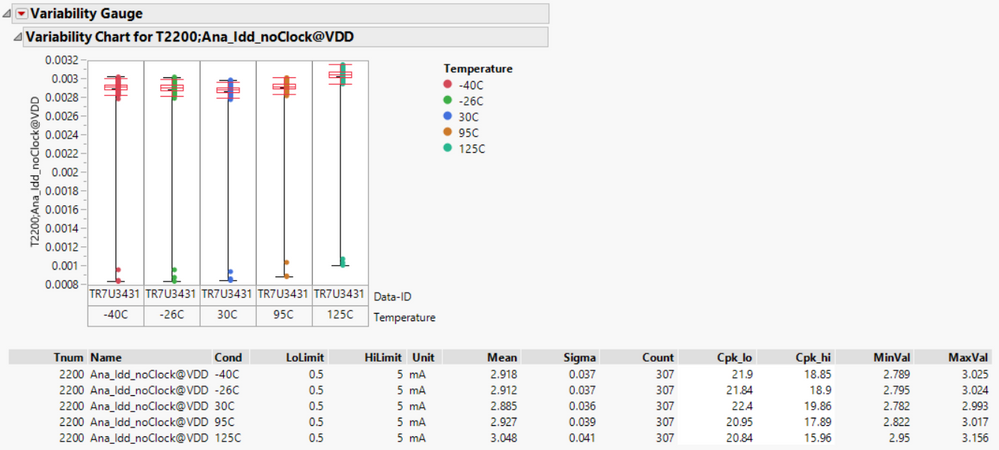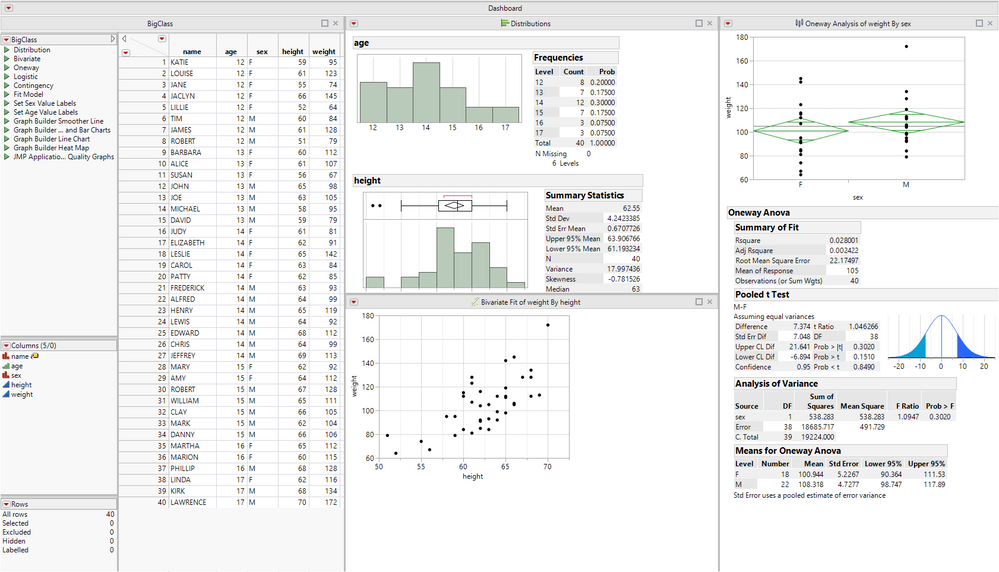- Subscribe to RSS Feed
- Mark Topic as New
- Mark Topic as Read
- Float this Topic for Current User
- Bookmark
- Subscribe
- Mute
- Printer Friendly Page
Discussions
Solve problems, and share tips and tricks with other JMP users.- JMP User Community
- :
- Discussions
- :
- Save Graph & Datatable and output as png file
- Mark as New
- Bookmark
- Subscribe
- Mute
- Subscribe to RSS Feed
- Get Direct Link
- Report Inappropriate Content
Save Graph & Datatable and output as png file
I am generate Variability Chart & snapshot of datatable that match to the particular test and stored into journal. At the same time i want to output "Variability Chart + Statistic Table" together as 1 png file. So far, i only able to export Variability chart as png file. I couldn't combine it both to output as 1 png file. Need some advise. Here attached my input table.
My Code
dt_final = Open( "data\FINAL.jmp" );
dt_stat = Open( "data\STAT.jmp" );
dt_stat << Clear Column Selection();
//dt_stat << Clear Select; // For demonstration purposes
//value ordering
dt_final:Temperature << Set Property( "Value Ordering", {"-40C", "-26C", "30C", "95C", "125C"} );
nw = New Window( "Reports",
<<Journal,
hlb = H List Box(
lub = Lineup Box( N Col( 1 ),
//ob_trend = Outline Box("Boxplot")
)
)
);
obj_chart2 = dt_final << Variability Chart(
Y( :Name( "T2010;PinShort@CLK" ) ),
X( :Temperature, :Name( "Data-ID" ) ),
Connect Cell Means( 0 ),
Std Dev Chart( 0 ),
Show Box Plots( 1 ),
SendToReport(
Dispatch(
{"Variability Chart for T2010;PinShort@CLK"},
"Variability Chart",
FrameBox,
{Row Legend(
Temperature,
Color( 1 ),
Color Theme( "JMP Default" ),
Marker( 0 ),
Marker Theme( "" ),
Continuous Scale( 0 ),
Reverse Scale( 0 ),
Excluded Rows( 0 )
)}
)
)
);
obj_chart2 << Journal;
dt_stat << Select Where( :Tnum == 2010 & :Name == "PinShort@CLK" ) << Journal;
obj_chart2 << Save Picture( "png\T2010;PinShort@CLK.png", PNG );
- Mark as New
- Bookmark
- Subscribe
- Mute
- Subscribe to RSS Feed
- Get Direct Link
- Report Inappropriate Content
Re: Save Graph & Datatable and output as png file
Hi @OneNorthJMP,
If I understand what you want to do, an easy way to do that is to create a dashboard and then save it as a PNG. If you're not really wanting to have an interactive data output for the recipient of the analysis, then this could be a way to do it.
You can do this one of two ways: File->New->Dashboard or Window->Combine Windows and select the requisite windows you're interested in. You can manually move the sub-windows around in the dashboard if you want a specific layout. I'm just learning about dashboards, so I'm not all that familiar, but this could be a way to put several different kinds of things together in a single image if that's what you're after.
Once you're done generating the dashboard, you would just go to File->Save As... and select PNG from the drop down.
If it needs to be scripted, you can always use the red hot button and save script to data table so that you can copy/paste into your primary script later.
Attached is an example PNG I used with the BigClass.jmp help data file.
Hope this helps!,
DS
- Mark as New
- Bookmark
- Subscribe
- Mute
- Subscribe to RSS Feed
- Get Direct Link
- Report Inappropriate Content
Re: Save Graph & Datatable and output as png file
Thanks for suggestion. Your suggestion will work if i want the whole data table included in the dashboard with combine window function. But i only want a selection of row from the data table. So, this does not apply to me unfortunately.
- Mark as New
- Bookmark
- Subscribe
- Mute
- Subscribe to RSS Feed
- Get Direct Link
- Report Inappropriate Content
Re: Save Graph & Datatable and output as png file
Hi @OneNorthJMP,
You might still be able to do it with a dashboard, but using a summary/tabulate output as the data table portion that you want to include. There's lots of options with the dashboard, even filtering is possible. I'm just not as familiar with how to do it efficiently yet.
You could check out if there are any on demand webinars, they are often very useful resources from JMP.
Good luck!,
DS
Recommended Articles
- © 2026 JMP Statistical Discovery LLC. All Rights Reserved.
- Terms of Use
- Privacy Statement
- Contact Us