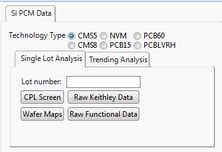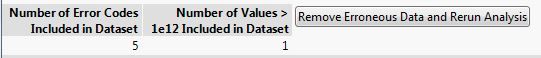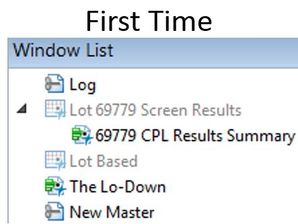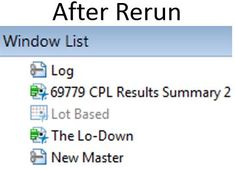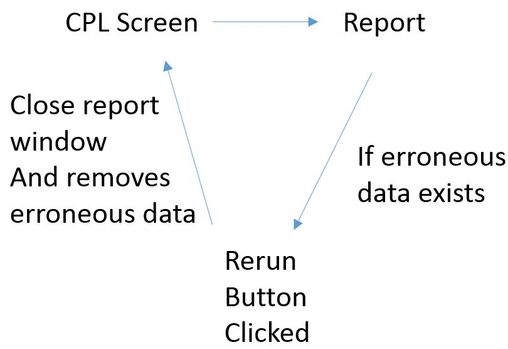- Subscribe to RSS Feed
- Mark Topic as New
- Mark Topic as Read
- Float this Topic for Current User
- Bookmark
- Subscribe
- Mute
- Printer Friendly Page
Discussions
Solve problems, and share tips and tricks with other JMP users.- JMP User Community
- :
- Discussions
- :
- Report Window Doesn't Close
- Mark as New
- Bookmark
- Subscribe
- Mute
- Subscribe to RSS Feed
- Get Direct Link
- Report Inappropriate Content
Report Window Doesn't Close
I have a script that I am trying to set up that when run, it pops up an interactive GUI that looks like this:
I can populate the lot number and the only button that works at the moment is the "CPL Screen" one. I click it and it produces a report of whether the wafers in that lot passed screening limits. If there are error codes or super high values within the data a button box is added to the report asking if the user wants to have those values removed and the screening done again.
I have set up the button to where it is supposed to close the current report window and data table associated with it and rerun the same "CPL Screen" as done in the beginning after removing the bad data. The only problem is that when I click the rerun button the original window doesn close and the report doesn't finish.
I can physically go into the script and highlight the code that is connected to the button and the script runs fine. It only doens't work if I actually click the button. Here is what the Window list looks like the when it is the first time through:
Here is what it looks like when i click the rerun button:
It seems that the original report doesn't close prior to the new one opening. I am stumped considering I can phyically run the same code and everything works. The following is a suedo flow chart of what the script is doing:
Any help would be much appreciated
Accepted Solutions
- Mark as New
- Bookmark
- Subscribe
- Mute
- Subscribe to RSS Feed
- Get Direct Link
- Report Inappropriate Content
Re: Report Window Doesn't Close
- Mark as New
- Bookmark
- Subscribe
- Mute
- Subscribe to RSS Feed
- Get Direct Link
- Report Inappropriate Content
Re: Report Window Doesn't Close
The button and all of its properties, including its script, is a child of a display tree. The display tree is contained in the window. When you close the window, the button and its script are destroyed. This would cause an error – potentially a very serious one – if it's the button script that closed the window. So, JMP watches for that and makes sure that the window is hiddent but hangs around for the button script to finish.
Here's a script to demonstrate this behavior. Watch the window list in your Home Window to see it:
win1 = New Window( "Window 1",
V List Box(
Button Box( "Close window 1 and open window 2",
win1 << close window;
win2 = New Window( "Window 2",
<<Modal,
V List Box( Text Box( "Click Ok to close me" ) )
);
win3 = New Window( "Now I'm really done",
V List Box(
Text Box( "Now I'm really done" ),
Button Box( "Close Window 3", win3 << close window )
)
);
)
)
);
- Mark as New
- Bookmark
- Subscribe
- Mute
- Subscribe to RSS Feed
- Get Direct Link
- Report Inappropriate Content
Re: Report Window Doesn't Close
Any ideas as to why JMP is doing this and what I can do to mitigate it? I forgot to mention that I am running JMP 12.
- Mark as New
- Bookmark
- Subscribe
- Mute
- Subscribe to RSS Feed
- Get Direct Link
- Report Inappropriate Content
Re: Report Window Doesn't Close
Popping open a window in JMP does not automatically stop the processing of your script. One either has to declare the window to be a "Modal" window or embed the code to be run into the objects within the window, so they are not run until a user clicks on a button, or makes a choice in a combo box, etc.
So my guess, is that your JMP code continues processing while you have your window open, and you are thinking the processing is waiting your the user input prior to continuing.
- Mark as New
- Bookmark
- Subscribe
- Mute
- Subscribe to RSS Feed
- Get Direct Link
- Report Inappropriate Content
Re: Report Window Doesn't Close
The code to add the button to the report window is thus:
if(errors_exist == 1 | large_value == 1,
error_box << append(Button box("Remove Erroneous Data and Rerun Analysis",redo_analysis))
)The code for redo_analysis is as follows:
redo_analysis = expr(//if the user wants to eliminate error codes or large data values need to redo the screening and remove the issue points
close(dt_screen_results, nosave);
re_run = 1; //boolean flip to not have the script pull data from the database again
screen_result_window << close window;
//wait(5);
column(dt_lot, "Screen Results") << set selected(1);
dt_lot << delete columns();
if(errors_exist == 1, //deletes the error code rows
dt_lot << selectrows(error_rows)
);
if(large_value == 1,//deletes the large value rows
dt_lot << selectrows(large_values)
);
dt_lot << delete rows()
CPL_screen
//window(char(lot_num << get text) || " CPL Results Summary") << close window;
);If I push the button in the report the issue persists. If i don't push the button but highlight redo_analysis in the script and run that portion everything works fine.
- Mark as New
- Bookmark
- Subscribe
- Mute
- Subscribe to RSS Feed
- Get Direct Link
- Report Inappropriate Content
Re: Report Window Doesn't Close
- Mark as New
- Bookmark
- Subscribe
- Mute
- Subscribe to RSS Feed
- Get Direct Link
- Report Inappropriate Content
Re: Report Window Doesn't Close
The button and all of its properties, including its script, is a child of a display tree. The display tree is contained in the window. When you close the window, the button and its script are destroyed. This would cause an error – potentially a very serious one – if it's the button script that closed the window. So, JMP watches for that and makes sure that the window is hiddent but hangs around for the button script to finish.
Here's a script to demonstrate this behavior. Watch the window list in your Home Window to see it:
win1 = New Window( "Window 1",
V List Box(
Button Box( "Close window 1 and open window 2",
win1 << close window;
win2 = New Window( "Window 2",
<<Modal,
V List Box( Text Box( "Click Ok to close me" ) )
);
win3 = New Window( "Now I'm really done",
V List Box(
Text Box( "Now I'm really done" ),
Button Box( "Close Window 3", win3 << close window )
)
);
)
)
);
Recommended Articles
- © 2026 JMP Statistical Discovery LLC. All Rights Reserved.
- Terms of Use
- Privacy Statement
- Contact Us