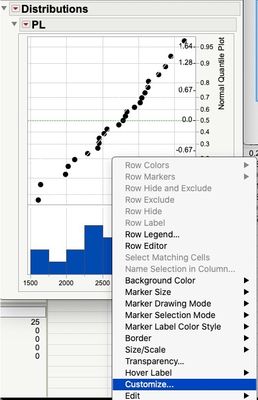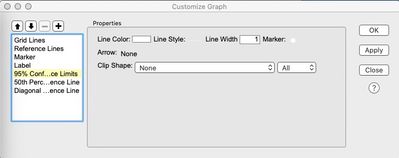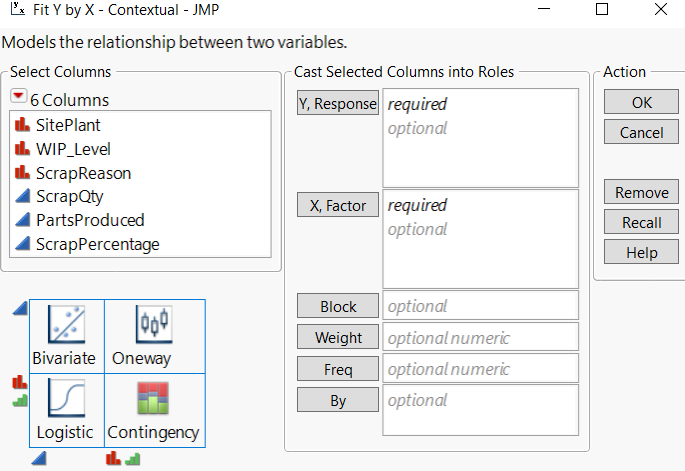- Subscribe to RSS Feed
- Mark Topic as New
- Mark Topic as Read
- Float this Topic for Current User
- Bookmark
- Subscribe
- Mute
- Printer Friendly Page
Discussions
Solve problems, and share tips and tricks with other JMP users.- JMP User Community
- :
- Discussions
- :
- Removing Fit Lines
- Mark as New
- Bookmark
- Subscribe
- Mute
- Subscribe to RSS Feed
- Get Direct Link
- Report Inappropriate Content
Removing Fit Lines
Hello,
I created a Normal Quantile Plot by...
Analyze --> Fit Y by X
Normal Quantile Plot --> Plot Quantile by Actual
There are a lot of fit lines on the plot that I'd like to remove, but I can't find how to do it. I've checked preferences as well, but it is not obvious to me.
- Mark as New
- Bookmark
- Subscribe
- Mute
- Subscribe to RSS Feed
- Get Direct Link
- Report Inappropriate Content
Re: Removing Fit Lines
I don't know what version of JMP you are using? I'm also not sure which platform you want to remove the lines from, but typically on the plot, if you right click anywhere on the graph, go to Customize and there are a list of items you can add or "remove" or change the color or line width for.
- Mark as New
- Bookmark
- Subscribe
- Mute
- Subscribe to RSS Feed
- Get Direct Link
- Report Inappropriate Content
Re: Removing Fit Lines
Right-click in the graph area and select Customize.
You'll see a list of graph elements e.g. Quantile Point Line. Click on it. Its line colour is blue - so that the blue line. There are + and - signs for adding and removing these custom elements. The - sign is not enabled, you can either treat that as a hint, or try another method - change the line width from 2 to 0. Click Apply; and repeat for other elements as required.
- Mark as New
- Bookmark
- Subscribe
- Mute
- Subscribe to RSS Feed
- Get Direct Link
- Report Inappropriate Content
Re: Removing Fit Lines
Because Fit Y by X is a generic term for 4 different chart type, if you want to customize what you'd like to see in Preference, you have to go to individual chart to set the options
- Bivariate
- Contigency
- Oneway
- Logistics
Recommended Articles
- © 2026 JMP Statistical Discovery LLC. All Rights Reserved.
- Terms of Use
- Privacy Statement
- Contact Us