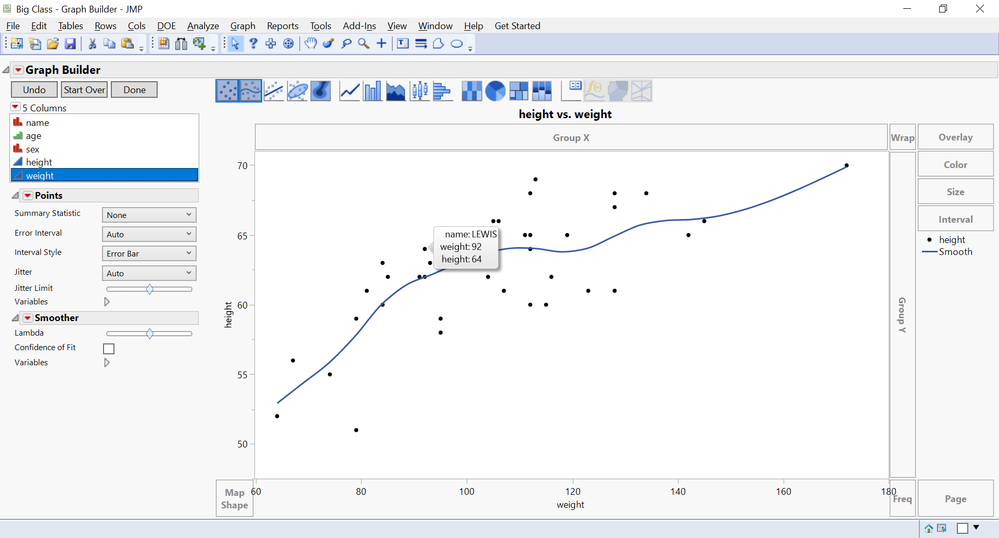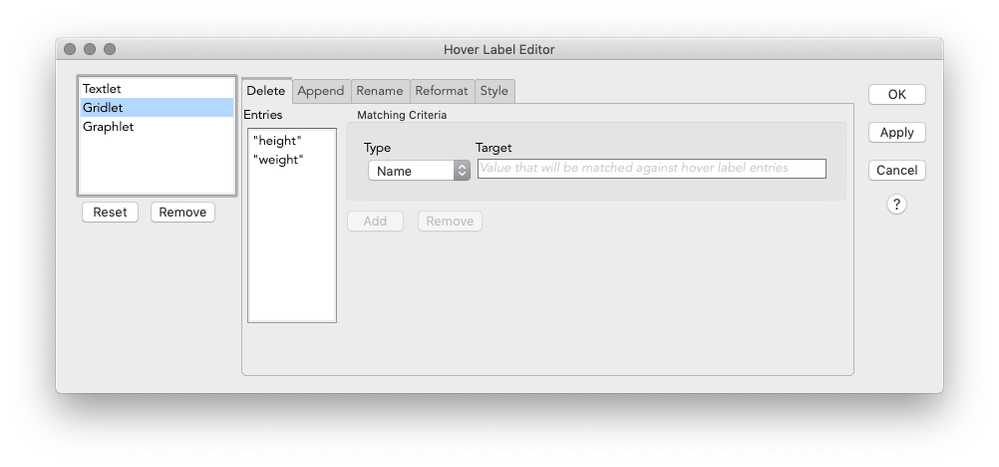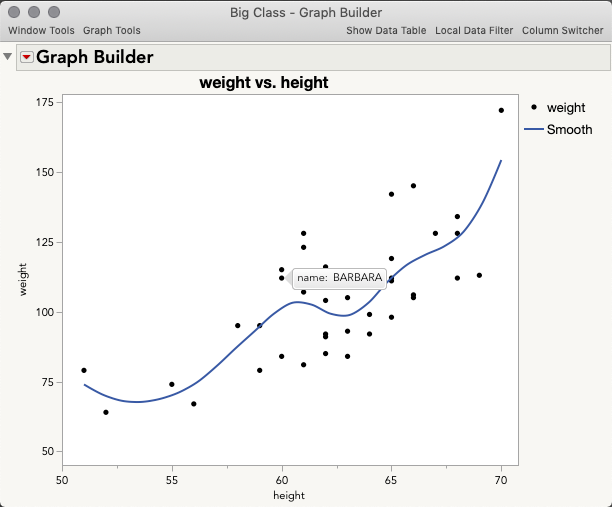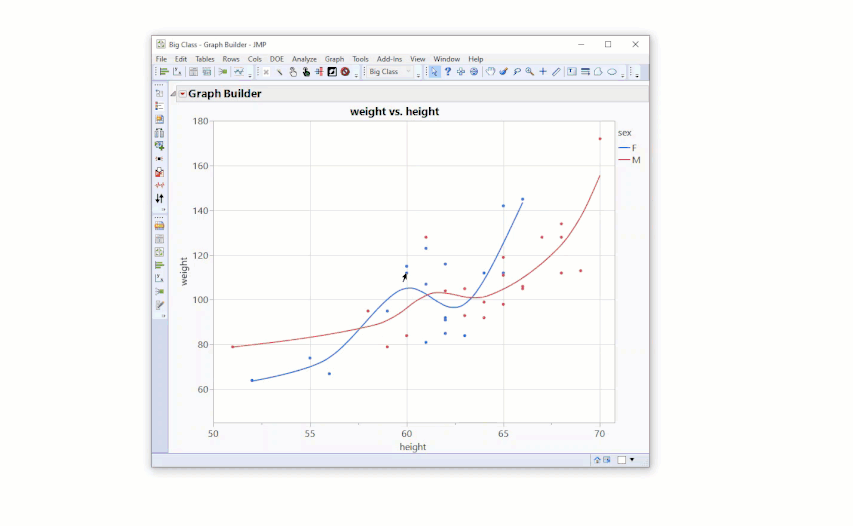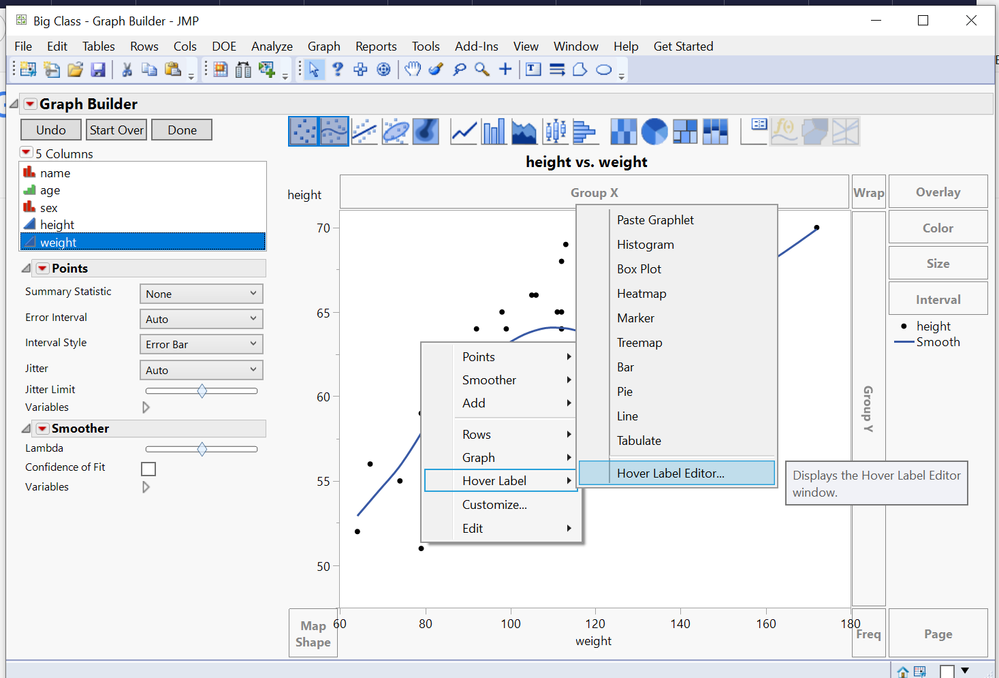- Subscribe to RSS Feed
- Mark Topic as New
- Mark Topic as Read
- Float this Topic for Current User
- Bookmark
- Subscribe
- Mute
- Printer Friendly Page
Discussions
Solve problems, and share tips and tricks with other JMP users.- JMP User Community
- :
- Discussions
- :
- Re: Remove non labels from hovering information
- Mark as New
- Bookmark
- Subscribe
- Mute
- Subscribe to RSS Feed
- Get Direct Link
- Report Inappropriate Content
Remove non labels from hovering information
Hi All,
I was wondering if the is a way to define that coordinates will not be shown when hovering the cursor over points?
By default, when hovering the cursor over a point in any graph, the label is given together with the coordinates. I would like only the labels to be shown. In the example picture, I would like not to see the height and weight but just the name.
Thank you!
Accepted Solutions
- Mark as New
- Bookmark
- Subscribe
- Mute
- Subscribe to RSS Feed
- Get Direct Link
- Report Inappropriate Content
Re: Remove non labels from hovering information
Hi @ron_horne
As far as I know, there is not an out-of-the-box method for suppressing the default hover label data, even with the Hover Label Editor options now available in JMP 15. The Hover Label Editor will let you add additional information (and graphics!) to the hover, but any variable used in a data graphing or decoration role (i.e., X , Y, Overlay, Color, and Size) will always be included in the hover.
EDIT:
After some prompting by @Mark_Bailey who was sure he saw a way to do this, I investigated further and there is indeed a way to do what you need. You'll use the "Gridlet" option in the hover label editor, where you have the option to modify existing labels by name. Here's how you would do it for your example using Big Class:
- Enter the Hover Label editor by right-clicking the graph > Hover Label > Hover Label Editor
- Select the Gridlet section on the left
- In the "Delete" tab (the first tab at the top) we may enter the name of the variables we would like to remove from the Hover Label. I'll enter "height" and click Add, and then "weight" and click Add. Do not quote these entries when entering them (even though they will appear quoted once added).
Your hover label will now show only the labeled column of Name:
I hope this helps, and thanks @Mark_Bailey for the correction!
- Mark as New
- Bookmark
- Subscribe
- Mute
- Subscribe to RSS Feed
- Get Direct Link
- Report Inappropriate Content
Re: Remove non labels from hovering information
I found a quite convenient way: Instead of opening the Hover Label Editor,
place the mouse over a data point to open a Hover Label - then right-click on the hover label and click on edit
In the menu, there is a preview Hover Label visible on the left where you can click on entries and remove them:
https://community.jmp.com/t5/JMP-Wish-List/To-modify-hover-label-editor-so-it-is-more-user-friendly/...
(also explained in Jmp Documentation Library/Using Jmp/Jmp Reports)
- Mark as New
- Bookmark
- Subscribe
- Mute
- Subscribe to RSS Feed
- Get Direct Link
- Report Inappropriate Content
Re: Remove non labels from hovering information
The only method I know of would require a custom display:
- Turn off the report preference of Hover Help.
- Encapsulate graph with a MouseBox container that tracks and whose function displays the row label.
It will be interesting is there is a method to do this. If not, this would make a good wishlist item: add a Graph Preference toggle option to show point "values" (similalry for point "labels"?) .
- Mark as New
- Bookmark
- Subscribe
- Mute
- Subscribe to RSS Feed
- Get Direct Link
- Report Inappropriate Content
Re: Remove non labels from hovering information
thanks @gzmorgan0 for the tip.
digging a bit further i found this hover label editor. but there is no reference to it anywhere. Perhaps it is hiding somewhere in this feature.
- Mark as New
- Bookmark
- Subscribe
- Mute
- Subscribe to RSS Feed
- Get Direct Link
- Report Inappropriate Content
Re: Remove non labels from hovering information
Hi @ron_horne
Link to information regarding editing hover labels and customization.
You will find options for textlets, graphlets, and gridlets.
cheers,
Stan
- Mark as New
- Bookmark
- Subscribe
- Mute
- Subscribe to RSS Feed
- Get Direct Link
- Report Inappropriate Content
Re: Remove non labels from hovering information
- Mark as New
- Bookmark
- Subscribe
- Mute
- Subscribe to RSS Feed
- Get Direct Link
- Report Inappropriate Content
Re: Remove non labels from hovering information
Hi @ron_horne
As far as I know, there is not an out-of-the-box method for suppressing the default hover label data, even with the Hover Label Editor options now available in JMP 15. The Hover Label Editor will let you add additional information (and graphics!) to the hover, but any variable used in a data graphing or decoration role (i.e., X , Y, Overlay, Color, and Size) will always be included in the hover.
EDIT:
After some prompting by @Mark_Bailey who was sure he saw a way to do this, I investigated further and there is indeed a way to do what you need. You'll use the "Gridlet" option in the hover label editor, where you have the option to modify existing labels by name. Here's how you would do it for your example using Big Class:
- Enter the Hover Label editor by right-clicking the graph > Hover Label > Hover Label Editor
- Select the Gridlet section on the left
- In the "Delete" tab (the first tab at the top) we may enter the name of the variables we would like to remove from the Hover Label. I'll enter "height" and click Add, and then "weight" and click Add. Do not quote these entries when entering them (even though they will appear quoted once added).
Your hover label will now show only the labeled column of Name:
I hope this helps, and thanks @Mark_Bailey for the correction!
- Mark as New
- Bookmark
- Subscribe
- Mute
- Subscribe to RSS Feed
- Get Direct Link
- Report Inappropriate Content
Re: Remove non labels from hovering information
Thank you @julian
For me this would be quite useful in case of dots on a map. Most times i need other information than the coordinates.
- Mark as New
- Bookmark
- Subscribe
- Mute
- Subscribe to RSS Feed
- Get Direct Link
- Report Inappropriate Content
Re: Remove non labels from hovering information
- Mark as New
- Bookmark
- Subscribe
- Mute
- Subscribe to RSS Feed
- Get Direct Link
- Report Inappropriate Content
Re: Remove non labels from hovering information
Diabolical!
- Mark as New
- Bookmark
- Subscribe
- Mute
- Subscribe to RSS Feed
- Get Direct Link
- Report Inappropriate Content
Re: Remove non labels from hovering information
Thanks @julian and @Mark_Bailey for the correct solution.
@ron_horne:You could make your hoverlabel customization more dynamic by taking advantage of the different types of Matching Criteria supported by the Gridlet operators. Let's say you are still experimenting with your graph, and assigning different variables to the X and Y roles. You could refer to the entries you want to remove by Index (one of the options under the Matching Criteria dropbox) and add delete operators for 2 or 3 entries after the first one, which contains the label you want to see.
You can even delete all entries and then use the Append operator to add any content you want - even the values for columns that don't have the Label flag set.
Recommended Articles
- © 2026 JMP Statistical Discovery LLC. All Rights Reserved.
- Terms of Use
- Privacy Statement
- Contact Us