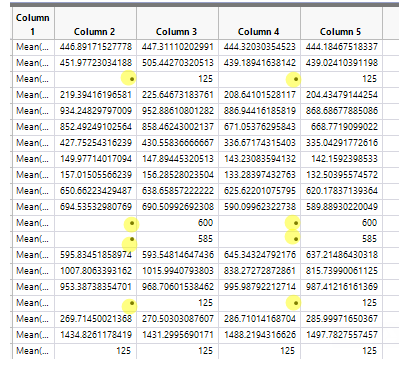- Subscribe to RSS Feed
- Mark Topic as New
- Mark Topic as Read
- Float this Topic for Current User
- Bookmark
- Subscribe
- Mute
- Printer Friendly Page
Discussions
Solve problems, and share tips and tricks with other JMP users.- JMP User Community
- :
- Discussions
- :
- Re: Remove and Store Column Values as LIst
- Mark as New
- Bookmark
- Subscribe
- Mute
- Subscribe to RSS Feed
- Get Direct Link
- Report Inappropriate Content
Remove and Store Column Values as LIst
How do i remove the highlighted and get all the names in column 1 but without the mean(".....") part?
- Mark as New
- Bookmark
- Subscribe
- Mute
- Subscribe to RSS Feed
- Get Direct Link
- Report Inappropriate Content
Re: Remove and Store Column Values as LIst
The "." values are indication of a missing value. They are like having a blank in your data. When you use the JMP Platforms, they will deal with the missing values appropriately. If you want to delete the entire row where the missing values are present, you can do that by right clicking on one of the cells that has a missing value, and then clicking on "Select Matching Values". JMP will then select all rows where this column has missing values. You can then move to the column with the row numbers, hover over one of the selected rows, right click and select "delete rows".
To get rid of the "Mean(…)" I would create a new column, and then use the following formula in the new column
word(2,:Column 1,"()");You can find the documentation on the Word() function in the Scripting Index
Help=>Scripting Index
Click on "Character", because the Word() function is a function that works on character strings, and then in the right column, click on Word
- Mark as New
- Bookmark
- Subscribe
- Mute
- Subscribe to RSS Feed
- Get Direct Link
- Report Inappropriate Content
Re: Remove and Store Column Values as LIst
I use something like this
dt3s << clear select; //defensive step to make sure only my selection gets deleted
dt3s << Select Where( Is Missing( :Name( "Date" ) ) );
dt3s << deleterows;
to get rid of rows in a column that have missing values. note, it deletes the whole row.
Use the Row Filter (under Row menu) to make the selection rule, and then just save the query to the clipboard so you can paste it into your script.
Recommended Articles
- © 2026 JMP Statistical Discovery LLC. All Rights Reserved.
- Terms of Use
- Privacy Statement
- Contact Us