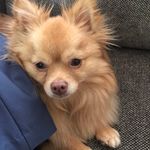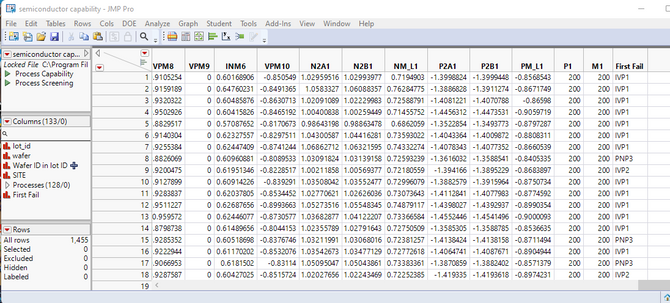- Subscribe to RSS Feed
- Mark Topic as New
- Mark Topic as Read
- Float this Topic for Current User
- Bookmark
- Subscribe
- Mute
- Printer Friendly Page
Discussions
Solve problems, and share tips and tricks with other JMP users.- JMP User Community
- :
- Discussions
- :
- Re-binning based on new spec limits
- Mark as New
- Bookmark
- Subscribe
- Mute
- Subscribe to RSS Feed
- Get Direct Link
- Report Inappropriate Content
Re-binning based on new spec limits
I have a table with a number of parameters with spec limits and a pass fail column.
I use manage Spec limits to change some of the limits and reload them to the columns of the table.
OK so far.
But now I want to re-bin all the devices (i.e. re-determine Pass & Fail) based on the new spec limits.
Since there are many, many parameters writing a formula to do this would be unwieldy and take quite a bit of time.
I could write a script to do it (determining the columns with spec limits and creating a formula column based on that).
But is there anything built into JMP to do this?
Accepted Solutions
- Mark as New
- Bookmark
- Subscribe
- Mute
- Subscribe to RSS Feed
- Get Direct Link
- Report Inappropriate Content
Re: Re-binning based on new spec limits
I am not aware of a JMP binning tool based upon Spec Limits, but here is a very efficient piece of code that does the binning.
Names Default To Here( 1 );
dt = Open( "$SAMPLE_DATA/semiconductor capability.jmp" );
colNames = dt << get column names( continuous, string );
For( i = 1, i <= N Items( colNames ), i++,
Clear Symbols( specs );
specs = Column( dt, colNames[i] ) << get property( "Spec Limits" );
If( Is Empty( specs ) == 0,
dt << New Column( colNames[i] || " Pass_Fail", character, set each value( "Fail" ) );
theRows = dt << get rows where( Eval( specs["LSL"] ) <= As Column( dt, colNames[i] ) <= Eval( specs["USL"] ) );
If( N Rows( theRows ),
Column( dt, colNames[i] || " Pass_Fail" )[theRows] = "Pass"
);
);
);- Mark as New
- Bookmark
- Subscribe
- Mute
- Subscribe to RSS Feed
- Get Direct Link
- Report Inappropriate Content
Re: Re-binning based on new spec limits
I am not aware of a JMP binning tool based upon Spec Limits, but here is a very efficient piece of code that does the binning.
Names Default To Here( 1 );
dt = Open( "$SAMPLE_DATA/semiconductor capability.jmp" );
colNames = dt << get column names( continuous, string );
For( i = 1, i <= N Items( colNames ), i++,
Clear Symbols( specs );
specs = Column( dt, colNames[i] ) << get property( "Spec Limits" );
If( Is Empty( specs ) == 0,
dt << New Column( colNames[i] || " Pass_Fail", character, set each value( "Fail" ) );
theRows = dt << get rows where( Eval( specs["LSL"] ) <= As Column( dt, colNames[i] ) <= Eval( specs["USL"] ) );
If( N Rows( theRows ),
Column( dt, colNames[i] || " Pass_Fail" )[theRows] = "Pass"
);
);
);- Mark as New
- Bookmark
- Subscribe
- Mute
- Subscribe to RSS Feed
- Get Direct Link
- Report Inappropriate Content
Re: Re-binning based on new spec limits
I also built up an expression in the script loop to use as a formula to calculate the overall pass-fail result.
- Mark as New
- Bookmark
- Subscribe
- Mute
- Subscribe to RSS Feed
- Get Direct Link
- Report Inappropriate Content
Re: Re-binning based on new spec limits
Hey Jim,
I'm trying to modify the script you provided here.
I'm failing...
I'd like to have one single additional column which collects the fail categories. The fail category should show the first failing column. Therefore, I loop reverse with the intention to overwrite all the subsequent fail categories.
Names Default To Here( 1 );
dt = Open( "$SAMPLE_DATA/semiconductor capability.jmp" );
dt << New Column( "First_Failed_Test", character, set each value( "Pass" ) );
colNames = dt << get column names( continuous, string );
For( i = N Items( colNames ), i >= 1, i--,
Clear Symbols( specs );
specs = Column( dt, colNames[i] ) << get property( "Spec Limits" );
If( Is Empty( specs ) == 0 | Eval( specs["LSL"] ) != Eval( specs["USL"]) ,
theRows = dt << get rows where( Eval( specs["LSL"] ) >= As Column( dt, colNames[i] ) >= Eval( specs["USL"] ) );
If( N Rows( theRows ),
Column( dt, "First_Failed_Test" )[theRows] = colNames[i]
);
);
);Do you see what is wrong with the script?
- Mark as New
- Bookmark
- Subscribe
- Mute
- Subscribe to RSS Feed
- Get Direct Link
- Report Inappropriate Content
Re: Re-binning based on new spec limits
theRows = dt << get rows where( Eval( specs["LSL"] ) >= As Column( dt, colNames[i] ) | As Column( dt, colNames[i] ) >= Eval( specs["USL"] ) );I got it!
- Mark as New
- Bookmark
- Subscribe
- Mute
- Subscribe to RSS Feed
- Get Direct Link
- Report Inappropriate Content
Re: Re-binning based on new spec limits
I think the following script is a better approach for you to take in finding the First Fail test. This script creates a new column, and populates the column with the name of the First Fail Column
Names Default To Here( 1 );
dt=open("$SAMPLE_DATA/semiconductor capability.jmp");
USLVals = LSLVals = [];
For( i = 5, i <= N Cols( dt ), i++,
USLVals = USLVals || Matrix( (Column( dt, i ) << get property( spec limits ))["USL"] );
LSLVals = LSLVals || Matrix( (Column( dt, i ) << get property( spec limits ))["LSL"] );
);
dt << New Column( "First Fail", character );
For( i = 1, i <= N Rows( dt ), i++,
theMin = Min(
Min( Loc( (USLVals < dt[i, Index( 5, N Cols( dt ) - 1 )]) ) ),
Min( Loc( (dt[i, Index( 5, N Cols( dt ) - 1 )]) < LSLVals ) )
);
:First Fail[i] = Column( dt, theMin + 4 ) << get name;
);
- Mark as New
- Bookmark
- Subscribe
- Mute
- Subscribe to RSS Feed
- Get Direct Link
- Report Inappropriate Content
Re: Re-binning based on new spec limits
Thanks, Jim! It is definitely much faster.
Is this approach with matrix able to handle exceptions like "Don't consider columns where USL=LSL" or " Columns with No Spec Limits"?
Do I need to create a sub table with valid columns (custom subset of columns and automatic excluding of columns by "non-valid" conditions) first and then apply the proposed script and update the origin the with the result column? --> Is it an efficient way to code?
- Mark as New
- Bookmark
- Subscribe
- Mute
- Subscribe to RSS Feed
- Get Direct Link
- Report Inappropriate Content
Re: Re-binning based on new spec limits
Your observation is correct. The code I provided assumes that all columns have spec limits. Your suggestion of creating a subset containing only fully qualified columns is one way of handling it. And it would be a good way.
Another alternative would be to add into the provided code, the ability to identify the columns that do not have spec limits, and to just bypass them.
Either way will work.
Recommended Articles
- © 2026 JMP Statistical Discovery LLC. All Rights Reserved.
- Terms of Use
- Privacy Statement
- Contact Us