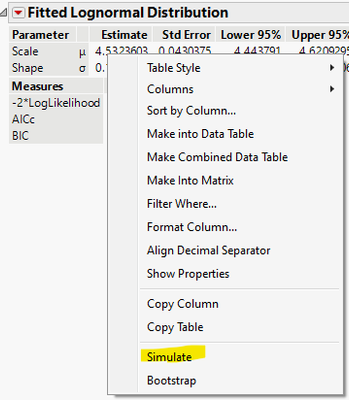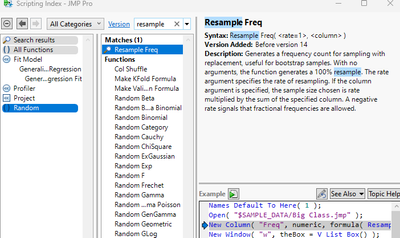- JMP will suspend normal business operations for our Winter Holiday beginning on Wednesday, Dec. 24, 2025, at 5:00 p.m. ET (2:00 p.m. ET for JMP Accounts Receivable).
Regular business hours will resume at 9:00 a.m. EST on Friday, Jan. 2, 2026. - We’re retiring the File Exchange at the end of this year. The JMP Marketplace is now your destination for add-ins and extensions.
- Subscribe to RSS Feed
- Mark Topic as New
- Mark Topic as Read
- Float this Topic for Current User
- Bookmark
- Subscribe
- Mute
- Printer Friendly Page
Discussions
Solve problems, and share tips and tricks with other JMP users.- JMP User Community
- :
- Discussions
- :
- Re: Randome sampling from a lognormal distribution shape
- Mark as New
- Bookmark
- Subscribe
- Mute
- Subscribe to RSS Feed
- Get Direct Link
- Report Inappropriate Content
Randome sampling from a lognormal distribution shape
Hi all,
I have a distribution lognormal with bellow shape/scale parameter (made by 165 data)
Now I want to randome sampling with different sample size (5pcs, 10pcs...)
What I want is I expect when running more data it will still follow this distribution shape.
So I want to simulate what kind of data I will receive when sampling 5/ 10/20 samples in different times.
I expect each time will show abit different result just cause by sampling eror
Are there any way I can do it in Jmp
Accepted Solutions
- Mark as New
- Bookmark
- Subscribe
- Mute
- Subscribe to RSS Feed
- Get Direct Link
- Report Inappropriate Content
Re: Randome sampling from a lognormal distribution shape
If I understand your interest correctly, I think Simulate ( https://www.jmp.com/support/help/en/17.1/#page/jmp/simulate.shtml# ) is what you need.
The idea is so sub-sample from your data and fit Lognormal repeatedly and collect summary statistics. I attach a modified Big Class sample data to illustrate.
Run the script in the data table. It fits Lognormal to "weight" variable, but use "random freq" as Freq.
Now right click on a statistic of interest, and choose "Simulate":
In the dialog, choose "random freq" on both sides, click Ok:
And you will get a table like the following:
The last two columns are the summary statistics of individual fits to sub-samples.
The "random freq" column use "Resample Freq" function:
What you need to do is to tweak the threshold in the column formula, so you can get the total of 5/10/20 as you wish.
- Mark as New
- Bookmark
- Subscribe
- Mute
- Subscribe to RSS Feed
- Get Direct Link
- Report Inappropriate Content
Re: Randome sampling from a lognormal distribution shape
If I understand your interest correctly, I think Simulate ( https://www.jmp.com/support/help/en/17.1/#page/jmp/simulate.shtml# ) is what you need.
The idea is so sub-sample from your data and fit Lognormal repeatedly and collect summary statistics. I attach a modified Big Class sample data to illustrate.
Run the script in the data table. It fits Lognormal to "weight" variable, but use "random freq" as Freq.
Now right click on a statistic of interest, and choose "Simulate":
In the dialog, choose "random freq" on both sides, click Ok:
And you will get a table like the following:
The last two columns are the summary statistics of individual fits to sub-samples.
The "random freq" column use "Resample Freq" function:
What you need to do is to tweak the threshold in the column formula, so you can get the total of 5/10/20 as you wish.
- Mark as New
- Bookmark
- Subscribe
- Mute
- Subscribe to RSS Feed
- Get Direct Link
- Report Inappropriate Content
Re: Randome sampling from a lognormal distribution shape
This example illustrates how you can use the parameter estimates for the distribution model to simulate new samples of different sizes.
Names Default to Here( 1 );
// role of arguments
nRows = 25;
nCols = 1;
μ = 1.038356;
σ = 0.7746626;
sample = J( nRows, nCols, Random Lognormal( μ, σ ) );
dt = New Table( "Sample from LogNormal Population",
New Column( "Sample", "numeric", "Continuous", Values( sample ) )
);
dt << Distribution( Y( :Sample ) );Recommended Articles
- © 2025 JMP Statistical Discovery LLC. All Rights Reserved.
- Terms of Use
- Privacy Statement
- Contact Us