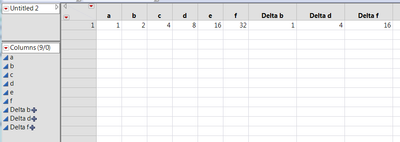- Subscribe to RSS Feed
- Mark Topic as New
- Mark Topic as Read
- Float this Topic for Current User
- Bookmark
- Subscribe
- Mute
- Printer Friendly Page
Discussions
Solve problems, and share tips and tricks with other JMP users.- JMP User Community
- :
- Discussions
- :
- Re: Proper syntax to call Formula within Loop
- Mark as New
- Bookmark
- Subscribe
- Mute
- Subscribe to RSS Feed
- Get Direct Link
- Report Inappropriate Content
Proper syntax to call Formula within Loop
Hi, I would like to quickly enter multiple columns with the same overall formula but different variables.
I have tried the following but clearly, I'm not using the proper syntax to call the Fomula item in the New Column function:
Names Default to Here (1);
dt = Current Data Table ();
cc = N col (dt); // Retain the original column number
For (i=9,i<= cc, i = i+2,
New column ("Delta " || Column Name (i+1),
numeric,
continuous,
Formula (:Column Name(i+1) - :Column Name (i)) // Problem with Syntax
);
);
Thank you for your help.
Sincerely.
Accepted Solutions
- Mark as New
- Bookmark
- Subscribe
- Mute
- Subscribe to RSS Feed
- Get Direct Link
- Report Inappropriate Content
Re: Proper syntax to call Formula within Loop
this script might build something close to what you are after. the Formula parameter to the New Column function needs a completely built formula, in the form it needs to be in when it actually runs, which is after your script runs. the eval( evalexpr( ... expr(...) ... expr(...) ... ) ) strategy below is one way to do what you need. expr() is used to tag the parts that need to be evaluated. evalexpr() hunts them down and evaluates them. eval() evaluates the expression returned by evalexpr. Note the minus between the two expr() is NOT evaluated inside the for loop, but names[i+1] IS evaluated (by evalexpr) and NewColumn IS evaluated (by eval).
<<GetColumnNames returns a list of the table's column names. char() makes a string for concatenation.
dt = New Table( "Untitled",
Add Rows( 1 ),
New Column( "a", Numeric, "Continuous", Format( "Best", 12 ), Set Values( [1] ) ),
New Column( "b", Numeric, "Continuous", Format( "Best", 12 ), Set Values( [2] ) ),
New Column( "c", Numeric, "Continuous", Format( "Best", 12 ), Set Values( [4] ) ),
New Column( "d", Numeric, "Continuous", Format( "Best", 12 ), Set Values( [8] ) ),
New Column( "e", Numeric, "Continuous", Format( "Best", 12 ), Set Values( [16] ) ),
New Column( "f", Numeric, "Continuous", Format( "Best", 12 ), Set Values( [32] ) )
);
cc = N col (dt);
names=dt<<getColumnNames;
For( i = 1, i <= cc, i = i + 2,
Eval( // evaluate the expression returned by...
Eval Expr( // evaluate the embedded expr...
New Column( "Delta " || char(names[ i + 1 ]), // convert the column to a string
numeric, continuous,
// Formula won't evaluate on its own. Needs TWO expr for this case
Formula( Expr( names[ i + 1 ] ) - Expr( names[ i ] ) )
)
)
)
);
/* ----- resulting script -----------------
New Table( "Untitled",
Add Rows( 1 ),
New Column( "a", Numeric, "Continuous", Format( "Best", 12 ), Set Values( [1] ) ),
New Column( "b", Numeric, "Continuous", Format( "Best", 12 ), Set Values( [2] ) ),
New Column( "c", Numeric, "Continuous", Format( "Best", 12 ), Set Values( [4] ) ),
New Column( "d", Numeric, "Continuous", Format( "Best", 12 ), Set Values( [8] ) ),
New Column( "e", Numeric, "Continuous", Format( "Best", 12 ), Set Values( [16] ) ),
New Column( "f", Numeric, "Continuous", Format( "Best", 12 ), Set Values( [32] ) ),
New Column( "Delta b", Numeric, "Continuous", Format( "Best", 10 ), Formula( :p - :a ) ),
New Column( "Delta d", Numeric, "Continuous", Format( "Best", 10 ), Formula( :d - :c ) ),
New Column( "Delta f", Numeric, "Continuous", Format( "Best", 10 ), Formula( :f - :e ) )
)
*/
- Mark as New
- Bookmark
- Subscribe
- Mute
- Subscribe to RSS Feed
- Get Direct Link
- Report Inappropriate Content
Re: Proper syntax to call Formula within Loop
this script might build something close to what you are after. the Formula parameter to the New Column function needs a completely built formula, in the form it needs to be in when it actually runs, which is after your script runs. the eval( evalexpr( ... expr(...) ... expr(...) ... ) ) strategy below is one way to do what you need. expr() is used to tag the parts that need to be evaluated. evalexpr() hunts them down and evaluates them. eval() evaluates the expression returned by evalexpr. Note the minus between the two expr() is NOT evaluated inside the for loop, but names[i+1] IS evaluated (by evalexpr) and NewColumn IS evaluated (by eval).
<<GetColumnNames returns a list of the table's column names. char() makes a string for concatenation.
dt = New Table( "Untitled",
Add Rows( 1 ),
New Column( "a", Numeric, "Continuous", Format( "Best", 12 ), Set Values( [1] ) ),
New Column( "b", Numeric, "Continuous", Format( "Best", 12 ), Set Values( [2] ) ),
New Column( "c", Numeric, "Continuous", Format( "Best", 12 ), Set Values( [4] ) ),
New Column( "d", Numeric, "Continuous", Format( "Best", 12 ), Set Values( [8] ) ),
New Column( "e", Numeric, "Continuous", Format( "Best", 12 ), Set Values( [16] ) ),
New Column( "f", Numeric, "Continuous", Format( "Best", 12 ), Set Values( [32] ) )
);
cc = N col (dt);
names=dt<<getColumnNames;
For( i = 1, i <= cc, i = i + 2,
Eval( // evaluate the expression returned by...
Eval Expr( // evaluate the embedded expr...
New Column( "Delta " || char(names[ i + 1 ]), // convert the column to a string
numeric, continuous,
// Formula won't evaluate on its own. Needs TWO expr for this case
Formula( Expr( names[ i + 1 ] ) - Expr( names[ i ] ) )
)
)
)
);
/* ----- resulting script -----------------
New Table( "Untitled",
Add Rows( 1 ),
New Column( "a", Numeric, "Continuous", Format( "Best", 12 ), Set Values( [1] ) ),
New Column( "b", Numeric, "Continuous", Format( "Best", 12 ), Set Values( [2] ) ),
New Column( "c", Numeric, "Continuous", Format( "Best", 12 ), Set Values( [4] ) ),
New Column( "d", Numeric, "Continuous", Format( "Best", 12 ), Set Values( [8] ) ),
New Column( "e", Numeric, "Continuous", Format( "Best", 12 ), Set Values( [16] ) ),
New Column( "f", Numeric, "Continuous", Format( "Best", 12 ), Set Values( [32] ) ),
New Column( "Delta b", Numeric, "Continuous", Format( "Best", 10 ), Formula( :p - :a ) ),
New Column( "Delta d", Numeric, "Continuous", Format( "Best", 10 ), Formula( :d - :c ) ),
New Column( "Delta f", Numeric, "Continuous", Format( "Best", 10 ), Formula( :f - :e ) )
)
*/
- Mark as New
- Bookmark
- Subscribe
- Mute
- Subscribe to RSS Feed
- Get Direct Link
- Report Inappropriate Content
Re: Proper syntax to call Formula within Loop
Hi Craig,
Thank you for sending me the correct code: I would not have been able to solve this by myself.
Regarding the use of "Eval" and "Eval Expr", why is it necessary to combine these two functions? Would "Eval Expr" alone do the trick?
Thank you for your help.
Sincerely,
Thierry
- Mark as New
- Bookmark
- Subscribe
- Mute
- Subscribe to RSS Feed
- Get Direct Link
- Report Inappropriate Content
Re: Proper syntax to call Formula within Loop
EvalExpr doesn't perform the eval because you'd often want the expression so you could continue working on it. In this case, there was nothing else to do.
evalexpr(3+4+expr(5+6))
3 + 4 + 11
JMP has powerful expression manipulation functions for performing surgery on expressions. This is one example; arg, head, substituteinto are other functions that can work with expressions.
Recommended Articles
- © 2026 JMP Statistical Discovery LLC. All Rights Reserved.
- Terms of Use
- Privacy Statement
- Contact Us