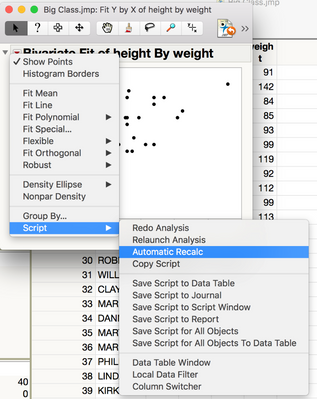- Subscribe to RSS Feed
- Mark Topic as New
- Mark Topic as Read
- Float this Topic for Current User
- Bookmark
- Subscribe
- Mute
- Printer Friendly Page
Discussions
Solve problems, and share tips and tricks with other JMP users.- JMP User Community
- :
- Discussions
- :
- Re: Problems with Data Filter and Plots Autoupdating
- Mark as New
- Bookmark
- Subscribe
- Mute
- Subscribe to RSS Feed
- Get Direct Link
- Report Inappropriate Content
Problems with Data Filter and Plots Autoupdating
I'm trying to use sliders and have a data filter at the same time. The problem I have is that when I open my filter, moving the sliders causes the figure to no longer update. Without the filter, the figure updates fine. The sliders are hooked up to Table Variables that then are used in columns for calculations. I opened the data sheet and the numbers are still changing as well as the equations. Unsure why the figure itself won't update.
I've replaced the specific details of the data with generic placeholder names. DataTable12 is the data table with the data and equations updating. I was using 'Current Data Table()' but it got confused if something else somehow ended up as my current data table so that's why I replaced it to the table name.
Filter Code
DataTable12 << Data Filter(
Location({3600,121}),
Add Filter(
columns(
:Column Name1,
:Column Name2,
:Column Name3
),
Display( Column Name1, Size( 298, 154 ), List Display ),
Display( Column Name3, Size( 298, 79 ), List Display )
)
)
Slider Code
dt = DataTable12;
val = Slider1 << Get;
dt << Set Table Variable("w_one",val);
NumberEdit1 << Set(val)
Number Box Code
dt = DataTable12;
val = NumberEdit1 << Get;
dt << Set Table Variable("w_one",val);
Slider1 << Set(val)
Thanks!
- Mark as New
- Bookmark
- Subscribe
- Mute
- Subscribe to RSS Feed
- Get Direct Link
- Report Inappropriate Content
Re: Problems with Data Filter and Plots Autoupdating
HI pbrett,
Have you included automatic recalculation in the figure?
Bivariate( Y( :height ), X( :weight ), Automatic Recalc( 1 ) )
- Mark as New
- Bookmark
- Subscribe
- Mute
- Subscribe to RSS Feed
- Get Direct Link
- Report Inappropriate Content
Re: Problems with Data Filter and Plots Autoupdating
Nate,
Yep, it's turned on. The plot updates prior to opening the filter and after closing the filter, a little bit later. Just can't figure out why it doesn't work with the filter on. I can try switching back to using 'Current Data Table()' in lieu of DataTable12 but I do acknowledge that it causes other problems if that value changes.
- Mark as New
- Bookmark
- Subscribe
- Mute
- Subscribe to RSS Feed
- Get Direct Link
- Report Inappropriate Content
Re: Problems with Data Filter and Plots Autoupdating
What filter mode is set ? Select ? Show ? Include ?
- Mark as New
- Bookmark
- Subscribe
- Mute
- Subscribe to RSS Feed
- Get Direct Link
- Report Inappropriate Content
Re: Problems with Data Filter and Plots Autoupdating
When it opens, it's only set to select currently. Even opening the filter and not picking any options (basically just "here's a filter") breaks autocalculation of the formulas from the slider/number box changes.
On closing it, the changes to the slider/number boxes again update the plot.
- Mark as New
- Bookmark
- Subscribe
- Mute
- Subscribe to RSS Feed
- Get Direct Link
- Report Inappropriate Content
Re: Problems with Data Filter and Plots Autoupdating
A colleague and I figured out the cause of our figure not updating. I had included the y-axis in the plot (which is calculated) in the filter. When we removed it from the filter, the plot would update with the sliders/number box and the filter open. It seems that JMP is not able to dynamically update the bounds of a calculated parameter in the filter window and that was the cause of my frozen figure.
I can see why that might be a challenging endeavor. But surely there might be a fix for that?
Thanks all for the help.
Recommended Articles
- © 2026 JMP Statistical Discovery LLC. All Rights Reserved.
- Terms of Use
- Privacy Statement
- Contact Us