- Subscribe to RSS Feed
- Mark Topic as New
- Mark Topic as Read
- Float this Topic for Current User
- Bookmark
- Subscribe
- Mute
- Printer Friendly Page
Discussions
Solve problems, and share tips and tricks with other JMP users.- JMP User Community
- :
- Discussions
- :
- Re: Problem to save a dashboard as interactive HMTL
- Mark as New
- Bookmark
- Subscribe
- Mute
- Subscribe to RSS Feed
- Get Direct Link
- Report Inappropriate Content
Problem to save a dashboard as interactive HMTL
Hello all,
I have difficulty to save dashboard to interactive HMTL. I also got three save as type to select: JMP Source File, JMP Application File or JMP Script.
But I can save a graph as interactive HMTL with no issue.
Can anyone help me?
Accepted Solutions
- Mark as New
- Bookmark
- Subscribe
- Mute
- Subscribe to RSS Feed
- Get Direct Link
- Report Inappropriate Content
Re: Problem to save a dashboard as interactive HMTL
Hi @nliu6,
You can learn more about saving and sharing reports from the Using JMP book chapter 10.
Help>>Books>>Using JMP or Interactive HTML.
Be sure to run the dashboard and then proceed with the sharing.
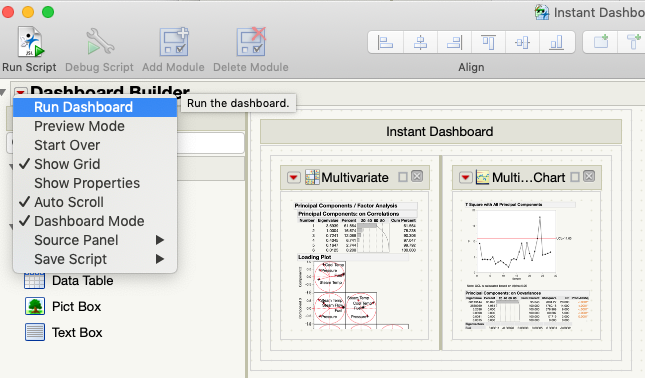
From within JMP ensure your dashboard is the active window and then Select File > Save As and select Interactive HTML with Data from the Save as type list.
On Macintosh, select File > Export > Interactive HTML with Data.
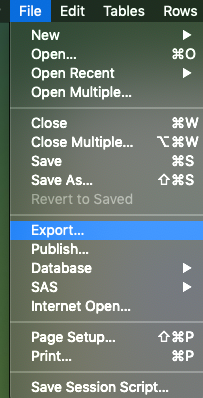
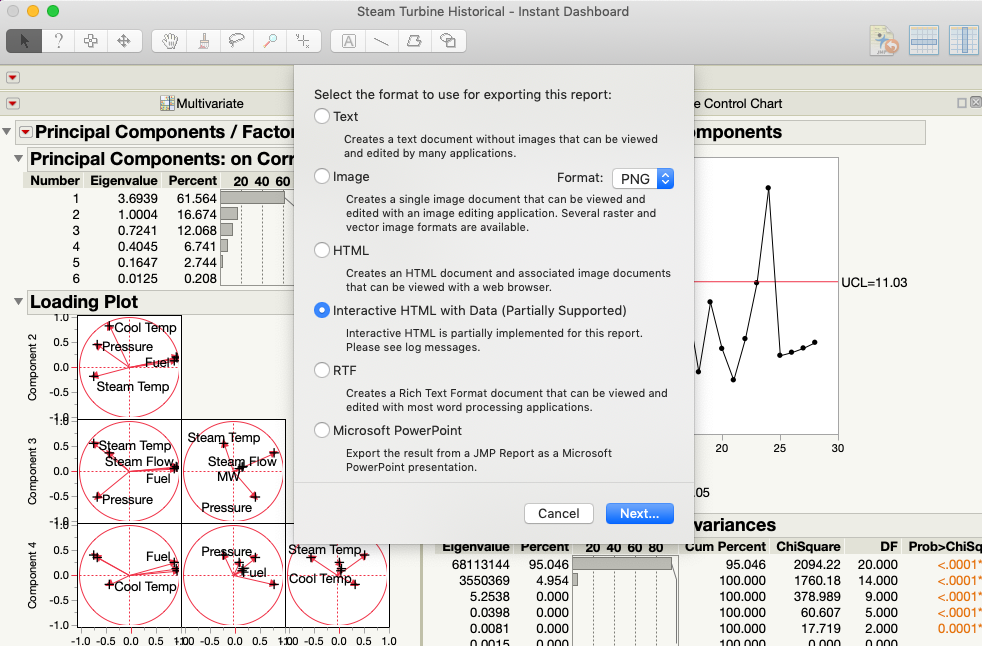
cheers,
Stan
- Mark as New
- Bookmark
- Subscribe
- Mute
- Subscribe to RSS Feed
- Get Direct Link
- Report Inappropriate Content
Re: Problem to save a dashboard as interactive HMTL
Hi @nliu6,
You can learn more about saving and sharing reports from the Using JMP book chapter 10.
Help>>Books>>Using JMP or Interactive HTML.
Be sure to run the dashboard and then proceed with the sharing.
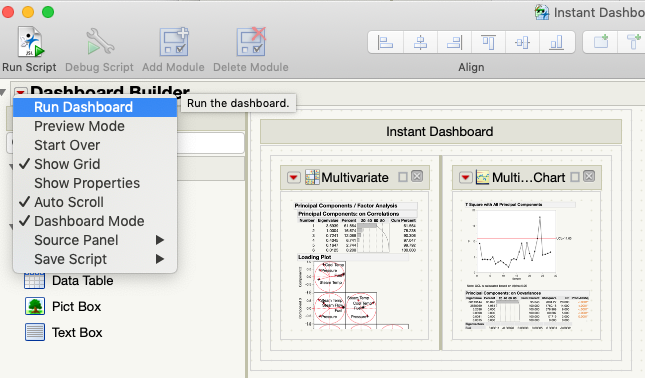
From within JMP ensure your dashboard is the active window and then Select File > Save As and select Interactive HTML with Data from the Save as type list.
On Macintosh, select File > Export > Interactive HTML with Data.
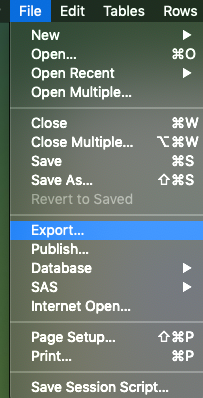
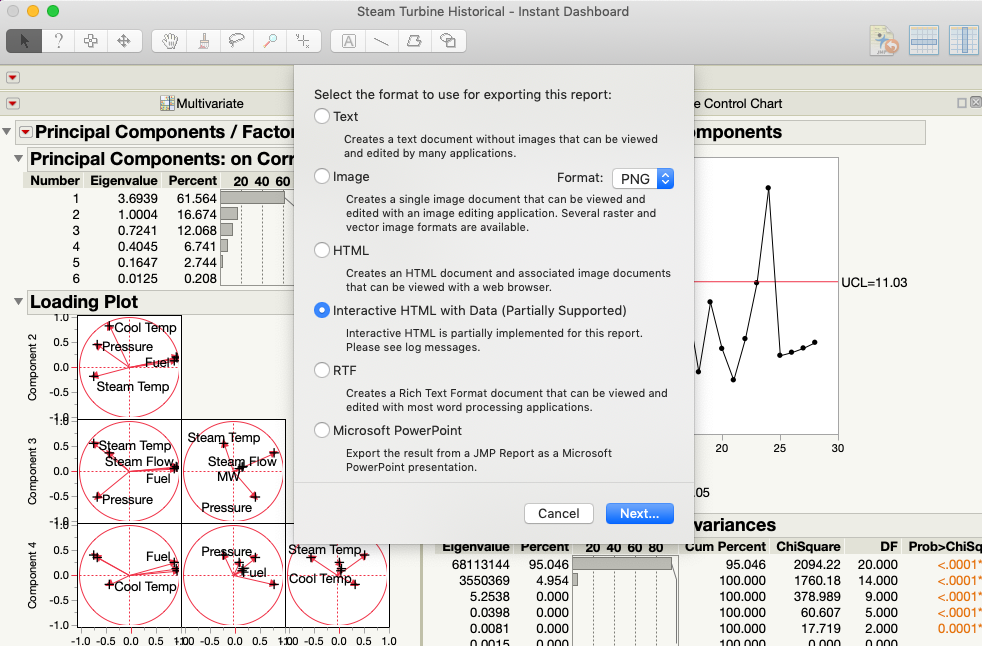
cheers,
Stan
Recommended Articles
- © 2026 JMP Statistical Discovery LLC. All Rights Reserved.
- Terms of Use
- Privacy Statement
- Contact Us
