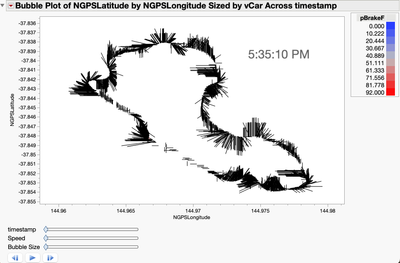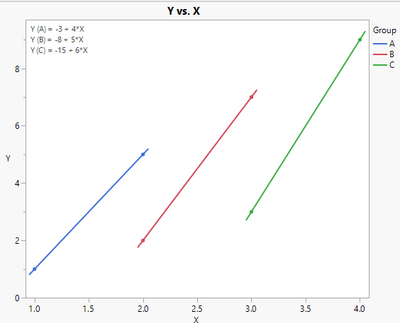- Due to inclement weather, JMP support response times may be slower than usual during the week of January 26.
To submit a request for support, please send email to support@jmp.com.
We appreciate your patience at this time. - Register to see how to import and prepare Excel data on Jan. 30 from 2 to 3 p.m. ET.
- Subscribe to RSS Feed
- Mark Topic as New
- Mark Topic as Read
- Float this Topic for Current User
- Bookmark
- Subscribe
- Mute
- Printer Friendly Page
Discussions
Solve problems, and share tips and tricks with other JMP users.- JMP User Community
- :
- Discussions
- :
- Plotting multiple short lines using only points and slopes
- Mark as New
- Bookmark
- Subscribe
- Mute
- Subscribe to RSS Feed
- Get Direct Link
- Report Inappropriate Content
Plotting multiple short lines using only points and slopes
Hi everyone,
I was wondering if there is a way to use a dataset of X,Y and slope values to and plot these on a single graph? Ideally it should also do this by group.
e.g.:
Group. X. Y. Slope
A. 1. 1. 2
A. 2. 2. 3
B. 3. 3. 4
The graph will show each of these points, with a slope around it, and the line should be half the distance to the previous and next point in the dataset.
Thank you!!
- Mark as New
- Bookmark
- Subscribe
- Mute
- Subscribe to RSS Feed
- Get Direct Link
- Report Inappropriate Content
Re: Plotting multiple short lines using only points and slopes
A Graph Box() Display Object can handle this. A script will have to be written to draw the lines, but it wouldn't be a difficult piece of code.
Take a look at the Graph Box() documentation in the Scripting Guide.
- Mark as New
- Bookmark
- Subscribe
- Mute
- Subscribe to RSS Feed
- Get Direct Link
- Report Inappropriate Content
Re: Plotting multiple short lines using only points and slopes
I did something like that where I wanted the g-force vector plotted for every location along a race track.
To get the lines, I added a customize script to the graph like this:
Pen Size( 1 );
For Each Row(
Line(
{:NGPSLongitude, :NGPSLatitude},
{:NGPSLongitude + :gLong / 2000, :NGPSLatitude + :gLat / 2000}
)
);
I've attached the data file below. The first script (bubble plot 3) has the figure above.
- Mark as New
- Bookmark
- Subscribe
- Mute
- Subscribe to RSS Feed
- Get Direct Link
- Report Inappropriate Content
Re: Plotting multiple short lines using only points and slopes
Except for me not understanding what you mean by the lines being " half the distance...", another way to do this would be to create 2 new formula columns to find one more X and Y point, then do some table stacking and splitting to create graphs for each group, basically just fitting a line to each of the (now) 2 data points. I've attached a workflow (for which you need JMP 17) to demonstrate this. If you need the script, let me know, and I'll send it along. Output below:
Recommended Articles
- © 2026 JMP Statistical Discovery LLC. All Rights Reserved.
- Terms of Use
- Privacy Statement
- Contact Us