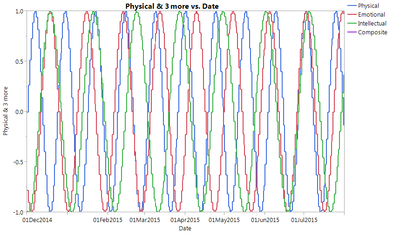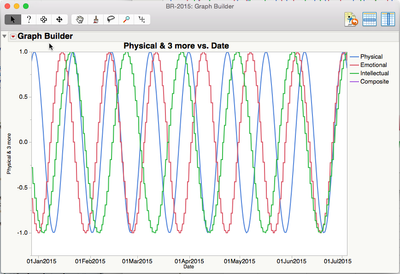- Subscribe to RSS Feed
- Mark Topic as New
- Mark Topic as Read
- Float this Topic for Current User
- Bookmark
- Subscribe
- Mute
- Printer Friendly Page
Discussions
Solve problems, and share tips and tricks with other JMP users.- JMP User Community
- :
- Discussions
- :
- Plotting Functions in Graph Builder
- Mark as New
- Bookmark
- Subscribe
- Mute
- Subscribe to RSS Feed
- Get Direct Link
- Report Inappropriate Content
Plotting Functions in Graph Builder
Trying to plot some functions vs date in graph builder and I get a stepped appearance. JMP 11 or 12. Any way to smooth out the curves? These are bio-rhythms, by the way.
Here's the code:
dt = New Table( "BR-2015", Add Rows( 2 ),
New Column( "Date", Numeric, Continuous, Format( "ddMonyyyy", 18 ),
Input Format( "ddMonyyyy" ),
Set Values( [3502915200, 3518467200] ) ),
New Column( "Physical", Numeric, Continuous, Format( "Best", 12 ),
Formula( bd1 = Parse Date( "01Jan1976" ); t1 = Date Difference( bd1, :Date, "Day" );
Sin( (2 * 3.14159 * t1) / 23 ); ) ),
New Column( "Emotional", Numeric, Continuous, Format( "Best", 12 ),
Formula( bd2 = Parse Date( "01Jan1976" ); t2 = Date Difference( bd2, :Date, "Day" );
Sin( (2 * 3.14159 * t2) / 28 ); ) ),
New Column( "Intellectual", Numeric, Continuous, Format( "Best", 12 ),
Formula( bd3 = Parse Date( "01Jan1976" ); t3 = Date Difference( bd3, :Date, "Day" );
Sin( (2 * 3.14159 * t3) / 33 ); ) ),
New Column( "Composite", Numeric, Continuous, Format( "Best", 12 ),
Formula( :Physical + :Emotional + :Intellectual ) )
);
// Plot formulas as functions
dt << Graph Builder(
Size( 739, 500 ),
Show Control Panel( 0 ),
Variables(
X( :Date ),
Y( :Physical ),
Y( :Emotional, Position( 1 ) ),
Y( :Intellectual, Position( 1 ) ),
Y( :Composite, Position( 1 ) )
),
Elements( Formula( X, Y( 1 ), Y( 2 ), Y( 3 ), Y( 4 ), Legend( 3 ) ) )
);
Accepted Solutions
- Mark as New
- Bookmark
- Subscribe
- Mute
- Subscribe to RSS Feed
- Get Direct Link
- Report Inappropriate Content
Re: Plotting Functions in Graph Builder
In this case the step function is caused by your function which has a built-step at each day because of your Date Difference().
Change the increment for Date Difference to "Hour" and divide by (23*24) you'll get a smoother version. I've only done the Physical for this example.
dt =New Table("BR-2015", Add Rows(2),
New Column( "Date", Numeric, Continuous, Format( "ddMonyyyy", 18 ),
Input Format( "ddMonyyyy" ),
Set Values( [3502915200, 3518467200] ) ),
New Column( "Physical", Numeric, Continuous, Format( "Best", 12 ),
Formula( bd1 = Parse Date( "01Jan1976" ); t1 = Date Difference( bd1, :Date, "Hour" );
Sin( (2 * 3.14159 * t1) / (23*24) ); ) ),
New Column( "Emotional", Numeric, Continuous, Format( "Best", 12 ),
Formula( bd2 = Parse Date( "01Jan1976" ); t2 = Date Difference( bd2, :Date, "Day" );
Sin( (2 * 3.14159 * t2) / 28 ); ) ),
New Column( "Intellectual", Numeric, Continuous, Format( "Best", 12 ),
Formula( bd3 = Parse Date( "01Jan1976" ); t3 = Date Difference( bd3, :Date, "Day" );
Sin( (2 * 3.14159 * t3) / 33 ); ) ),
New Column( "Composite", Numeric, Continuous, Format( "Best", 12 ),
Formula( :Physical + :Emotional + :Intellectual ) )
);
// Plot formulas as functions
dt << Graph Builder(
Size( 739, 500 ),
Show Control Panel( 0 ),
Variables(
X( :Date ),
Y( :Physical ),
Y( :Emotional, Position( 1 ) ),
Y( :Intellectual, Position( 1 ) ),
Y( :Composite, Position( 1 ) )
),
Elements( Formula( X, Y( 1 ), Y( 2 ), Y( 3 ), Y( 4 ), Legend( 3 ) ) )
);
- Mark as New
- Bookmark
- Subscribe
- Mute
- Subscribe to RSS Feed
- Get Direct Link
- Report Inappropriate Content
Re: Plotting Functions in Graph Builder
In this case the step function is caused by your function which has a built-step at each day because of your Date Difference().
Change the increment for Date Difference to "Hour" and divide by (23*24) you'll get a smoother version. I've only done the Physical for this example.
dt =New Table("BR-2015", Add Rows(2),
New Column( "Date", Numeric, Continuous, Format( "ddMonyyyy", 18 ),
Input Format( "ddMonyyyy" ),
Set Values( [3502915200, 3518467200] ) ),
New Column( "Physical", Numeric, Continuous, Format( "Best", 12 ),
Formula( bd1 = Parse Date( "01Jan1976" ); t1 = Date Difference( bd1, :Date, "Hour" );
Sin( (2 * 3.14159 * t1) / (23*24) ); ) ),
New Column( "Emotional", Numeric, Continuous, Format( "Best", 12 ),
Formula( bd2 = Parse Date( "01Jan1976" ); t2 = Date Difference( bd2, :Date, "Day" );
Sin( (2 * 3.14159 * t2) / 28 ); ) ),
New Column( "Intellectual", Numeric, Continuous, Format( "Best", 12 ),
Formula( bd3 = Parse Date( "01Jan1976" ); t3 = Date Difference( bd3, :Date, "Day" );
Sin( (2 * 3.14159 * t3) / 33 ); ) ),
New Column( "Composite", Numeric, Continuous, Format( "Best", 12 ),
Formula( :Physical + :Emotional + :Intellectual ) )
);
// Plot formulas as functions
dt << Graph Builder(
Size( 739, 500 ),
Show Control Panel( 0 ),
Variables(
X( :Date ),
Y( :Physical ),
Y( :Emotional, Position( 1 ) ),
Y( :Intellectual, Position( 1 ) ),
Y( :Composite, Position( 1 ) )
),
Elements( Formula( X, Y( 1 ), Y( 2 ), Y( 3 ), Y( 4 ), Legend( 3 ) ) )
);
- Mark as New
- Bookmark
- Subscribe
- Mute
- Subscribe to RSS Feed
- Get Direct Link
- Report Inappropriate Content
Re: Plotting Functions in Graph Builder
Thanks Jeff that works great.
Recommended Articles
- © 2026 JMP Statistical Discovery LLC. All Rights Reserved.
- Terms of Use
- Privacy Statement
- Contact Us