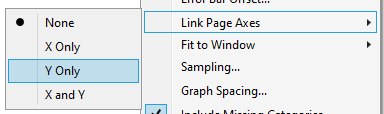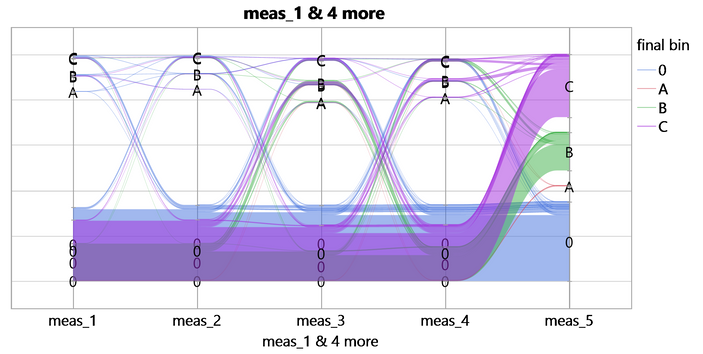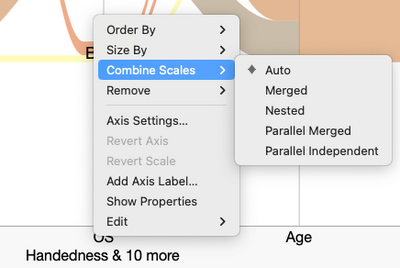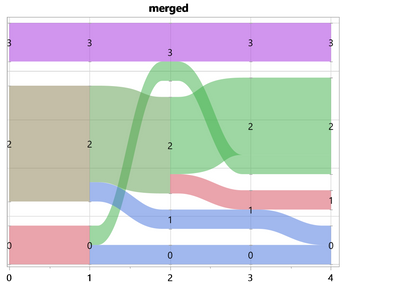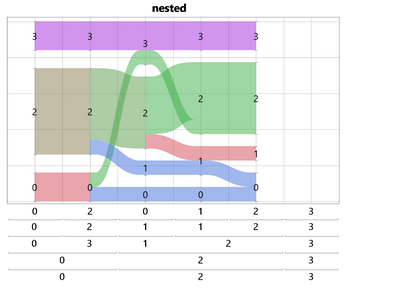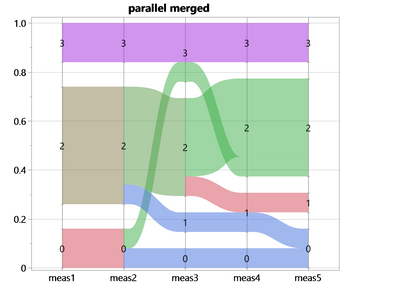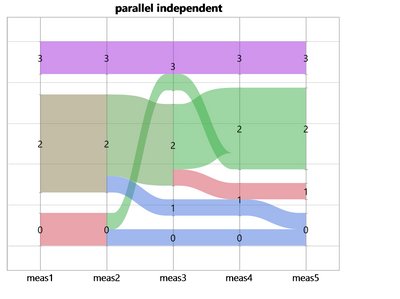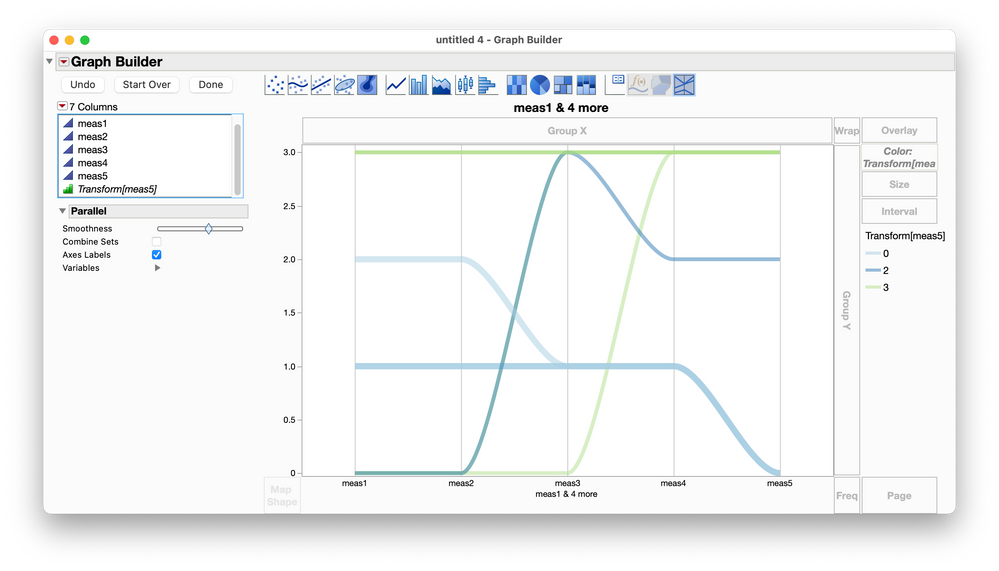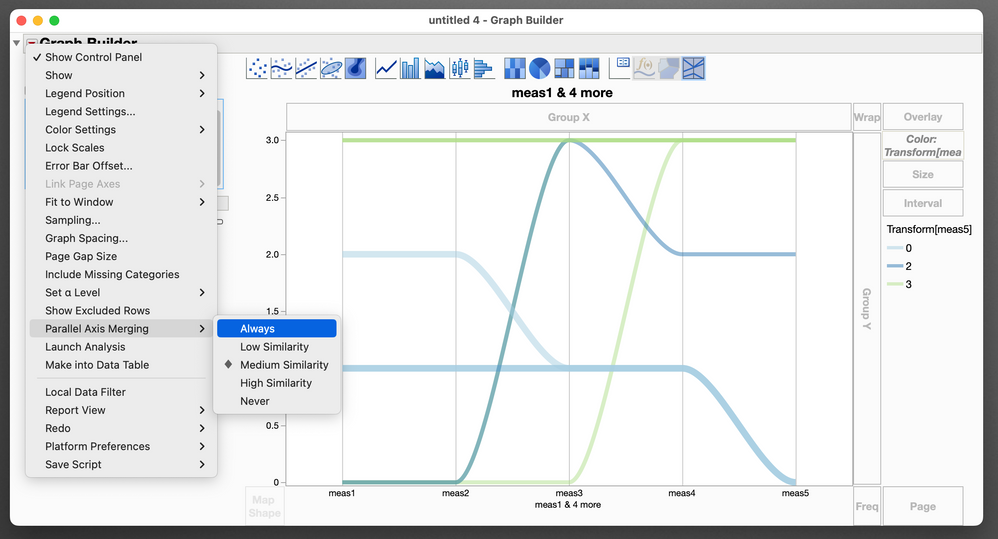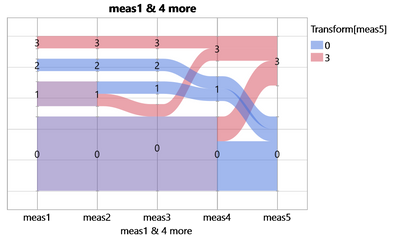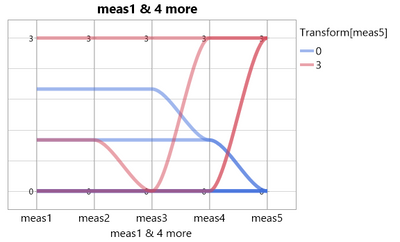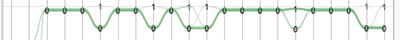- Subscribe to RSS Feed
- Mark Topic as New
- Mark Topic as Read
- Float this Topic for Current User
- Bookmark
- Subscribe
- Mute
- Printer Friendly Page
Discussions
Solve problems, and share tips and tricks with other JMP users.- JMP User Community
- :
- Discussions
- :
- Re: Parallel Plot in Graph Builder - how to get the same scale for all values
- Mark as New
- Bookmark
- Subscribe
- Mute
- Subscribe to RSS Feed
- Get Direct Link
- Report Inappropriate Content
Parallel Plot in Graph Builder - how to get the same scale for all values
Parallel Plot is very useful to analyze repeated measurements and show the bin flips.
Unfortunately GraphBuilder scales the axis for each value separately. Therefore, one and the same bin is at different heights.
This complicates the analysis of the plot.
Is there an option in Jmp to synchronize/link the axes between the different parallel values, like it's possible to link axes between different pages?
- Mark as New
- Bookmark
- Subscribe
- Mute
- Subscribe to RSS Feed
- Get Direct Link
- Report Inappropriate Content
Re: Parallel Plot in Graph Builder - how to get the same scale for all values
I can't reproduce a graph like yours without a version of your data but try right clicking on the axis label and trying some of the other Combine Scales options to see if one of them gives you what you're looking for.
- Mark as New
- Bookmark
- Subscribe
- Mute
- Subscribe to RSS Feed
- Get Direct Link
- Report Inappropriate Content
Re: Parallel Plot in Graph Builder - how to get the same scale for all values
Hi @Jeff_Perkinson , thanks for helping to find a solution :)
Combine Scale sounds like the right place to look at ...
Unfortunately, none of the generated plots looks like expected, i.e. same values on the same height, indicating
horizontal line ~ no bin flip
Here is a code to generate a test data table:
dt = new table();
dt << add rows(10);
dt << new column("meas1", ordinal, set each value(randominteger(4)-1));
dt << new column("meas2", ordinal, set each value(:meas1));
dt << new column("meas3", ordinal, set each value(mod(:meas2 + if(randominteger(10)<5,randominteger(2)+2,0),4)));
dt << new column("meas4", ordinal, set each value(mod(:meas3 + if(randominteger(10)<5,randominteger(2)+2,0),4)));
dt << new column("meas5", ordinal, set each value(mod(:meas4 + if(randominteger(10)<5,randominteger(2)+2,0),4)));
Graph Builder(
Variables(
X( :meas1 ),
X( :meas2, Position( 1 )),
X( :meas3, Position( 1 ) ),
X( :meas4, Position( 1 ) ),
X( :meas5, Position( 1 ) ),
Color( :meas5 )
),
Elements(
Parallel( X( 1 ), X( 2 ), X( 3 ), X( 4 ), X( 5 ), Legend( 3 ) )
)
)
- Mark as New
- Bookmark
- Subscribe
- Mute
- Subscribe to RSS Feed
- Get Direct Link
- Report Inappropriate Content
Re: Parallel Plot in Graph Builder - how to get the same scale for all values
Hi @hogi,
With nominal/ordinal variables, I don't believe there is going to be a way to force the Y location to be identical for the same value levels because with those modeling types Graph Builder will attempt to show proportionality of each level at each variable, which for any real-world case means variability in that Y location across a set of variables.
If you want to ensure the same axis for all variables in a parallel coordinate plot, you'll want to have your variables as continuous (and a proxy variable if you're using one of them in another role, like color):
If the scales are very different, you will also need to instruct Graph Builder to always merge parallel axes, which is an option you can find under the Red Triangle while holding shift:
If you select "Always" for Parallel Axis Merging, then regardless of how different the scales are, Graph Builder will use a single scale for the Y axis rather than implicitly standardizing the space.
I hope this helps!
- Mark as New
- Bookmark
- Subscribe
- Mute
- Subscribe to RSS Feed
- Get Direct Link
- Report Inappropriate Content
Re: Parallel Plot in Graph Builder - how to get the same scale for all values
Thanks @julian for the explanation.
The disadvantage of continuous variables vs. nominal/ordinal ones:
the lines are put on top of each other, so the graph will look the same for 1 and 1000 units with bin flips.
Here a comparson of both approaches - I really like the one with nominal values:
I hope other Jmp users have similar "niche application" and will support this wish:
Parallel Plot: synchonized axes
to add an option to synchronize the scales :)
- Mark as New
- Bookmark
- Subscribe
- Mute
- Subscribe to RSS Feed
- Get Direct Link
- Report Inappropriate Content
Re: Parallel Plot in Graph Builder - how to get the same scale for all values
@julian wrote:instruct Graph Builder to always merge parallel axes, which is an option you can find under the Red Triangle while holding shift
another easter egg for the list :)
CTRL/Alt/Shift + click/select/double click/right click
- Mark as New
- Bookmark
- Subscribe
- Mute
- Subscribe to RSS Feed
- Get Direct Link
- Report Inappropriate Content
Re: Parallel Plot in Graph Builder - how to get the same scale for all values
Parallel Plot: synchonized axes could be very helpful for Semiconductor applications.
The idea:
drag multiple columns with 0/1 (...) values onto x axis and activate parallel plot
--> check for bit flips between the columns:
most important:
the width of the lines: more devices -> thicker line.
a few devices -> thin line.
The huge disadvantage at the moment:
the "random" position of 0 & 1 on the y axis !!!
@julian 's suggestion fixes THIS issue, but makes the graph useless - the cool "width" effect is gone :(
Recommended Articles
- © 2026 JMP Statistical Discovery LLC. All Rights Reserved.
- Terms of Use
- Privacy Statement
- Contact Us