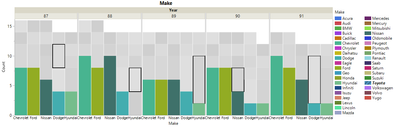For Graph Builder/Bar/Packed chart, how can I change the way how items are selected as "primary labels"?
By default the highest values of the first framebox are used, right?
Can I change it to: highest values summed over all frameboxes?
e.g.for cars data
dt = Open( "$SAMPLE_DATA/Cars.jmp" );
gb = Graph Builder(
Variables( X( :Make ), Group X( :Year ), Color( :Make ) ),
Elements(
Bar(
X,
Legend( 6 ),
Bar Style( "Packed" ),
Packed Primaries( 5 ),
Packed Primary Labels( "On axis" ),
Summary Statistic( "Max" )
)
)
);
there are many entries with :Make==Toyota, but the first FrameBox (year= 87) just contains 4 x Toyota - and T comes too late in the alphabet. So Dodge and Hyundai win "the race":
dt << select where(:Make == "Toyota");
(gb << xpath("//FrameBox")) << Fill Selection Mode( "Selected Outlined" )