- Subscribe to RSS Feed
- Mark Topic as New
- Mark Topic as Read
- Float this Topic for Current User
- Bookmark
- Subscribe
- Mute
- Printer Friendly Page
Discussions
Solve problems, and share tips and tricks with other JMP users.- JMP User Community
- :
- Discussions
- :
- Opening a graph in a project also opens up a new datatable
- Mark as New
- Bookmark
- Subscribe
- Mute
- Subscribe to RSS Feed
- Get Direct Link
- Report Inappropriate Content
Opening a graph in a project also opens up a new datatable
I recently switched to JMP Pro 16 and have been playing around with Projects. I have encountered some annoying behavior that I haven't been able to fix.
Let's say I have a Project which has as Contents a single Data table called "Test". I open this Data table and create e.g. a Distribution of some of its contents. The Workspace now shows that I have this Data table called "Test" open, and underneath it is the Distribution. Now I want to do some other stuff in this project, so I want to close everything in my Workspace. I save the changes I made to the Data table and store it in the Project Contents, and do the same for the Distribution, which I call "Test Distribution". Now in the Contents of the Project I have the Data table "Test" and the Distribution "Test Distribution". All good so far.
The problem is that when I now want to open once again the "Test Distribution", I double click the Distribution in the Project Contents and it opens both the Distribution itself and a new Data table called "Test*" (note the asterisk). The Workspace shows the new "Test*" Data table and "Test Distribution" is underneath it. It seems that the "Test Distribution" is now linked to this new "Test*" Data table, since when I select some data in the Distribution, the rows corresponding to this data are selected in the "Test*" Data table.
This is annoying because:
1. If I change something in the original "Test" Data table, the Distribution will not be updated because this Distribution is now linked to another Data table.
2. I can no longer use the Distribution to select data in my original "Test" Data table.
3. When I want to close the Distribution and the new Data table "Test*", I am prompted if I want to save the "Test*". Even if I save "Test*" to my Project Contents, lets say using the name "Test 2", then the next time I open the Distribution it will again open a new Data table "Test*".
What I would like/expect to happen is that the Distribution stays linked to the original Data table "Test". Then, when I open the Distribution, it opens the original "Test" Data table, or no Data table at all.
I have tried the same thing with Graphs and Dashboards. When creating a new Dashboard, under properties, one can change the Location of the associated Data table from Current Data Table to e.g. Full Path, and thus directly link the Dashboard to the Project Path of the original "Test" Data table. This does not solve the problem unfortunately.
- Tags:
- windows
Accepted Solutions
- Mark as New
- Bookmark
- Subscribe
- Mute
- Subscribe to RSS Feed
- Get Direct Link
- Report Inappropriate Content
Re: Opening a graph in a project also opens up a new datatable
Do it this way:
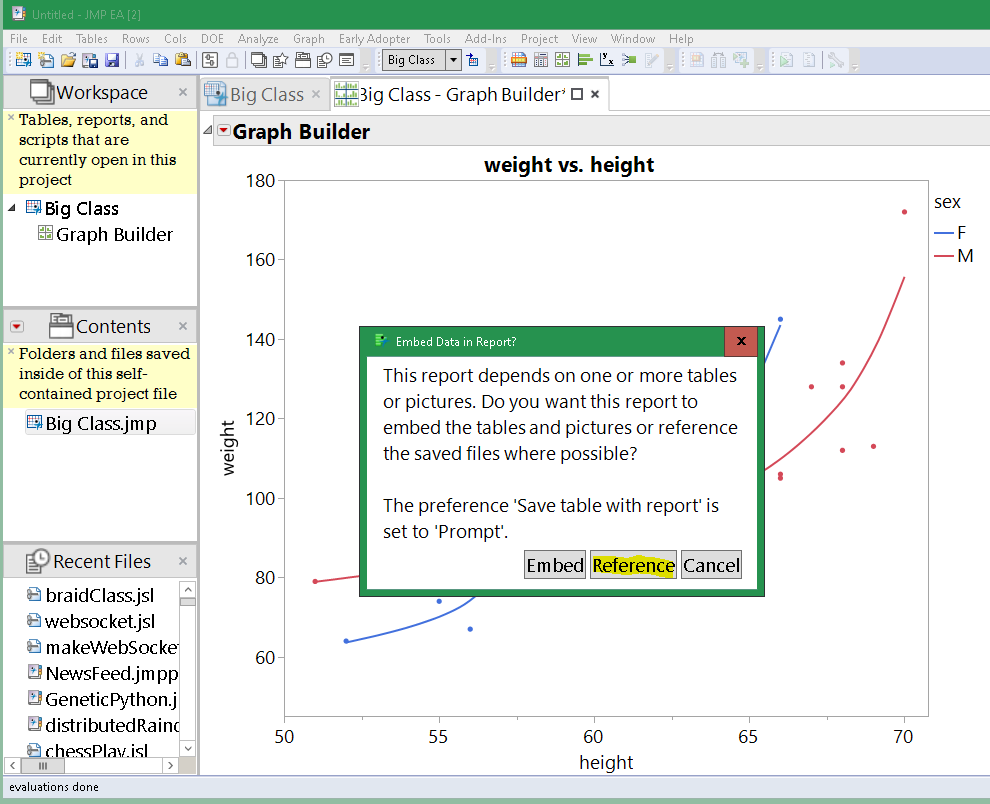
You are saving a JRP (report) file into the project. The JRP is just the script to reproduce the report with some sort of pointer to the data that was used. If you pick Embed, the data is embedded into the JRP, making a static copy that belongs to the JRP. If you pick Reference, the JRP will point to where the data lives when the JRP is created (the project's copy.)
- Mark as New
- Bookmark
- Subscribe
- Mute
- Subscribe to RSS Feed
- Get Direct Link
- Report Inappropriate Content
Re: Opening a graph in a project also opens up a new datatable
Thank you, this is exactly what I wanted! (:
I never saw the "Embed Data in Report?" prompt because under Preferences>Report the "Save table with report" was set to "Embed" by default. I changed it to "Prompt" and now when I use the "Reference" option everything works the way I like it.
- Mark as New
- Bookmark
- Subscribe
- Mute
- Subscribe to RSS Feed
- Get Direct Link
- Report Inappropriate Content
Re: Opening a graph in a project also opens up a new datatable
Do it this way:
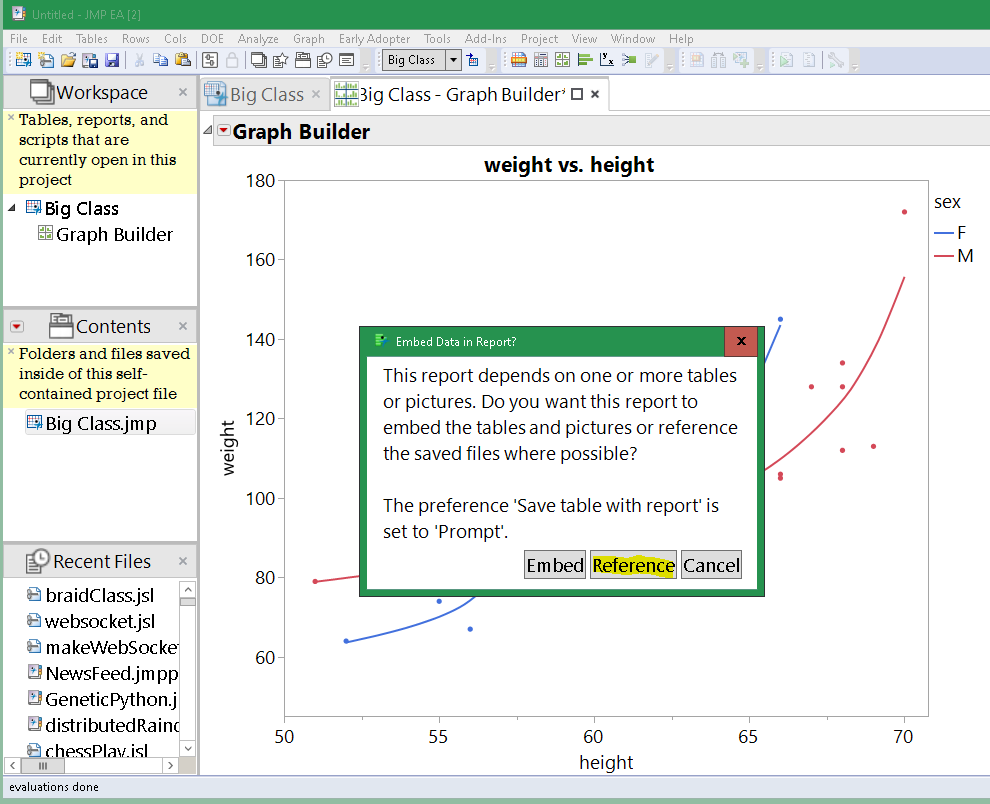
You are saving a JRP (report) file into the project. The JRP is just the script to reproduce the report with some sort of pointer to the data that was used. If you pick Embed, the data is embedded into the JRP, making a static copy that belongs to the JRP. If you pick Reference, the JRP will point to where the data lives when the JRP is created (the project's copy.)
- Mark as New
- Bookmark
- Subscribe
- Mute
- Subscribe to RSS Feed
- Get Direct Link
- Report Inappropriate Content
Re: Opening a graph in a project also opens up a new datatable
Thank you, this is exactly what I wanted! (:
I never saw the "Embed Data in Report?" prompt because under Preferences>Report the "Save table with report" was set to "Embed" by default. I changed it to "Prompt" and now when I use the "Reference" option everything works the way I like it.
Recommended Articles
- © 2026 JMP Statistical Discovery LLC. All Rights Reserved.
- Terms of Use
- Privacy Statement
- Contact Us
