The Axis Label is being changed in the script, with the following code
For( i = 1, i <= 4, i++,
Report( gb )[Text Edit Box( i + 3 )] << set text(
Char( i ) || " " || Char( Report( gb )[Text Edit Box( i + 3 )] << get text )
)
);
The basic structure for changing the value is:
Report( gb )[Text Edit Box( n )] << set text( "The text you want to be displayed");
Where "n" is the number of the Text Edit Box you want to change and the literal string in the set text() element is what it will be changed to.
The key to this, is the determination of what text edit box number you need. If you right click on the gray triangle next to the Graph Builder outline box at the top of the display, and select
Edit=>Show Tree Structure
It will show the complete Tree Scructure
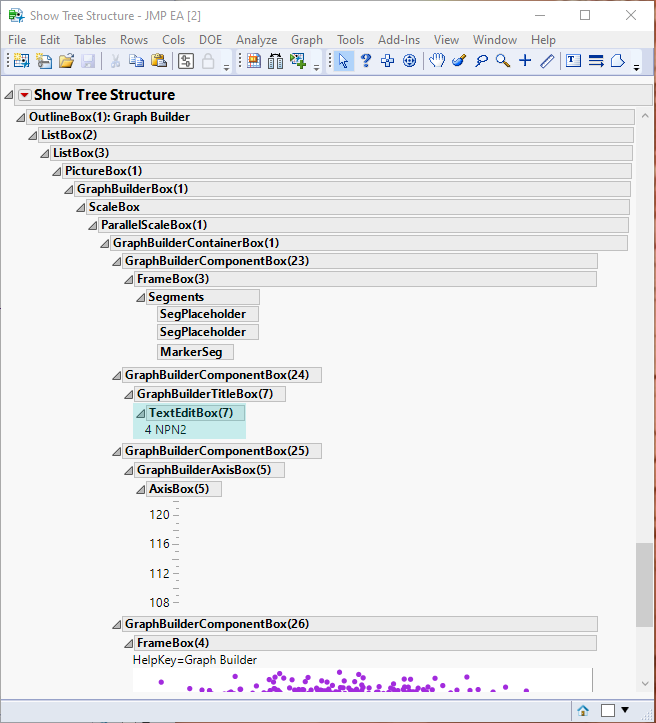
Complete documentation on Display Trees is found in the Scripting Guide available in the JMP Documentation Library which is under the Help pull down menu.
Jim