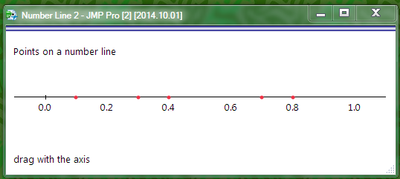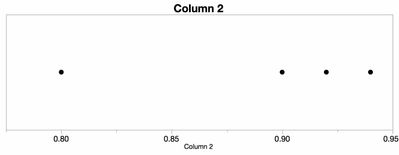- Subscribe to RSS Feed
- Mark Topic as New
- Mark Topic as Read
- Float this Topic for Current User
- Bookmark
- Subscribe
- Mute
- Printer Friendly Page
Discussions
Solve problems, and share tips and tricks with other JMP users.- JMP User Community
- :
- Discussions
- :
- Number line
- Mark as New
- Bookmark
- Subscribe
- Mute
- Subscribe to RSS Feed
- Get Direct Link
- Report Inappropriate Content
Number line
How do I create a simple elementary school type number line in JMP? I'd like to plot numbers such as 0.8, 0.9, 0.92, 0.94 on a number line. I've created a chart, using data statistics with the horizontal & point chart options--how do I get rid of the Y axis so the values will be plotted on the X axis only?
Accepted Solutions
- Mark as New
- Bookmark
- Subscribe
- Mute
- Subscribe to RSS Feed
- Get Direct Link
- Report Inappropriate Content
Re: Number line
same idea, using JSL. Looks sharp if the graph background matches the window background.
Making Anonymous Graphs in JMP 8 - JMP Blog has some secrets for removing extra lines and text from a graph, reused here.
JMP 11 lets the vertical axis be very short, which helps the appearance. Two reference lines, both at zero, look like axes.
dt = New Table( "Untitled", New Column( "x", Set Values( [0.1, 0.8, 0.7, 0.3, 0.4] ) ) );
xvals = dt:x << get values;
yvals = J( N Rows( xvals ), 1, 0 );
New Window( "Number Line",
BorderBox(left(10),top(10),right(10),bottom(10), vlistbox(
Text Box( "Points on a number line" ),
Spacer Box( size( 10, 50 ) ),
g = Graph Box( Frame Size( 500, 7 ),
X Scale( -0.1, 1.1 ), Y Scale( -1, 1 ),
yname( " " ), Marker Size( 2 ),
yaxis( show major ticks( false ), show minor ticks( false ),
show labels( false ), Inside Ticks( 1 ),
Add Ref Line( 0.0, Solid, "Black", "", 1 ) ),
xaxis( show major ticks( false ), show minor ticks( false ),
show labels( true ), Add Ref Line( 0.0, Solid, "Black", "", 1 ),
Inside Ticks( 1 ) ),
Marker( Combine States( Marker State( 12 ),color state("red") ), xvals, yvals )
),
Spacer Box( size( 10, 50 ) ),
Text Box( "drag with the axis" )
))
);
// http://blogs.sas.com/content/jmp/2008/11/10/making-anonymous-graphs-in-jmp-8/
g[axis box( 1 )] << remove axis label;
g[axis box( 2 )] << remove axis label;
// hide the inner border
g[frame box( 1 )] << Left( 0 ); // no line on left, etc
g[frame box( 1 )] << Right( 0 );
g[frame box( 1 )] << top( 0 );
g[frame box( 1 )] << bottom( 0 );
// shrink and hide the outer border too
g[Border Box( 1 )] << Left( 0 ); // no space on left, etc
g[Border Box( 1 )] << Right( 0 );
g[Border Box( 1 )] << Top( 0 );
g[Border Box( 1 )] << bottom( 0 );
g[Border Box( 1 )] << sides( 0 ); // draw no sides (1+2+4+8 would be all four sides)
- Mark as New
- Bookmark
- Subscribe
- Mute
- Subscribe to RSS Feed
- Get Direct Link
- Report Inappropriate Content
Re: Number line
Try graph builder, just drag your column to the x-axis.
- Mark as New
- Bookmark
- Subscribe
- Mute
- Subscribe to RSS Feed
- Get Direct Link
- Report Inappropriate Content
Re: Number line
same idea, using JSL. Looks sharp if the graph background matches the window background.
Making Anonymous Graphs in JMP 8 - JMP Blog has some secrets for removing extra lines and text from a graph, reused here.
JMP 11 lets the vertical axis be very short, which helps the appearance. Two reference lines, both at zero, look like axes.
dt = New Table( "Untitled", New Column( "x", Set Values( [0.1, 0.8, 0.7, 0.3, 0.4] ) ) );
xvals = dt:x << get values;
yvals = J( N Rows( xvals ), 1, 0 );
New Window( "Number Line",
BorderBox(left(10),top(10),right(10),bottom(10), vlistbox(
Text Box( "Points on a number line" ),
Spacer Box( size( 10, 50 ) ),
g = Graph Box( Frame Size( 500, 7 ),
X Scale( -0.1, 1.1 ), Y Scale( -1, 1 ),
yname( " " ), Marker Size( 2 ),
yaxis( show major ticks( false ), show minor ticks( false ),
show labels( false ), Inside Ticks( 1 ),
Add Ref Line( 0.0, Solid, "Black", "", 1 ) ),
xaxis( show major ticks( false ), show minor ticks( false ),
show labels( true ), Add Ref Line( 0.0, Solid, "Black", "", 1 ),
Inside Ticks( 1 ) ),
Marker( Combine States( Marker State( 12 ),color state("red") ), xvals, yvals )
),
Spacer Box( size( 10, 50 ) ),
Text Box( "drag with the axis" )
))
);
// http://blogs.sas.com/content/jmp/2008/11/10/making-anonymous-graphs-in-jmp-8/
g[axis box( 1 )] << remove axis label;
g[axis box( 2 )] << remove axis label;
// hide the inner border
g[frame box( 1 )] << Left( 0 ); // no line on left, etc
g[frame box( 1 )] << Right( 0 );
g[frame box( 1 )] << top( 0 );
g[frame box( 1 )] << bottom( 0 );
// shrink and hide the outer border too
g[Border Box( 1 )] << Left( 0 ); // no space on left, etc
g[Border Box( 1 )] << Right( 0 );
g[Border Box( 1 )] << Top( 0 );
g[Border Box( 1 )] << bottom( 0 );
g[Border Box( 1 )] << sides( 0 ); // draw no sides (1+2+4+8 would be all four sides)
Recommended Articles
- © 2026 JMP Statistical Discovery LLC. All Rights Reserved.
- Terms of Use
- Privacy Statement
- Contact Us