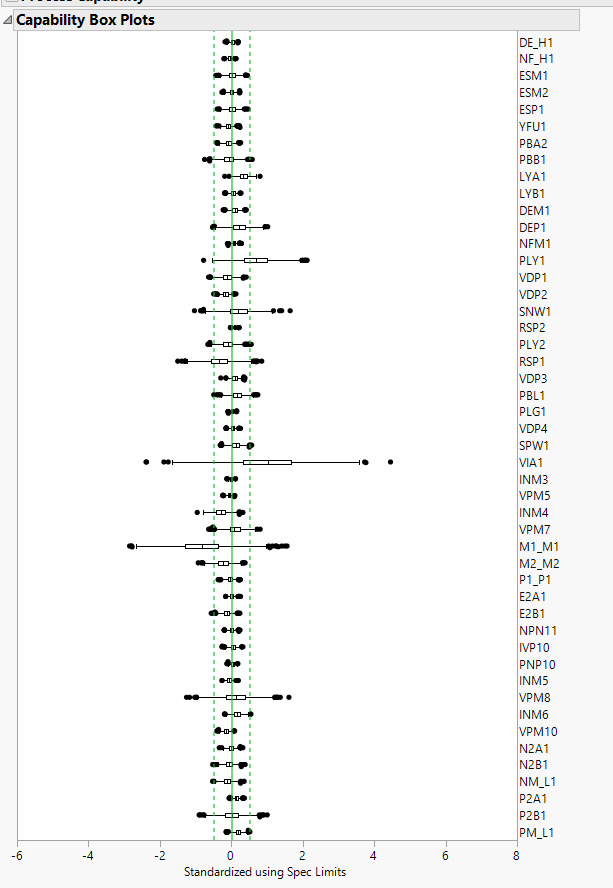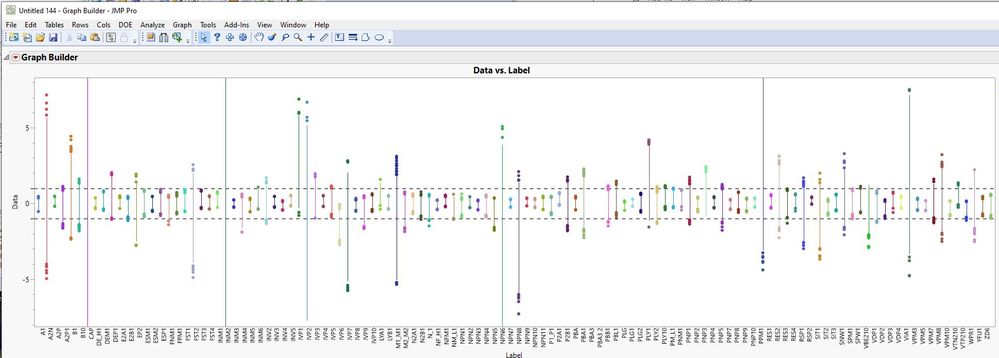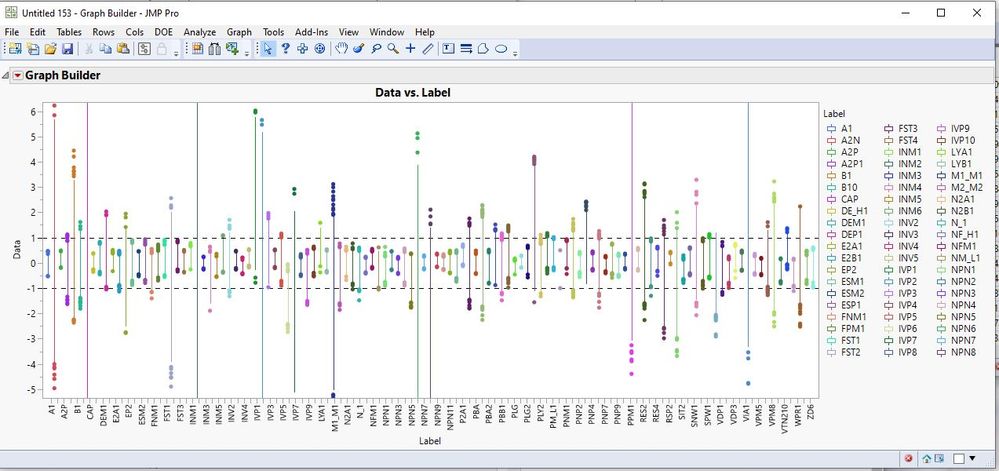- JMP User Community
- :
- Discussions
- :
- Normalization of multiple graphs in one chart
- Subscribe to RSS Feed
- Mark Topic as New
- Mark Topic as Read
- Float this Topic for Current User
- Bookmark
- Subscribe
- Printer Friendly Page
- Mark as New
- Bookmark
- Subscribe
- Mute
- Subscribe to RSS Feed
- Get Direct Link
- Report Inappropriate Content
Normalization of multiple graphs in one chart
Hello!
I use JMP a trial version.
I want to normalize many different distributions in same range. Specifically, There are so many distributions with different LSL, USL, mean, and std. I want to normalize all these things for LSL=-1, USL=1, mean=0. Somebody help me. thx:)
- Mark as New
- Bookmark
- Subscribe
- Mute
- Subscribe to RSS Feed
- Get Direct Link
- Report Inappropriate Content
Re: Normalization of multiple graphs in one chart
The chart you want is available in the Process Capability platform
Analyze=>Quality and Process=>Process Capability
- Mark as New
- Bookmark
- Subscribe
- Mute
- Subscribe to RSS Feed
- Get Direct Link
- Report Inappropriate Content
Re: Normalization of multiple graphs in one chart
- Mark as New
- Bookmark
- Subscribe
- Mute
- Subscribe to RSS Feed
- Get Direct Link
- Report Inappropriate Content
Re: Normalization of multiple graphs in one chart
The Process Capability platform does not have such an option. However, with some manipulation, I was able to get the Graph Builder platform to create the below chart
- Mark as New
- Bookmark
- Subscribe
- Mute
- Subscribe to RSS Feed
- Get Direct Link
- Report Inappropriate Content
Re: Normalization of multiple graphs in one chart
- Mark as New
- Bookmark
- Subscribe
- Mute
- Subscribe to RSS Feed
- Get Direct Link
- Report Inappropriate Content
Re: Normalization of multiple graphs in one chart
Below is the script that produces the output. Everything in the script was actually first created by running JMP interactively and then having JMP kick out the JSL that produced the output step. The only one step that was not produced this way, was the step that normalized the data. That is a piece of JSL that was written from scratch.
names default to here(1);
// Open the data table. In this case it is from the sample data
// distributed with JMP
dt=open("$sample_data/semiconductor capability.jmp");
// For this illustration only use some of the columns
// subset data
varList = {:NPN1, :PNP1, :PNP2, :NPN2, :PNP3, :IVP1, :PNP4, :NPN3, :IVP2, :NPN4, :SIT1,
:INM1, :INM2, :VPM3, :PMS1, :SPM1, :NPN5, :EP2, :ZD6, :PBA, :PLG, :CAP,
:PBA3, :PLG2, :PNP5, :NPN6, :PNP7, :NPN7, :PNP8, :IVP3, :IVP4, :IVP5, :IVP6,
:PNP9, :NPN8, :NPN9, :IVP7, :NPN10, :N_1, :PBA1, :WPR1, :B10, :PLY10,
:VBE210, :VTN210, :VTP210, :SIT2, :SIT3, :INV2, :INV3, :INV4, :INV5, :FST1,
:FST2, :RES1, :RES2, :PNM1, :PPM1, :FNM1, :FPM1, :FST3, :FST4, :RES3, :RES4,
:A1, :B1, :A2N, :A2P, :A2P1, :IVP8, :IVP9, :DE_H1, :NF_H1, :ESM1, :ESM2,
:ESP1, :YFU1, :PBA2, :PBB1, :LYA1, :LYB1, :DEM1, :DEP1, :NFM1, :PLY1, :VDP1,
:VDP2, :SNW1, :RSP2, :PLY2, :RSP1, :VDP3, :PBL1, :PLG1, :VDP4, :SPW1, :VIA1,
:INM3, :VPM5, :INM4, :VPM7, :M1_M1, :M2_M2, :P1_P1, :E2A1, :E2B1, :NPN11,
:IVP10, :PNP10, :INM5, :VPM8, :INM6, :VPM10, :N2A1, :N2B1, :NM_L1, :P2A1,
:P2B1, :PM_L1};
dtSub = dt << subset( columns( eval(varList), selected rows(0)));
// Pass through all of the data to normalize the values
// Normalize the the data by dividing the distance from the target to its value by the size of the
// target - spec limit
For( theCol = 1, theCol <= N Cols( dtSub ), theCol++,
specs = Column( dtSub, Char( varList[theCol] ) ) << get property( "spec limits" );
target = specs["Target"];
lowerSize = -1 * (target - specs["LSL"]);
upperSize = specs["USL"] - target;
For( theRow = 1, theRow <= N Rows( dtSub ), theRow++,
If( Column( dtSub, Char( varList[theCol] ) )[theRow] < target,
Column( dtSub, Char( varList[theCol] ) )[theRow] = (target - Column( dtSub, Char( varList[theCol] ) )[theRow]) / lowerSize,
Column( dtSub, Char( varList[theCol] ) )[theRow] = (Column( dtSub, Char( varList[theCol] ) )[theRow] - target) / upperSize
)
);
);
// Stack the data to put in the form to use Graph Builder for histograms
dtStack = dtSub <<
Stack(
columns(
eval( varList )
),
Source Label Column( "Label" ),
Stacked Data Column( "Data" ));
// Run Graph Builder
dtStack << Graph Builder(
Size( 1032, 464 ),
Show Control Panel( 0 ),
Variables( X( :Label ), Y( :Data ), Overlay( :Label ) ),
Elements( Box Plot( X, Y, Legend( 5 ) ) ),
SendToReport(
Dispatch(
{},
"Data",
ScaleBox,
{Format( "Best", 12 ), Min( -5.34675407881179 ), Max( 6.35855742858709 ),
Inc( 1 ), Minor Ticks( 1 ), Add Ref Line( 1, "Dashed", "Black", "", 1 ),
Add Ref Line( -1, "Dashed", "Black", "", 1 )}
)
)
);- Mark as New
- Bookmark
- Subscribe
- Mute
- Subscribe to RSS Feed
- Get Direct Link
- Report Inappropriate Content
RE: Normalization of multiple graphs in one chart
Thank you, Mr. Yeom. JMP Korea Team 1 will contact you. Thank you.
- © 2025 JMP Statistical Discovery LLC. All Rights Reserved.
- Terms of Use
- Privacy Statement
- Contact Us