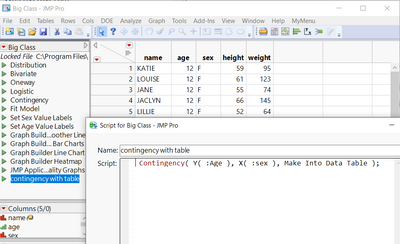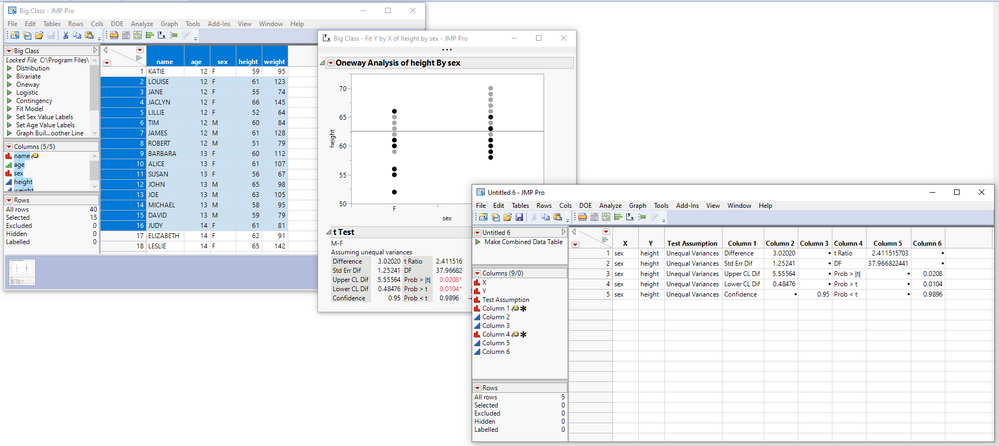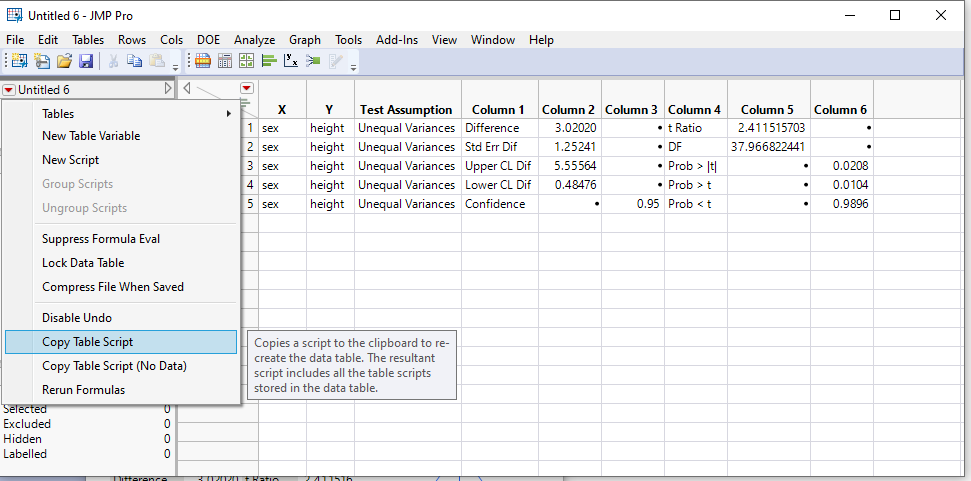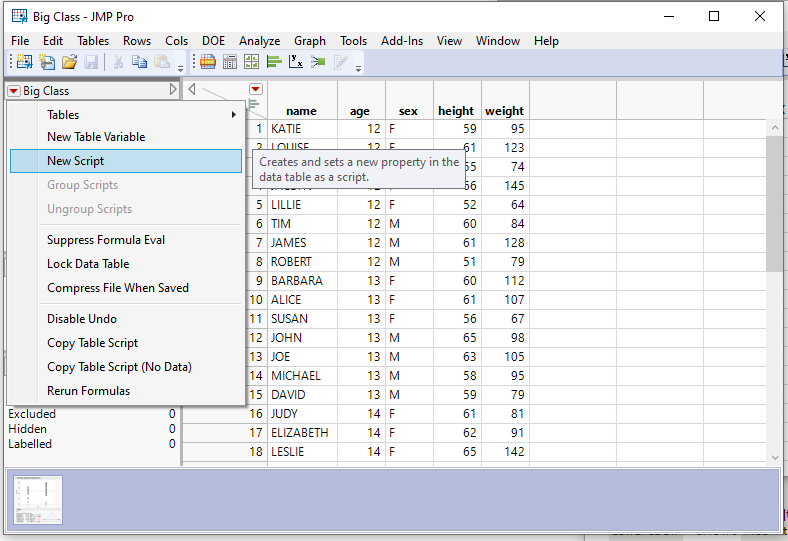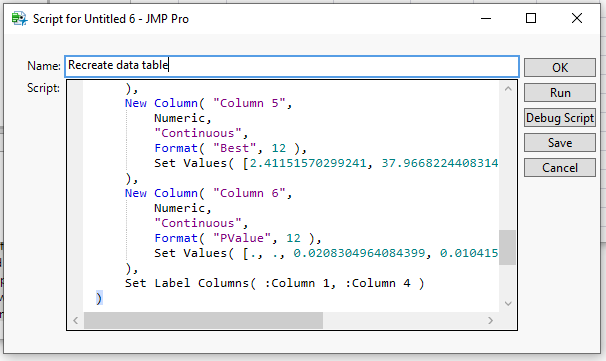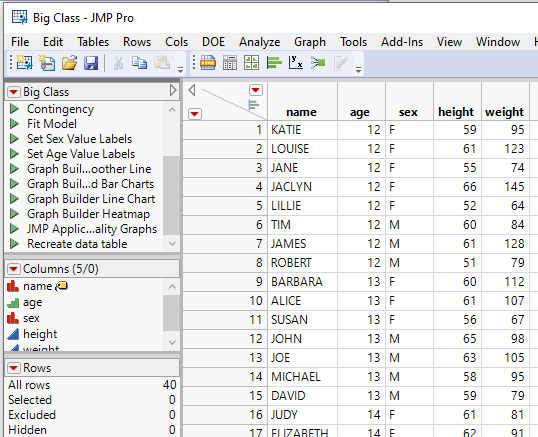- Subscribe to RSS Feed
- Mark Topic as New
- Mark Topic as Read
- Float this Topic for Current User
- Bookmark
- Subscribe
- Mute
- Printer Friendly Page
Discussions
Solve problems, and share tips and tricks with other JMP users.- JMP User Community
- :
- Discussions
- :
- Newbie question on saving derived tables to main table
- Mark as New
- Bookmark
- Subscribe
- Mute
- Subscribe to RSS Feed
- Get Direct Link
- Report Inappropriate Content
Newbie question on saving derived tables to main table
Is there any way to save a derived table back to the main table for playback. For instance if I convert the output of one of the analysis tables into a JMP table by right clicking and "Make into data table" is it possible to derive a script to do this and then have it listed in the main table top left panel script playback panel for future playback?
- Mark as New
- Bookmark
- Subscribe
- Mute
- Subscribe to RSS Feed
- Get Direct Link
- Report Inappropriate Content
Re: Newbie question on saving derived tables to main table
I think it depends on the platform you want to script this way, please see the following example:
Names Default To Here( 1 );
dt = Open( "$SAMPLE_DATA/Big Class.jmp" );
dt << Contingency( Y( :Age ), X( :sex ), Make Into Data Table );
// until here from scripting index (searching "make into data table")
// inside Big Class as a table script, a script like this would do the same
// Contingency( Y( :Age ), X( :sex ), Make Into Data Table );
- Mark as New
- Bookmark
- Subscribe
- Mute
- Subscribe to RSS Feed
- Get Direct Link
- Report Inappropriate Content
Re: Newbie question on saving derived tables to main table
This can easily be done. The example below takes a sample data table and runs a t-test on the data, and then using Make Data Table, a new table is created from the results table.
From here, to move the output data table into the original data table, one copies the script for the new data table. Click on the red triangle in the Table Panel and select "Copy Table Script". This copies a script version of the script into the paste buffer
Now go back to the Table Panel red triangle and select "New Script"
Paste the script from the paste buffer into the script area of the New Script and add the name you want to be displayed in the list of scripts in the Table Panel
The result will be that the script is added to the Table Panel
Recommended Articles
- © 2026 JMP Statistical Discovery LLC. All Rights Reserved.
- Terms of Use
- Privacy Statement
- Contact Us