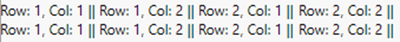- Subscribe to RSS Feed
- Mark Topic as New
- Mark Topic as Read
- Float this Topic for Current User
- Bookmark
- Subscribe
- Mute
- Printer Friendly Page
Discussions
Solve problems, and share tips and tricks with other JMP users.- JMP User Community
- :
- Discussions
- :
- Nested loops with List boxes
- Mark as New
- Bookmark
- Subscribe
- Mute
- Subscribe to RSS Feed
- Get Direct Link
- Report Inappropriate Content
Nested loops with List boxes
I am trying to construct a 2D-matrix with 2 nested FOR-loops used in the mouse over hover labels (Graph builder -> Hover Label Editor -> Graphlet).
I provide here a simplified example for 2*2 matrix.
hlb = H List Box();
vlb = V List Box();
For (row=1, row<=2, row++,
For (col=1, col<=2, col++,
hlb << append(Text Box("Row: "|| char(row) ||", Col: "|| char(col) ))
);
vlb << append(hlb);
);
vlb << get picture;Script above results to wrong output:
To get correct outcome, I need somehow reset the H List Box. However, if I add hlb << Set Items({}); like below, the outcome is very same as above (ie. not correct).
hlb = H List Box();
vlb = V List Box();
For (row=1, row<=2, row++,
For (col=1, col<=2, col++,
hlb << append(Text Box("Row: "|| char(row) ||", Col: "|| char(col) ))
);
vlb << append(hlb);
hlb << Set Items({});
);
vlb << get picture;I also tried to delete and recreate the H List Box as below. This does not work either as it deletes the H List Box object already fed in to V List Box
hlb = H List Box();
vlb = V List Box();
For (row=1, row<=2, row++,
For (col=1, col<=2, col++,
hlb << append(Text Box("Row: "|| char(row) ||", Col: "|| char(col) ))
);
vlb << append(hlb);
hlb << Delete;
hlb = H List Box();
);
vlb << get picture;Any further advices? My JMP version is 16.2
Thanks;
Janne
Accepted Solutions
- Mark as New
- Bookmark
- Subscribe
- Mute
- Subscribe to RSS Feed
- Get Direct Link
- Report Inappropriate Content
Re: Nested loops with List boxes
I believe this is what you want
vlb = V List Box();
For( row = 1, row <= 2, row++,
hlb = H List Box();
For( col = 1, col <= 2, col++,
hlb << append( Text Box( "Row: " || Char( row ) || ", Col: " || Char( col ) ) )
);
vlb << append( hlb );
);
New Window( "show", vlb << get picture );
- Mark as New
- Bookmark
- Subscribe
- Mute
- Subscribe to RSS Feed
- Get Direct Link
- Report Inappropriate Content
Re: Nested loops with List boxes
I believe this is what you want
vlb = V List Box();
For( row = 1, row <= 2, row++,
hlb = H List Box();
For( col = 1, col <= 2, col++,
hlb << append( Text Box( "Row: " || Char( row ) || ", Col: " || Char( col ) ) )
);
vlb << append( hlb );
);
New Window( "show", vlb << get picture );
- Mark as New
- Bookmark
- Subscribe
- Mute
- Subscribe to RSS Feed
- Get Direct Link
- Report Inappropriate Content
Re: Nested loops with List boxes
You could also use Table Box or Lineup Box with N Col:
Names Default To Here(1);
vlb = V List Box();
For(row = 1, row <= 2, row++,
hlb = H List Box();
For(col = 1, col <= 2, col++,
hlb << append(Text Box("Row: " || Char(row) || ", Col: " || Char(col) || " || "))
);
vlb << append(hlb);
);
lb = Lineup Box(N Col(2));
cols = 2;
rows = 2;
For(i = 1, i <= cols * rows, i++,
row = Ceiling(i / 2);
col = !Modulo(i, 2) + 1; //just some calculation which works in this case
Show(col);
lb << append(Text Box("Row: " || Char(row) || ", Col: " || Char(col) || " || "));
);
//one option
tb = Table Box("",
String Col Box("row1", {"Row: 1", "Row: 2"}),
String Col Box("col1", {"Col: 1", "Col: 1"}),
String Col Box("row1", {"Row: 1", "Row: 2"}),
String Col Box("col1", {"Col: 2", "Col: 2"}),
);
New Window("",
Lineup Box(N Col(1),
Text Box("V List Box"),
vlb,
Text Box("Lineup"),
lb,
Text Box("Table Box"),
tb
)
);
- Mark as New
- Bookmark
- Subscribe
- Mute
- Subscribe to RSS Feed
- Get Direct Link
- Report Inappropriate Content
Re: Nested loops with List boxes
Hello,
Jim: Thanks for your solution. It works well. I see now why my trials were not successful.
Jarmo: Thanks for your suggestion for alternative solution to use Table Box or Lineup Box; very educative.
Janne
- Mark as New
- Bookmark
- Subscribe
- Mute
- Subscribe to RSS Feed
- Get Direct Link
- Report Inappropriate Content
Re: Nested loops with List boxes
I wonder if a Line Up Box would be a better approach?
Recommended Articles
- © 2026 JMP Statistical Discovery LLC. All Rights Reserved.
- Terms of Use
- Privacy Statement
- Contact Us