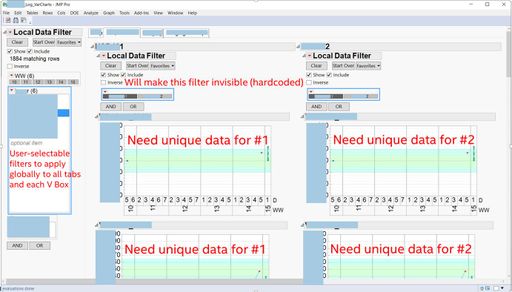- JMP will suspend normal business operations for our Winter Holiday beginning on Wednesday, Dec. 24, 2025, at 5:00 p.m. ET (2:00 p.m. ET for JMP Accounts Receivable).
Regular business hours will resume at 9:00 a.m. EST on Friday, Jan. 2, 2026. - We’re retiring the File Exchange at the end of this year. The JMP Marketplace is now your destination for add-ins and extensions.
- Subscribe to RSS Feed
- Mark Topic as New
- Mark Topic as Read
- Float this Topic for Current User
- Bookmark
- Subscribe
- Mute
- Printer Friendly Page
Discussions
Solve problems, and share tips and tricks with other JMP users.- JMP User Community
- :
- Discussions
- :
- Nested/Multiple Data Filter Context Box
- Mark as New
- Bookmark
- Subscribe
- Mute
- Subscribe to RSS Feed
- Get Direct Link
- Report Inappropriate Content
Nested/Multiple Data Filter Context Box
::edit:: Added a comment in the code and included a screenshot to help visualize.
Is it possible to do nested filter context boxes or to generate something that effectively does the same thing? Basically I want a set of parent filters that apply to all plots in a report. The reports within that plot need their own particular filters to limit the data they display.
I have an interactive report layed like this:
(1) An H List box divided into two columns.
(A) The first column contains a set of filters that apply to anything in the second column.
(B) The second column contains a tab box with multiple tabs for different "tool types."
(i) Each tab contains an h list box with a column of variabiity charts for each "tool" of a given type. Each column needs its own filter to limit which "tool" it displays.
(a) This filter is hard coded based on a list, but the VarCharts need to update based on the filters in (A).
What I am finding is that if I put a where() within the variability chart, it ignores the filters in (A). I then tried nesting filter context boxes, but this doesn't seem to work. The new filters show up, but only the parent-most filter actually does anything.
I attempted to create a stripped-down/anonymized version of my code, so there may be some typos:
myRootPath = "C:\Log_Testing\";
myLogPath = myRootPath;
myReportPath = myRootPath || "Report\";
mypath = myRootPath || "Logs\";
// I tools to plot
// format: ToolID
iTools = {"i1", "i5"};
// P tools to plot
// format: ToolID
pTools = {"p1", "p2"};
Set Current Directory( mypath );
mainDt = Open( myLogPath || "Log.jmp" );
Batch Interactive( 1 ); //Batch mode
dt_name = mainDt << get name();
dt_path = myLogPath;
mainDt << Clear Select;
filterContextBox = Data Filter Context Box();
spcWin = New Window( dt_name || "_VarCharts", filterContextBox );
filterBox = H List Box(
mainDt << Data Filter(
//Conditional,
Local,
Add Filter(
columns( :WW, :D ),
Display( :WW, Blocks Display ),
Display( :D, Blocks Display ),
),
Mode( Select( 0 ), Show( 1 ), Include( 1 ) ),
)
);
filterContextBox << Append( filterbox );
filterBox << Append( tb = Tab Box() );
tb << Add( "P", hPTab = H List Box() );
tb << Add( "I", hITab = H List Box() );
numPTools = N Items( pTools );
numITools = N Items( iTools );
//Create P Plots
For( j = 1, j <= numPTools, j++,
hPTab << Append( vToolBox = V List Box() );
vToolBox << Append( toolTab = Outline Box( pTools[j] ) );
ycol = "VariableName";
parseName = "Variability Chart for " || ycol;
toolTab << append(
NewChart = Variability Chart(
Y( Column( ycol ) ),
X( :WW, :D ),
Max Iter( 100 ),
Conv Limit( 0.00000001 ),
Number Integration Abscissas( 128 ),
Number Function Evals( 65536 ),
Analysis Type( Name( "Choose best analysis (EMS REML Bayesian)" ) ),
Connect Cell Means( 1 ),
Std Dev Chart( 0 ),
Points Jittered( 0 ),
AIAG Labels( 0 ),
Automatic Recalc( 1 ),
/*If the next line isn't commented out, it ignores the local filter and only uses this one. I need both. */
Where( :ToolID == pTools[j] );
SendToReport(
Dispatch( {}, "Variability Gauge", OutlineBox, {Set Title( "" )} ),
Dispatch( {parseName}, "2", ScaleBox( 2 ), {Format( "Fixed Dec", 4, 0 ), Min( 0 )} ),
Dispatch( {parseName}, "Group Means", StringColBox, {Visibility( "Collapse" )} ),
Dispatch( {parseName}, "", PlotColBox, {Visibility( "Collapse" )} )
)
)
);
);
- Mark as New
- Bookmark
- Subscribe
- Mute
- Subscribe to RSS Feed
- Get Direct Link
- Report Inappropriate Content
Re: Nested/Multiple Data Filter Context Box
- Mark as New
- Bookmark
- Subscribe
- Mute
- Subscribe to RSS Feed
- Get Direct Link
- Report Inappropriate Content
Re: Nested/Multiple Data Filter Context Box
In Jim's examples, the Data Filter Source Box is exactly what is needed to use one JMP graph to filter another. I did not see a Data Filter Source Box in your original script - I think the main issue was the use of the Where() clause (subset table) with a filter on the parent table.
The Data Filter Source Box is only need to use a platform as a filter, because unlike the built-in Data Filter object we cannot infer what the filter behavior should be.
- « Previous
-
- 1
- 2
- Next »
Recommended Articles
- © 2025 JMP Statistical Discovery LLC. All Rights Reserved.
- Terms of Use
- Privacy Statement
- Contact Us