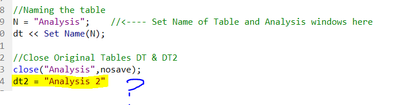- Subscribe to RSS Feed
- Mark Topic as New
- Mark Topic as Read
- Float this Topic for Current User
- Bookmark
- Subscribe
- Mute
- Printer Friendly Page
Discussions
Solve problems, and share tips and tricks with other JMP users.- JMP User Community
- :
- Discussions
- :
- Re: Multiple File Importer opening 2 tables?
- Mark as New
- Bookmark
- Subscribe
- Mute
- Subscribe to RSS Feed
- Get Direct Link
- Report Inappropriate Content
Multiple File Importer opening 2 tables?
I'm attempting to import data from multiple (almost identical) .csv files using the MFI, which I have scripted as dt = Multiple File Import( ....
I have "Stack Similar Files" checked, selecting data from row 270, with the correct delimiters, but for some reason it is creating 2 separate files, one of which is nonsensical. The other is what I need. I checked and all files have the data I need in row 270.
Anyone have a problem with this?
I could get around this if I knew how to rename that second table. The second table is created with a 2 at the end of the file name, Analysis. How do I assign a name to that table that was generated that isn't the original "dt" that I assigned with the Multiple File Import.
I think I'm just rusty on JSL and could use some help. Thanks all!
Accepted Solutions
- Mark as New
- Bookmark
- Subscribe
- Mute
- Subscribe to RSS Feed
- Get Direct Link
- Report Inappropriate Content
Re: Multiple File Importer opening 2 tables?
If you know for sure the name of it, you could just do this:
dt2 = Data Table( "Analysis 2" );
dt2 << Set Name( "Analysis" );Obviously, if there's any chance of another open table having that name it'll screw everything up....
- Mark as New
- Bookmark
- Subscribe
- Mute
- Subscribe to RSS Feed
- Get Direct Link
- Report Inappropriate Content
Re: Multiple File Importer opening 2 tables?
If you know for sure the name of it, you could just do this:
dt2 = Data Table( "Analysis 2" );
dt2 << Set Name( "Analysis" );Obviously, if there's any chance of another open table having that name it'll screw everything up....
- Mark as New
- Bookmark
- Subscribe
- Mute
- Subscribe to RSS Feed
- Get Direct Link
- Report Inappropriate Content
Re: Multiple File Importer opening 2 tables?
Multiple File Import returns you a list of table refernces. And you can get the table names using << Get Name if you really need to, but references should be enough
Names Default To Here(1);
mfi_results = Multiple File Import(
<<Set Folder("$SAMPLE_DATA"),
<<Set Name Filter("Big Class*.jmp;"),
<<Set Name Enable(1)
) << Import Data;
Show(mfi_results);
dtnames = mfi_results << get name;
If you need to you can get the references (and names) of all open tables using
dtlist = Get Data Table List();Recommended Articles
- © 2026 JMP Statistical Discovery LLC. All Rights Reserved.
- Terms of Use
- Privacy Statement
- Contact Us